4k Vs 1080p Laptops? Are Pixels Really Matters in 2024
Are you curious to know the differences between 4k Vs 1080p laptops? As you know, technology has grown advanced and along with that, it is providing you ease in everything, especially when it comes to laptops.
In my opinion, it is obvious that you will go for the new thing instead of the old one. The same case is with screen resolutions, such as 4k and 1080p.
People are confused because they are not able to make a selection between these two. Because I believe both offer tremendous benefits in their own fields.
There is a battle of comparison between 4k and 1080p laptops that have become now a trend. Both have different features plus advantages and disadvantages which can’t be neglected.
However, I think both the resolution type laptops can meet your requirements. For making this confusion clear, let’s have a detailed analysis and comparison of both of them.
Read More: Gaming Laptops With Best Cooling System
Stay stick to this article till the end!
Before getting into the main topic, it’s essential for you to know enough about the 4k laptops like what are their features, how they function, etc.
Is 4k Laptop Enough:

The display of your PC is one of the most important parts because that provides you with good color and other work experience.
Moreover, if I talk about the laptops with 4k resolution, it’s the highest one which comes with 3840×2160 pixels and also 4096×2160 pixels.
When you go for 4k resolution in laptops, it gives you a detailed image quality, plus it has clear images even when you zoom in enough.
Likewise, this type of display has smooth edges, which provide a great experience. There are lots of people who choose 4k laptops just because it has high-quality images.
Read More: Best 17 Inch Laptops Under 1000
As far as the purpose of its development, it is actually designed for offering quality color and images. If you compare the 4k with the HD, I would say that 4k is much better than that.
It has amazing colors plus contrast and resolution. Such laptops with 4K displays are preferred for video and photo editing. I think Netflix is the best example of 4k resolution. This kind of resolution provides many advantages, however, there are disadvantages as well.
Read More: Best Laptops for GoPro Video Editing
Actually, 4K display is good and laptops with a 4K screen are best but they are expensive also it consume more power compared to 1080p display so the battery timing of such laptops last not very long.
You May Also Like: Remove white spots on your laptop screen: How to remove white spots on a laptop screen
Is 1080p Laptop Enough:

1080p laptops have a resolution of 1920×1080 pixels. Another term FHD is also used for such laptops. If you research the laptop market, you’ll notice that this is the standard, or you can say the traditional resolution for laptops.
In my opinion, the 1080p resolution has not had bad image quality, but obviously, it can’t beat the 4k one. The best thing about this particular resolution is that such laptops come with long battery life, which is a plus point. However, apart from this battery life aspect, 1080p has a lower sharpness quality, which is a noticeable matter.
Furthermore, such 1080p laptops offer vibrant colors, and you can enjoy watching movies or whatever you like. You can’t underestimate the image quality of this resolution, plus if you want a laptop for daily usage then a 1080p laptop is good enough. Moreover, you can have them at an affordable price, but of course, it’s not as good as 4k is.
But, it is not recommended to use 1080p laptops for professional purposes like photo or video editing, and also it doesn’t have good color accuracy so your artwork may not look good.
4k Vs 1080p: What is the difference between them?
I’m sure now you have a clear idea regarding both 4k and 1080p laptops such as their features, pros, and cons, etc. It’s important to explore more differences between them because it will help you to choose between 4k and 1080p resolutions.

Here’s a clear difference in the pixels between 4k and 1080p. However, let’s have a detailed comparison of them.
Display Quality
If we compare both resolutions in terms of Display Quality, then the display is the obvious and huge difference between them.
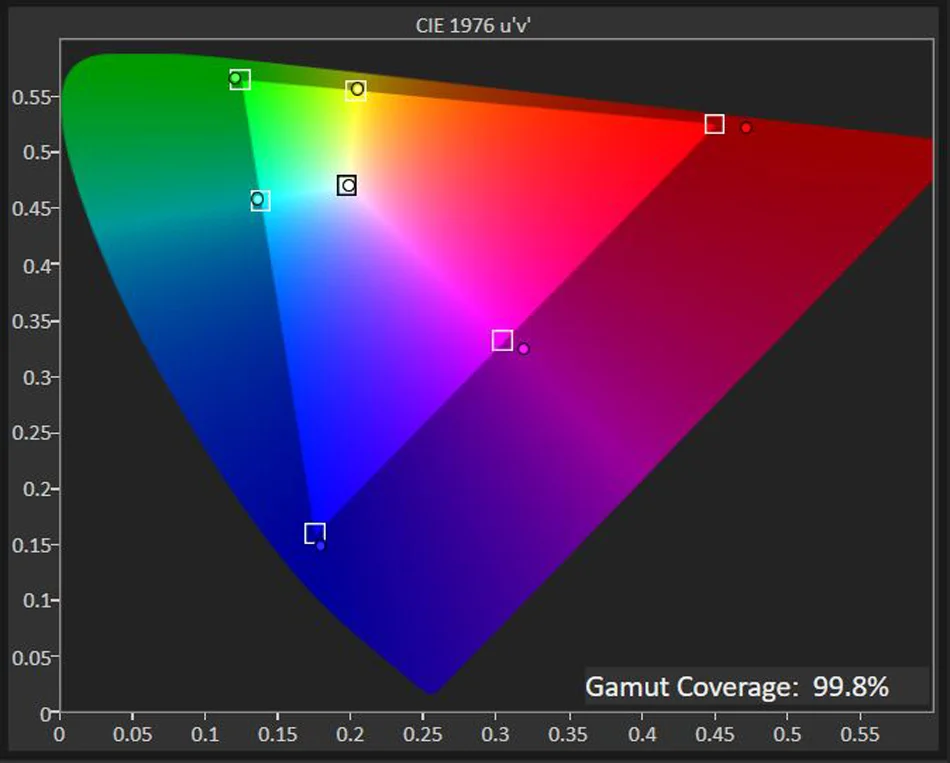
The 4k has more pixels which offer smooth and more defined pictures, whereas 1080p has a low number of pixels which actually decreases the quality of the image and this results in blurred photos etc.

You can watch high-quality images and videos with 4k resolution. But 1080p isn’t that bad in quality because it’s still an ideal option, and you can go for that.
Gaming Performance
There are some people who also want to have a high-quality resolution for gaming purposes. Just the pixels doesn’t matter, but a good screen refreshing rate is also a remarkable feature in a laptop.
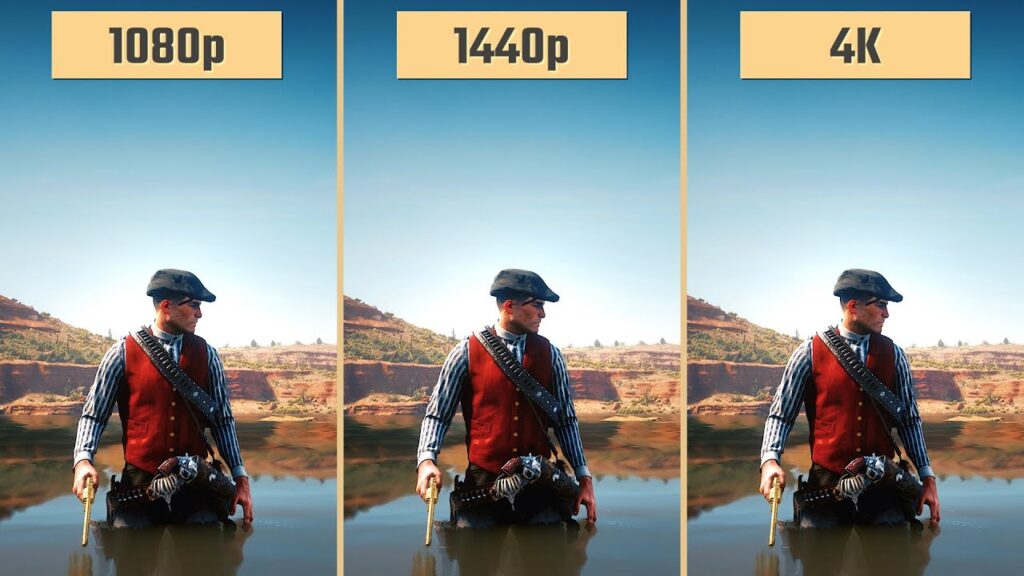
As far as I have researched, 4k resolution has a low refreshing rate which is 60 Hz only. In comparison to 4k, 1080p has a good rate which varies to 120, 140, and 240 Hz.

Gamers know that there are some games that ask for high FPS and if your screen refreshing rates drop such as 4k resolution then you may experience ghosting and screen tearing, and it will also cause frequent lags while playing games.
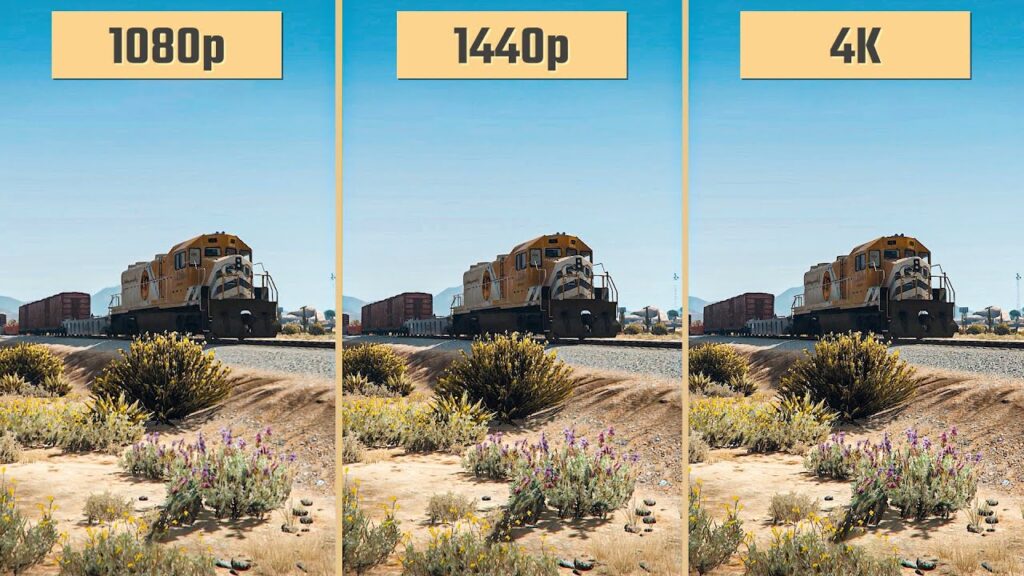
On the other hand, 1080p laptops have a good refreshing rate, which ensures to provide you with enough enjoyable gaming exposure.
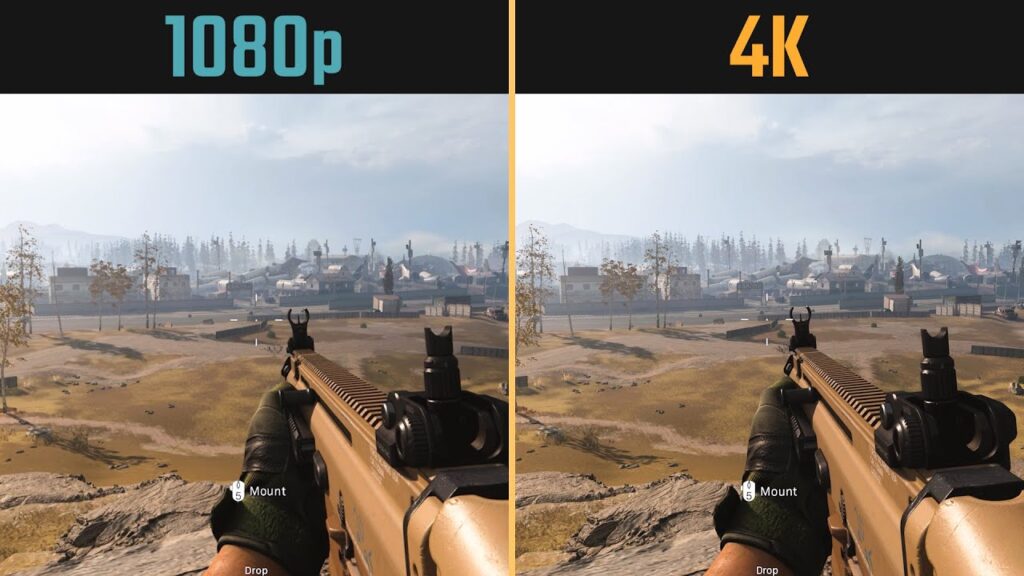
Availability
After comparing both 4k and 1080p in terms of hardware, display, and gaming performance, it seems also crucial to compare them in terms of availability. When you explore the market, you can easily notice that there is a wide range of 1080p laptops. Because these laptops with 1080p screen resolution are launched every year with almost the same hardware or features. However, you can choose a suitable one for you.
As far as the 4k laptops are concerned, these are in trend for the last few years. You’ll find more than a hundred 4k laptops are manufactured by different brands and that is why they are expensive. However, again, I think it’s your choice and decision which one you want to choose.
Shortly, both are available in a huge variety with a few or more modifications in them.
Price
You can’t buy something which is not in your budget, especially when it comes to high-resolution laptops such as 4k and 1080p. When it comes to the pricing of both types of laptops, you’ll find a remarkable difference between them. If you want a good quality screen resolution but are within your budget, then you can go for 1080p laptops because they are affordable.
While the 4k laptops are high in price and such laptops cost you around $2000. On the other hand, 1080p laptops start at $1000. However, a 1080p laptop for daily tasks can be bought for $400 or maybe less than that.
I mean, it depends on your requirements, then you can decide your budget and have one accordingly. I will suggest not rushing while looking for and choosing a laptop between 4k and 1080p. But if money isn’t a problem for you, then you may go for 4k laptops, and it may prove an ideal choice.
What are the best 4k laptops?
In the market, there is a wide range of 4k laptops from different brands and there are some famous brands. So when you explore 4k laptops, you should consider each and everything in them such as price, display, hardware, and others. Let’s have a quick review of a few 4k laptops;
Dell XPS 13
[amazon box=”B07XYTC8WG”]It’s one of the best 4k laptops available on the market. Moreover, it has a big keyboard plus it’s touchable. The most exciting thing about is that it is the 11th generation laptop and model of Dell. It is lightweight and offers vibrant colors, plus provides an amazing performance with a 4k display.
Read More: Dell Laptop With Numeric Keypad
Asus ZenBook Pro Duo
[amazon box=”B09TDKV65Z”]This is also a 4k laptop along with excellent build quality. Not only this, but it offers punchy performance and the laptop’s display is quite functional. It’s best for photoshop and illustration if you are looking for an editing laptop. Likewise, it’s not a problem for those who can buy costly products because it’s expensive.
You May Also Like: Connect a camcorder to your laptop: How to connect a camcorder to a laptop
HP ZBook Studio G8
[amazon box=”B08GGCNMPL”]The third top choice for a 4k laptop is the HP ZBook Studio G8, which offers a stunning look of the display. Additionally, you can also play games on it because it’s powerful. The audio quality is impressive, and it provides ease when it comes to the keyboard. The screen is touchable and vivid.
What are the best 1080p laptops?
There are lots of brands offering laptops with the 1080p resolution; however, you should research well first and then decide to choose one because they also vary in price, so you may go for one which suits you. Now, let’s have a quick review of the best 1080p laptops;
Alienware X17
[amazon box=”B09F3PT4FT”]It’s one of the laptops with having 1080p screen resolution, and it comes with a high-quality GPU. If I talk about its design, it is slim and gorgeous, plus great for gaming because of its excellent performance. One thing which I like the most about this laptop is its solid battery and the keyboard is comfortable to use.
MSI GF63 Thin
[amazon box=”B09J97ZCQP”]If you are looking for a gaming laptop, then you may go for this laptop because it comes with a powerful graphic card. As far as the screen refreshing rate is concerned, it offers a 144Hz rate, which is impressive. Further, it has good solid colors and provides a smooth gaming experience. Plus, it comes with a display of 1080p resolution.
Gigabyte G5
[amazon box=”B09QPH218L”]It’s a 1080p laptop that offers a reasonable price for game lovers. Besides, it comes with the latest Nvidia RTX 3060 graphic card. If your budget is average, then you can easily buy this. If I talk about the keyboard, it’s a backlit RGB one, and it has an amazing design. As compared to the 4k’s screen refreshing rate, this laptop has quite an impressive one.
Which one is better to buy?
Both have their own features, qualities, and flaws. In my opinion, you need to first decide the purpose of why you want to have a laptop with a good screen resolution, then it will be easier for you to choose between them.
If you want to have a laptop for daily usage and at a reasonable price, then you may go for 1080p. This type of laptop comes with a low quality display, however, the image quality is not that bad plus it has long battery life. Most importantly, it’s affordable and doesn’t lag while playing a game because it has a good screen refreshing rate.
On the other hand, if you want to have a high-quality screen resolution, then you may choose 4k laptops because they offer smooth and high-quality images and videos.
However, such laptops are costly but if you are looking for a laptop that is good for image and video editing then 4k is a perfect option.
One more thing about 4k which I would like to mention is that without powerful graphic cards, such laptops result in lags frequently during game plays because of their low screen refreshing rate.
So, it’s not for gaming if you aren’t using graphic cards. Besides, 4k laptops demand more power but have less battery life.
In addition, if you want to have the same excellent quality of images and videos on the 1080p laptop at an affordable price in comparison to 4k laptops, then you can use advanced technology in that.
You May Also Like: Compare Ryzen 5 and Ryzen 7 processors: Ryzen 5 vs Ryzen 7
FAQs on 4k VS 1080p Laptops:
Can you tell the difference between 1080p and 4K on a laptop?
There is a remarkable difference between them, and that is the quality. Screen resolution can be improved if a laptop has more pixels. 4k provides more pixels which results in a smooth and high-quality image whereas 1080p has a low number of pixels and does not offer as much good quality as 4k does, however, 1080p isn’t bad as well.
Is 4K resolution worth it on a laptop?
Of course, if you are going to use that for image or video editing purposes, then it will be a perfect option. Plus, it offers high-quality pictures because of the good number of pixels in that. But at the same time, laptops with 4k screen resolution doesn’t have long battery life.
Is 4K overkill for a laptop?
4k screen resolution is an unbeatable feature in a laptop because it provides you with high-definition photos and videos that you won’t find in any other resolution, even not in 1080p. You can’t replace it with the other resolution, however, 4k affects the battery, which is a negative thing about it. That’s because of the number of pixels, which makes the quality amazing.
Are 4K screens worth it?
It depends on your purpose o using a 4k laptop. I mean, people have different intentions, some want to use it for professional purposes and others for gaming. If you want a 4k laptop for professional editing purposes then of course you can choose that even for daily life usage. However, I won’t suggest you go for it if you are a gamer and want to use it for gaming purposes because this is going to be terrible.
Does watching 1080p look blurry on 4K?
No, that’s not true because if you are watching 1080p videos or images those won’t look blurry on a 4k device. It’s because of upscaling, which is basically a process that contributes to or allows televisions with high resolution to display or show low-resolution stuff like videos, images, and others. Plus, this whole thing also depends on the quality of the media, but 1080p looks quite good on a 4k device.
Is there any notable difference between 4K and 1080p Laptops?
Yes, there are a few differences between them, and it is not just about the display. The pixels are different in both, which distinguishes them from each other. 4k has short, whereas 1080p has long battery life. It doesn’t end here because 4k has a low screen refreshing rate which isn’t suitable for gaming, however, 1080p has a good rate. The image quality of 4k is pretty high, but 1080p has an average one, but not bad.
Should I go for a 4K or Full HD?
There is no doubt that 4k image quality is unbeatable and can’t be replaced. To clear you this confusion I would like to mention that it also depends on your budget because 4k is expensive which is not affordable for a normal person but yeah if you can afford then choose 4k for the best quality.
Why does the content on my 4K TV not look 4K?
There can be a few reasons for that like there is a possibility, the port, cable, and source aren’t compatible with a protocol which is called HDCP 2.2. Firstly, you need to make sure all these things whether they are compatible or not because after that you can figure it out. In my opinion, you can do one more thing, try to check the settings manually on the TV to know which port you should use.
How do I know if I should buy a 4k or 1080p laptop?
Foremost, you should be clear in your head for what purpose you are looking for a laptop, then you can easily figure it out. For editing purposes or professional and daily usage or high image quality, you may go for 4k, but it’s an expensive option. For gaming, you can go for a 1080p laptop because that has a good screen refreshing rate and that is affordable. However, it’s not too bad even in image quality, but not as good as 4k is.
Conclusion
Laptops with high resolution realize how much technology has developed in today’s era. Usually, 4k and 1080p are compared with each other because of their noticeable differences and qualities, and at the same time, people are not clear in their heads which one should they buy.
In my point of view, you should go for something which is affordable and suitable for you. 4k and 1080p, both screen resolutions, are good in their own fields which can’t be neglected.
To conclude, I will recommend gamers choose 1080p because of its good screen refreshing rate and long battery life. On the other hand, go for 4k if you are a professional editor of images and videos plus want a high display quality. At the same time, keep in mind your budget and pick accordingly.




