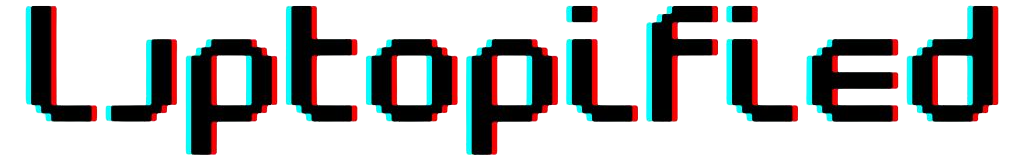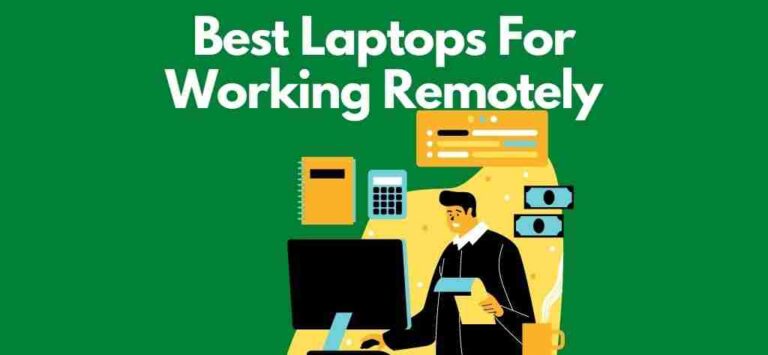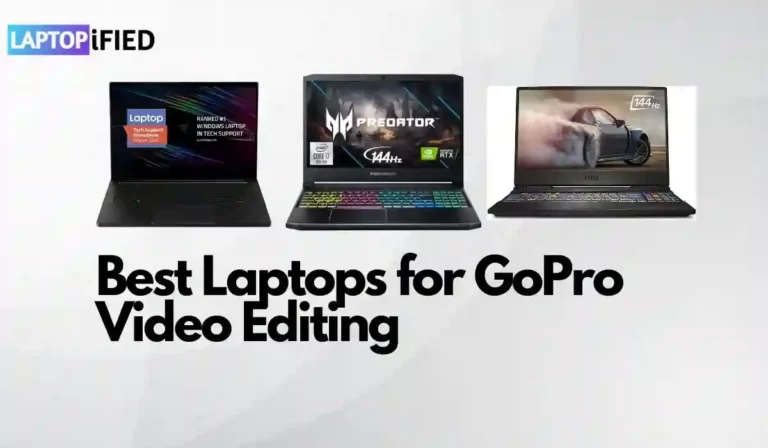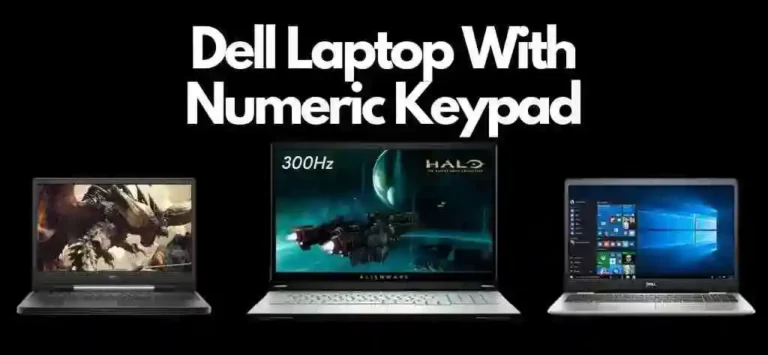9 Best Laptops For MBA Students in 2024

At Laptopified, we have been reviewing the best laptops for MBA students since 2019. And with the advancement in laptop industry, we kept updating the list of reviewed laptops. Hence, for 2024 we reevaluated our picking criteria and created an entirely new list of relevant best laptops for MBA Students and Majors.
While laptops such as Dell XPS 13 7390 the new MacBook Air & Pro have been removed from the list, new laptops took their places and for good reason.
With so much data over about 4 years, we reviewed 25 laptops but later we picked just 8 not because of the specifications but the practicalities that MBA Students miss in their laptops such as Page Up & Down Buttons, and Number Pad.
After asking so many students, we found out that for MBA students, specs is not the 1# priority but the keyboard which functions that would help with Excel macros.
Hence, each laptop in the below list is not positioned according to the traditional specification rule but with the percentage of practicality and ability to run random intensive software programs.
Also, during research, we found out that most of the MBA students don’t find MacBooks helpful (particularly for MBA-related work) not because they aren’t capable enough which they are 10X compared to Windows laptops but because they don’t work well during projects related with Excel and other MS apps which are one of the most important things for a MBA student.
Best Laptops For MBA Students
- Lenovo ThinkPad X1 Carbon Gen 8 – Best Laptop For MBA Students
- Acer Swift X – VFM Laptop For MBA Majors
- Lenovo ThinkPad E15 Gen 4 – Best Laptop For Excel Macros
- Acer Swift 3 – Cheaper Option For Students
- ASUS TUF Dash 15 – Gaming Laptop with Number Pad
- LG Gram 17Z90Q – Lightweight Laptop with 17 Inch Display and Number Pad
- HP Envy 17T – Best in Color Designing
- ASUS ZenBook 13 – Student’s Laptop with NumberPad 2.0
- ASUS ROG Zephyrus G14 – Gaming Laptop with Tons of Features
Table in Best Laptop For MBA Students:
| Laptops | Remarks |
|---|---|
| Lenovo ThinkPad X1 Carbon | It comes with everything you would need as an MBA student |
| Acer Swift X | Affordable price comes with all important functions |
| Lenovo ThinkPad E15 Gen 4 | Perfect for Excel Macros |
| Acer Swift 3 | Cheaper price but comes with Page Up & Down keys |
| ASUS TUF Dash 15 | Gaming laptop with Number Pad and good specs |
| LG Gram 17Z90Q | 17-inch display with Number Pad and great design |
| HP Envy 17T | 17-inch touch display with Number Pad and lightweight |
| ASUS ZenBook 13 | Full of features comes with NumberPad 2.0 (good for Excel) |
| ASUS ROG Zephyrus G14 | Shiny object attracting many students |