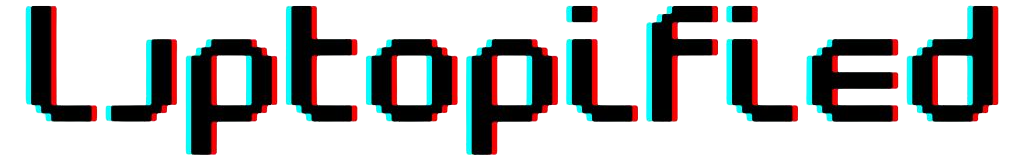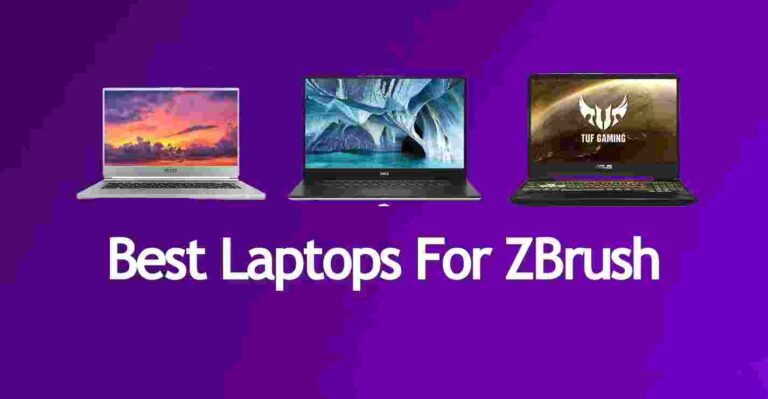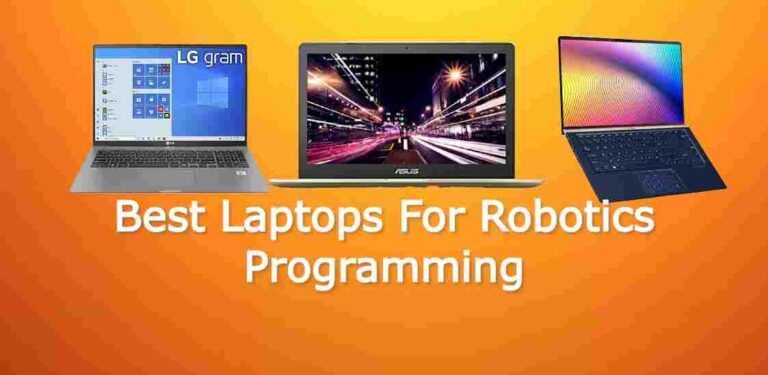9 Best Laptops For Multiple Monitors (We Tested 24 Models)

“Two Heads Are Better Than One” and so “Two Monitors Are Better Than One” at least for users like us.
Nowadays having multiple monitor setups looks sleek and kinda gives real geeky vibes whether you’re a trader, programmer, researcher, gamer, video editor, streamer, or anyone.
And the reason you’re searching for the best laptops for multiple monitors shows that you’re exactly like me who loves laptops instead of desktops due to versatility and many other reasons
But being a laptop lover can sometimes bring pain, for example started by Apple to reduce the number I/O ports to make their MacBooks more slimmer is now adopted by almost all laptop manufacturers and everyone is fighting to design the laptop 0.5 inch thin. They are winning the race but at a cost and that is reduced no. of connectivity ports.
I found a void when I was setting up my multiple monitor desk and found out that finding a good laptop that can support dual or multiple monitors is hard as not all laptops support multiple monitors and the articles online are just listing random laptops without checking if the laptop is capable to support even external monitor.
Hence, I and my colleagues stuck together and selected 24 laptops, later the number got reduced to the 9 best laptops for multiple monitors that we reviewed and are capable of handling multiple monitors.
Best Laptops for Multiple Monitors:
- Apple 2023 MacBook Pro (M2 Pro) – Best Laptop For Multiple Monitors Setup
- Alienware X17 R2 Gaming Laptop – Laptop that Supports 3 Monitors
- Razer Blade 15 – Laptop For Dual Monitor Setup
- ASUS ROG Strix G16 – Gaming Laptop that Supports Multiple Monitors
- HP Envy 17.3 – Laptop With Two Thunderbolt 4 ports
- LG Gram 17Z90Q – Lightweight Laptop
- Dell Inspiron 14 Plus 7420 – Best Budget Laptop
- Acer Swift 3 – Thin & Light Laptop
- ASUS Zenbook 14 Flip OLED Laptop – 2-in-1 Laptop with 2 Thunderbolt 4 ports
Comparison Table on Best Laptops For Multiple Monitors
| Laptops | No. of Video Ports | Links |
|---|---|---|
| Apple MacBook Pro (M2 Pro) | 3x Thunderbolt 4 ports, and 1x HDMI 2.1 | View More |
| Alienware X17 R2 Gaming Laptop | 1x Thunderbolt 4 port, 1x HDMI 2.1, and 1x Mini Display Port 1.4 | View More |
| Razer Blade 15 | 1x Thunderbolt 4 port, and 1x HDMI 2.1 | View More |
| ASUS ROG Strix G16 | 1x Thunderbolt 4, 1x HDMI 2.1, and 1x USB 3.2 Gen 2 Type-C which supports display output | View More |
| HP Envy 17.3 | 2x Thunderbolt 4 ports, and 1x HDMI 2.1 | View More |
| LG Gram 17Z90Q | 2x Thunderbolt 4 ports, and 1x HDMI 2.1 | View More |
| Dell Inspiron 14 Plus 7420 | 1x Thunderbolt 4 port, and 1x HDMI 2.1 | View More |
| Acer Swift 3 | 1x Thunderbolt 4 port, and 1x HDMI 2.0 | View More |
| ASUS Zenbook 14 Flip | 2x Thunderbolt 4 ports, and 1x HDMI 2.1 | View More |
Apple 2023 MacBook Pro Laptop M2 Pro chip – Best Laptop For Multiple Monitors Setup

REASONS TO BUY
- Perfect choice for professionals
- Future-proofed
- Quite Reliable
- Comes with Ventura 13
REASONS TO AVOID
- If you’re a gamer or someone who just needs a casual laptop for minimal multiple-monitor then this laptop is not for you
At Amazon:
Specification of reviewed device is: CPU: Apple M2 Pro chip | GPU: M2 16-core | Display: 14.2-inch Liquid Retina XDR Display (3024 x 1964), 120Hz | Memory: 16GB RAM | Storage: 512GB SSD | Tested Battery life: 780 minutes | OS: macOS Ventura 13 | Material: Aluminum | Weight: Approximately 3.5 pounds

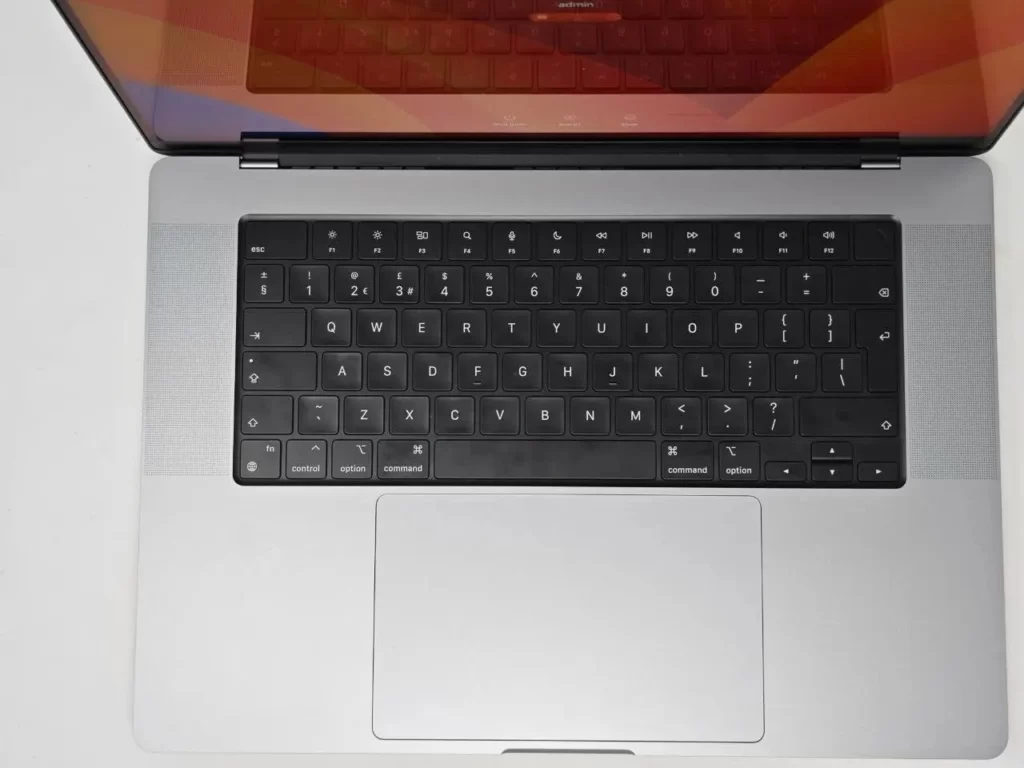
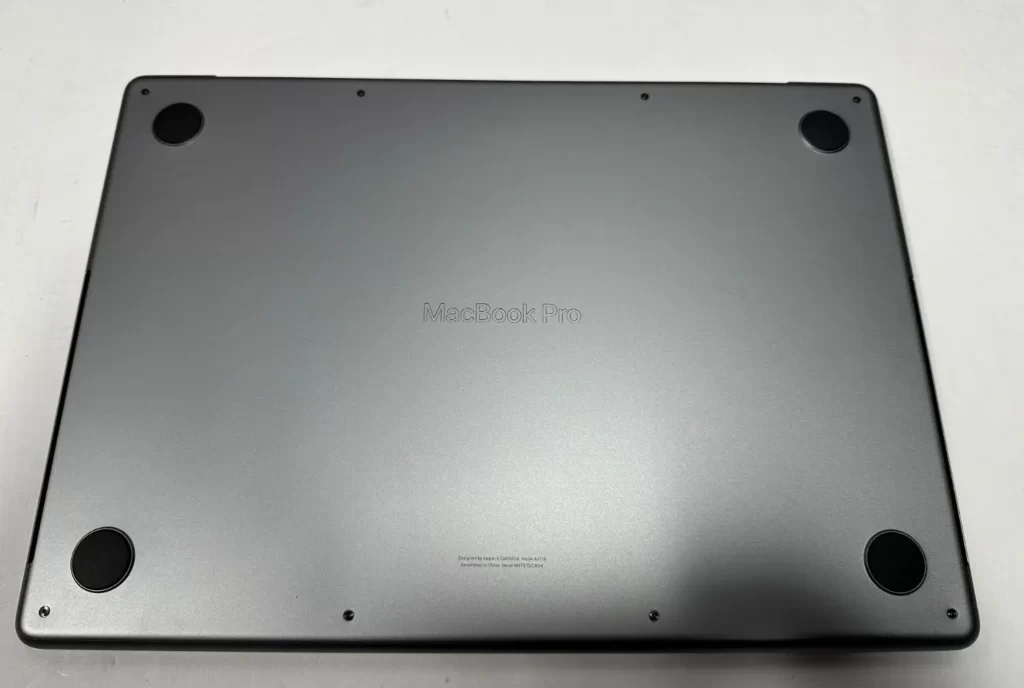
In the introduction, I told you I was too looking for the laptop when I was setting up my multiple monitor desk and the laptop that solved my problem was the 2023 Macbook Pro 14-inch model with M2 Pro, hence it’s in the first position.
If you’re a gamer, please pardon me and jump to the 2nd laptop because this device isn’t built for gaming but for professionals in mind as it comes with 3x Thunderbolt 4 ports and 1x HDMI.
Equipped with M2 Pro with a 16-core GPU, this MacBook Pro can support multiple monitors swiftly but there is a catch to understand.
This model with M2 Pro can support two external monitors with 6K resolution at 60 refresh rate (Hz) if connected via Thunderbolt 4 and if 2 Thunderbolt ports are occupied then the other option to connect the second monitor is via HDMI but then the resolution will be 4K with 144Hz.
Also if your need is just to connect one monitor with this MacBook then the native display output will be 8K with 60Hz (via Thunderbolt 4) OR 4K with 240Hz (via HDMI).
In my dual 4K monitors setup, 1st (main) monitor Dell S2722QC 27-inch 4K USB-C Monitor which is 4K supported and connected via Thunderbolt 4 port, and 2nd monitor which again is a Dell S2722QC Monitor is connected via HDMI for multi-tasking because most of the time 2 remaining Thunderbolt ports come in handy for many things such as for connecting USB HUB so I avoided connecting any display with those 2 ports. Also, I don’t like multiple display adapters that are now in the market as they put a load on the system.
And if I talk about other things about this future-proofed laptop then just as ever this MacBook Pro is super reliable with a battery life of up to 13 hours (tested).
Its display is a Liquid Retina XDR Display with 3024 x 1964 pixels at 120Hz which was the main reason for having this laptop as I love colors to get poured into every single pixel.
In short, this laptop is perfect for programmers, researchers, video editors, traders, and anyone who falls into this category.
Alienware X17 R2 Gaming Laptop – Laptop that Supports 3 Monitors

REASONS TO BUY
- High-end laptop
- Loaded with many I/O ports.
- It has Element 31 which is a thermal paste but more effective
- No overheating issues
- Future-proofed
REASONS TO AVOID
- Not easy to carry
At Amazon:
Specification of reviewed device is: CPU: 12th Gen Intel Core i9-12900H | GPU: NVIDIA GeForce RTX 3070Ti 8GB GDDR6 | Display: 17.3-inch FHD 1ms Display (1920 x 1080), 480Hz | Memory: 16GB Dual-Channel 4800MHz DDR5 RAM | Storage: 1TB M.2 PCIe NVMe SSD | Tested Battery life: 240 minutes | OS: Windows 11 Home | Material: Magnesium and Aluminum| Weight: Approximately 6.8 pounds
If you ask me about a laptop that is powerful, future-proofed, and can handle ANYTHING but it should be on Windows; then my answer will be “Alienware X17 R2 Gaming Laptop” that was recently launched from Alienware Arsenal.
Alienware X17 R2 is a spaceship-like laptop that is purely designed to cater to All Needs of a user from any category and that’s what truly makes me put this laptop in second place.
When I first touched this laptop my first word was “WOW”. I mean the texture of this laptop is so classy. But the classy texture won’t feel the void nut specifications.
This laptop comes with THE Intel Core i9-12900H and Nvidia GeForce RTX 3070Ti that make this laptop, future proofed.
Having these specs, the X17 R2 becomes ideal for you and me who want to use it for multiple monitors. Although my need is already fulfilled with 2024 Macbook Pro but for gaming, I’m now eyeing on this beast.
Equipped with 1X Type-C Thunderbolt 4, 1X HDMI 2.1 Output Port (DOES NOT SUPPORT G-SYNC OUTPUT), 1X Mini Display Port 1.4 combined can support 4K resolution at 120Hz, 5K resolution at 60Hz and 8K resolution at 60Hz triple monitor setup. Just imagine!
Although if you’re a gamer who loves playing games like God of War, Genshin Impact, The Ender Scroll, Skyrim, AC’s Odyssey, and many then I would recommend you to go with 4K 120Hz dual monitors setup for the best experience and if you’re a programmer, developer, trader then triple monitor setup with 8K 60Hz would be just fine.
Because even if this laptop CAN support a triple monitor setup, I would suggest you to leave some space for the laptop itself to breathe for better performance, longevity, and better cooling.
As I said above, I am currently using it as a daily gaming laptop because this laptop itself comes with a 17.3-inch display that is loaded with 240hz and 2K pixels but if I need it to be my multiple monitor desk partner then I will use it with two 4K 120Hz monitors or maybe add vertical monitor too.
Razer Blade 15 – Laptop For Dual Monitor Setup

REASONS TO BUY
- Light in weight and easy to carry
- Sleek body with aluminum chassis
- Thin bezels and thin design
- This laptop is bloatware-free
- Easy to upgrade with an extra M.2 slot (up to 4 TB) and memory slots
REASONS TO AVOID
- For G-Sync compatibility, this laptop only comes with one Thunderbolt 4 port
- It is Expensive
At Amazon:
Specification of reviewed device is: CPU: 13th Gen Intel Core i7-13800H | GPU: NVIDIA GeForce RTX 4060 8GB GDDR6 | Display: 15.6-inch QHD Display (2560 x 1440), 240Hz | Memory: 16GB 5200MHz DDR5 RAM | Storage: 1TB M.2 PCIe SSD | Tested Battery life: 330 minutes | OS: Windows 11 Home | Material: Aluminum| Weight: Approximately 4.5 pounds
Razer Blade laptops have always been my favorite, even in yesteryear I had Razer Blade 14 and never forgot the experience of an actual Windows laptop.
The only reason that this new model (RZ09-0421) which is Razer Blade 15 is in third position is because it can only support dual monitors.
Now talking about the specification, this model comes with 14 cores i7-13800H and NVIDIA GeForce RTX 4070 which is mouthwatering I know but so is its price.
As some of you already know, Razer Blade laptops doesn’t come with so many ports but surprisingly it does with 1X HDMI 2.1 Output Port and 1X Thunderbolt 4 port that are important for multiple monitors setup.
But because this is a gaming laptop, and your intention might be buying it for gaming purposes then let me tell you that make sure to connect your actual gaming monitor with a Thunderbolt 4 port if you want G Sync capabilities because HDMI 8K 60Hz output is processor supported not RX GPU supported so better not make this mistake.
Now there are So Many things to talk about this laptop but what I like the most is its display which is 15.6 Inches in size and comes with 240Hz and QHD resolution.
Recommended to so many, I can confidently say that if you want a gaming laptop that is light in weight, good in battery life, and can handle anything then the Razer Blade 15 is a perfect choice.
ASUS ROG Strix G16 – Gaming Laptop that Supports Multiple Monitors

REASONS TO BUY
- Equipped with GeForce RTX 4070 and Intel Core i9-13980HX for best performance
- Comes with better wireless connectivity
- Full of port options
- Best cooling system
- USB 3.2 Gen 2 Type-C in this laptop supports display output
REASONS TO AVOID
- There is no reason to avoid this laptop
At Amazon:
Specification of reviewed device is: CPU: 13th Gen Intel Core i9-13980HX | GPU: NVIDIA GeForce RTX 4070 12GB GDDR6X | Display: 16-inch FHD Display (1920 x 1200), 240Hz | Memory: 16GB 4800MHz DDR5 RAM | Storage: 1TB M.2 PCIe SSD | Tested Battery life: 240 minutes | OS: Windows 11 Home | Material: Plastic and Aluminum| Weight: Approximately 6.9 pounds
The fourth best laptop for multiple monitors is the ASUS ROG Strix G16. With 4.4 Star ratings and reasonable prices, this laptop is a favorite machine of my colleagues.
Stirx G16 is one of the famous devices among the gamer community and is now used by so many professionals including traders, CAD users, programmers, and others.
Loaded with Intel Core i9-13980HX and RTX 4070, this laptop is a behemoth in every aspect. Because this combination is so powerful with 24 cores, this laptop can handle a triple monitor setup easily.
Although it is equipped with so many ports, the important ones are Thunderbolt 4, HDMI 2.1, and USB 3.2 Gen 2 Type-C which supports Display output which is quite interesting because many laptops do come with Type C 3.2 but doesn’t support display.
The setting and resolution is going to be the same just like other Windows Laptops that we reviewed in this article. Thunderbolt 4 will support G Sync 8K resolutions at 60Hz so it can be the main monitor and USB 3.2 Type C and HDMI 2.1 can be used with secondary and tertiary monitors with the same resolution and refresh rate but without G-Sync.
Overall, if you’re someone who wants a laptop that should come from a bloodline that masters in manufacturing laptops especially for gaming then this is the right laptop for you!
HP Envy 17.3 – Laptop With Two Thunderbolt 4 ports

REASONS TO BUY
- The performance of this laptop is up to the marks
- Easy to carry
- Reasonable price
- Two Thunderbolt 4 ports with G-Sync compatibility
- Comes with Windows 11
REASONS TO AVOID
- It might get hot if used on a plain surface for too long
At Amazon:
Specification of reviewed device is: CPU: 13th Gen Intel Core i7-1355U | GPU: NVIDIA RTX 3050 8GB DDR6 | Display: 17.3-inch IPS TouchDisplay (1920 x 1080), 60Hz | Memory: 32GB DDR4 RAM | Storage: 1TB PCIe NVMe M.2 SSD | Tested Battery life: 500 minutes | OS: Windows 11 Home | Material: Aluminum | Weight: Approximately 5.5 pounds
Not a MacBook fan? Not a Gaming Laptops fan? FINE! HERE is HP Envy 17.3 which is designed so ergonomically that it gets useful for those who use laptops for HOURS.
The most flashy thing about this laptop is not the specification (which is great too) but the thing that makes this laptop to be at 5th position is 2X Thunderbolt 4 ports meaning that this 0.7-inch thin laptop is best for dual display setup.
You can easily connect two G-Sync compatible monitors with it and won’t notice any lag because of 32GB DDR4 RAM and Intel Core i7-1355U.
It also comes with an HDMI 2.1 port but Hey save that for something else.
I recommended this laptop to my editor who is a writer in the morning and a trader at night and ever since I have never seen him struggling with computer-related problems. Hence I’m confident that it is a 5th best laptop for multiple monitors.
LG Gram 17Z90Q – Lightweight Laptop

REASONS TO BUY
- Light in weight and easy to carry
- Sleek body with aluminum chassis
- Thin bezels and thin design
- This laptop is bloatware-free
REASONS TO AVOID
- No dedicated GPU but 32GB RAM fills the void to support dual display efficiently.
At Amazon:
Now the 6th laptop that is perfect for multiple monitors is Lg Gram 17Z90Q which is just like HP Envy 17.3 but without any Dedicated GPU and increased storage which is 2TB.
This laptop is best for someone who travels a lot because you can carry it anywhere you want and while you’re home, all you have to do is to connect it with cables, and voilà your multiple monitor setup is ready to roll.
Equipped with 2X Thunderbolt 4 ports and 1X HDMI 2.1, you can use it to create triple monitors setup because now that it doesn’t come with any graphic card the G-Sync compatibility problem gets solved automatically. Hence, you can use it to connect triple monitors with the same resolution and hertz without having any tension of losing anything such as G-Sync or better display quality.
For daily usage, this laptop is equipped with 12th Generation i7, 32GB LPDDR5 means it’s an on-board memory setup, 2TB SSD, and the best part, this laptop only weighs around 3 pounds.
Dell Inspiron 14 Plus 7420 – Best Budget Laptop

REASONS TO BUY
- The affordable and best option for someone who just wants a minimal dual monitor setup
REASONS TO AVOID
- Get overheats
- Not for heavy multitasking
At Amazon:
This newly launched laptop from Dell isn’t XPS though it looks like one but actually, it is Inspiron 14 Plus 7420, yes it is a new model of the same Inspiron series that is known for heavy and thick-designed laptops.
I appreciate Dell for beautifully designing this new model and that too with really good specs at an affordable price.
If you’re a geek but want a device that is low on price then this laptop is for you that can support dual display with 1X Thunderbolt 4 and 1X HDMI 2.1.
Talking about other things then there are so many interesting things about it like its 14-inch display with 2.2 K resolution, 1TB SSD, 16GB DDR5 RAM, 12 Gen i7, and integrated graphics which is Iris Xe, and great battery life.
Anyone who loves a sleek and shiny laptop would fall in love with it because the same happened to me.
Acer Swift 3 – Thin & Light Laptop

REASONS TO BUY
- As the name suggests, this laptop IS a thing and light
- Color Gamut DCI-P3 100% with OLED screen
- Good battery life.
REASONS TO AVOID
- Some users complain about overheating issues
- Feels like a oldly designed laptop
At Amazon:
Designed with writers in mind, Acer Swift 3 is our 8th laptop as best for multiple monitors.
Equipped with i7 12700H and 16GB LPDDR5 Memory, this laptop is ideal for writers and programmers because it gives around 9 hours on a single charge.
As I said this laptop is ideal for Writers because it can handle multitasking easily even on a dual monitor setup which you can get via HDMI 2.0 and Thunderbolt 4 port.
Now the only thing that bothers me with this laptop is the design. I mean yeah it’s a fully loaded laptop for casual usage but the design somewhat feels like an old laptop like from the 2018s and it may turn off the feel of having something that costs around $1,300 and is expensive.
Now that’s just me saying that, on the other hand, it does have so many good things too it’s a really thin and lightweight laptop so yeah it’s easy to carry.
ASUS Zenbook 14 Flip OLED Laptop – 2-in-1 Laptop with 2 Thunderbolt 4 ports

REASONS TO BUY
- This laptop is full of features
- Beautifully designed
- ErgoLift hinges for better cooling and ergonomics
- Good battery life
REASONS TO AVOID
- Comes with certain bloatware
At Amazon:
At last, the laptop that is the 9th best laptop for multiple monitors comes from a brand that masters in manufacturing gaming laptop as said above and that is Asus Zenbook 14 Flip which is not actually gaming laptop but have great cooling system while maintaining sleek design and professional looks.
Comes with aluminum body, the edges are sharp and edgy. Also the reason behind using Aluminum body is to get best cooling efficiency as this material is known for better heat dissipation. In short, no heating problem.
Now the reason of having this laptop at 9th position is it’s specification which is not really great but enough for minimal dual monitors setup.
Although you can have it with triple monitors but I suggest you to use it with dual monitors via thunderbolt 4 ports as the specs are not high enough to support triple displays and that’s it.
Talking about other features then this laptop is overloaded with them, like OLED touch display, convertibility, Windows 11 Home and Ergo-lift hinge.