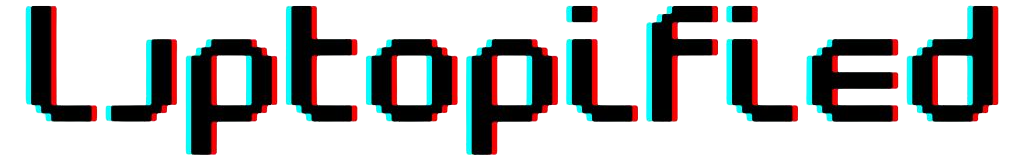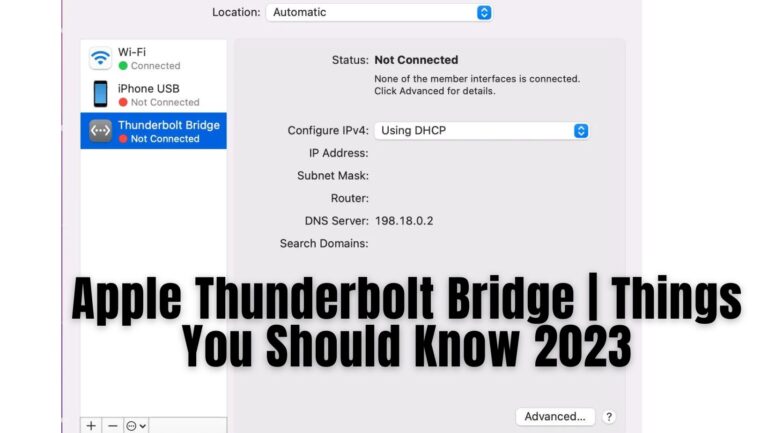How Does The Laptop Cooling System Work?
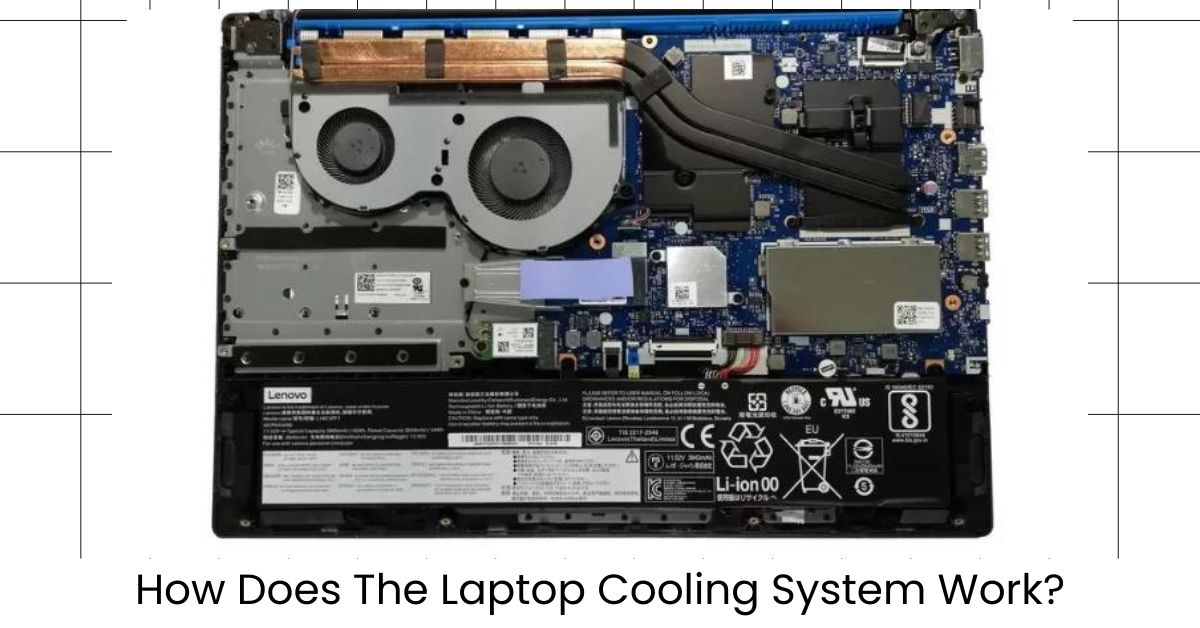
Laptops are handy and trendy. The best part is they are self-sufficient devices. The amazing feature is their cooling system. I love how the laptop cooling system works.
Have you ever noticed that after spending 1 or 2 hours on your laptop, you would hear the sound of some machine moving, whenever you put the laptop on your lap, you would feel a vibration, right? Fans are located at the bottom for thermal regulation. They are designed to disperse heat generated from the processing unit, it will protect your laptop from overheating.
A laptop cooling system increases productivity and efficiency, it will protect the device from internal damage due to overheating. The machine knows how to protect itself, however, it is also important to take care of your laptop and prevent it from overheating. You need to work in cool temperatures, elevate the level of your laptop, and give breaks during long working hours.
In this blog, we are going to discuss how a laptop cooling system works, We also will discuss the components involved in the cooling system. Let’s get started.
How Does The Laptop Cooling System Work?
Thermal control (cooling systems) in electronic devices depends on two mechanisms.
- Active cooling mechanism
- Passive cooling mechanism
The active cooling mechanism involves power-related components to dissipate heat, like fans, heat sinks, etc. While the passive cooling mechanism involves natural ways to dissipate heat like convection, conduction, and radiation. There are various components involved in the laptop cooling system are:
- Cooling Fans
- Heat Sink
- Thermal Paste/Compound
- Heat Pipes
- Ventilation System
- Cooling Pads
- Thermal Sensors
- Cooling Control Software
Cooling Fans
Cooling fans are located at the bottom of the laptop. Some laptops have multiple cooling fans depending on the power of the processing unit and graphics card unit. Cooling fans draw cool air from the surroundings and disperse hot air. This hot air is expelled from air vents.
Since energy is required to run fans, the consumption of energy is an active cooling mechanism. In my point of view, laptops are self-sufficient in dissipating hot air and preventing laptops from overheating. Many laptops won’t need cooling pads if the device has functional cooling fans.
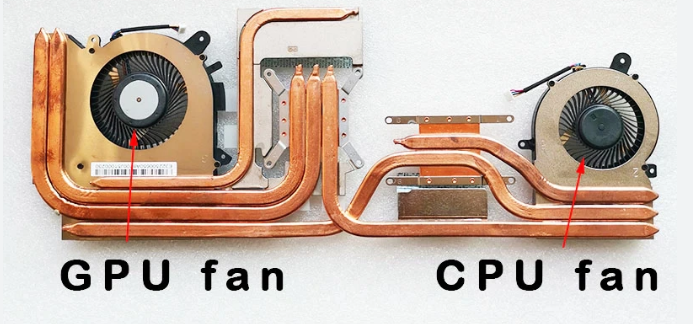
Heat Sink
The heat Sink is the built-in feature of the laptop. It is a metal located at the top of a processing unit. Its primary role is to draw heat generated from the processing unit and other components to prevent damage due to overheating.
The heat sink is like a chip with fins. Fins are designed to increase the surface area so that extra heat is dissipated from internal processing components. Heat Sinks are examples of passive cooling systems. It does not require any power for moving parts to disperse heat.
They work with basic mechanisms of conduction and convection. Heat Sinks are supposed to have close contact with the heat-generating component. Heat is conducted to the metal chip of the heat sink and transferred to the fins by the process of convention. In this way, heat is dispersed away from the processing unit and other components.
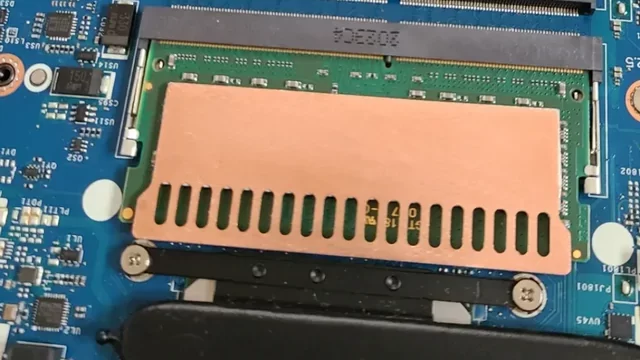
Thermal Paste/Compounds/Grease
Thermal paste plays a key role in laptop cooling systems. Thermal paste is like a grayish silver paste kind of material, it is usually present between a heat sink and processing unit or any heat-generating component.
How does thermal paste work? Well! The mechanism is basic. Thermal paste is a classic example of a passive cooling system. They use the conduction process to conduct heat from the component and transfer it to the heat sink and its fin. It acts as a conducting medium between the heat sink and the heat-generated area.
All the high-functioning laptops have a thermal paste, which is good enough for at least five years. Thermal paste is applied by the manufacturer with utmost accuracy and precision. You don’t need to replace it regularly.
If your laptop does not have a thermal paste, I would suggest you go for another option for thermal management. Because the application of thermal paste can be a tricky process as laptops are delicately made, assembly and disassembly can cause damage.
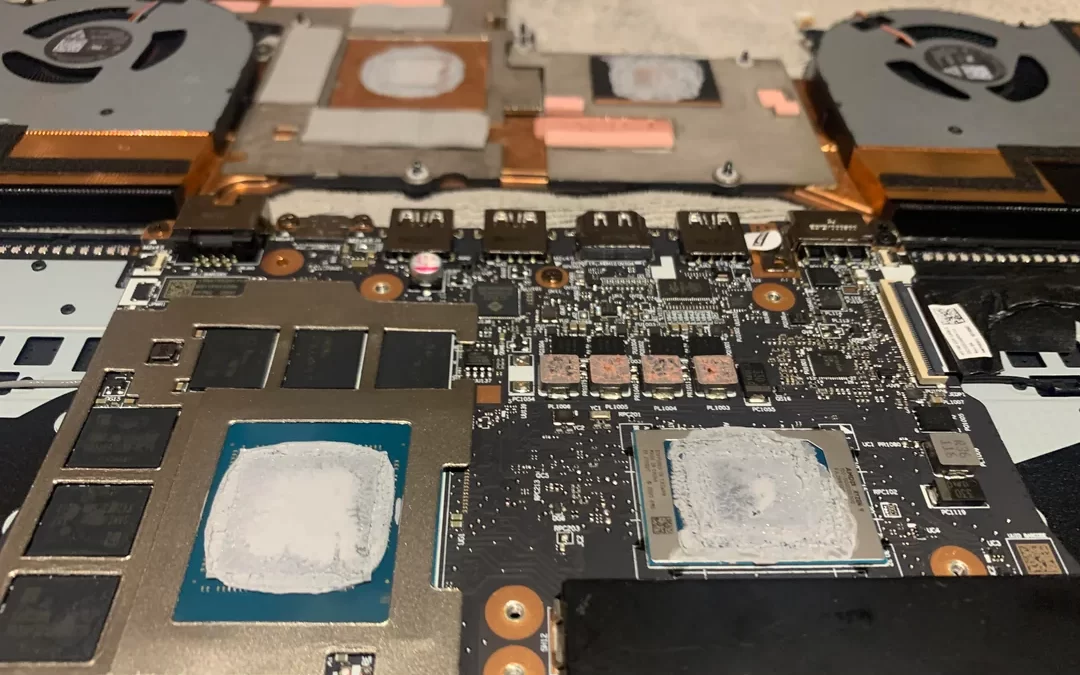
Heat Pipes
Heat pipes work like a backbone for a laptop’s cooling system. They are perfect examples of passive cooling systems. They primarily work on the mechanism of condensation and evaporation. They tend to disperse extra heat from the components and transfer it into the heat sink, where with the help of fins and additional cooling fans, heat is dissipated out of the laptop.
Heat pipes are made of copper or aluminum. Commonly they are made of copper. They are widespread at the bottom of laptops, where major components are assembled. Laptops have intricate modeling and heat pipes are arranged in a way that covers almost every heat-producing component.
How do heat pipes work in a laptop cooling system? Well, the answer is in simple physics. Heat pipes contain fluid within, water in many cases; but menthol is also used. These fluid-filled pipes moved around every corner of the laptop.
Whenever heat is generated, fluid in the pipe is vaporized and moved to the condensation unit, where vapors are condensed back into droplets. These droplets travel back to the heat-generating region. In this way, extra heat is dissipated from the components into a heat sink.

Ventilation System
A perfect cooling system works with the best highly functional ventilation system. A ventilation system includes cooling fans and air vents/ducts. The functionality of the ventilation system depends upon the proper installation and functions of these components.
Hot air which is accumulated in a laptop is dispersed through heat pipes, heat sinks and cooling fans. This air has to be removed from the device through external air vents. Cool air gets in from internal air ducts. In this way, proper ventilation is maintained and that’s how the laptop cooling system works.
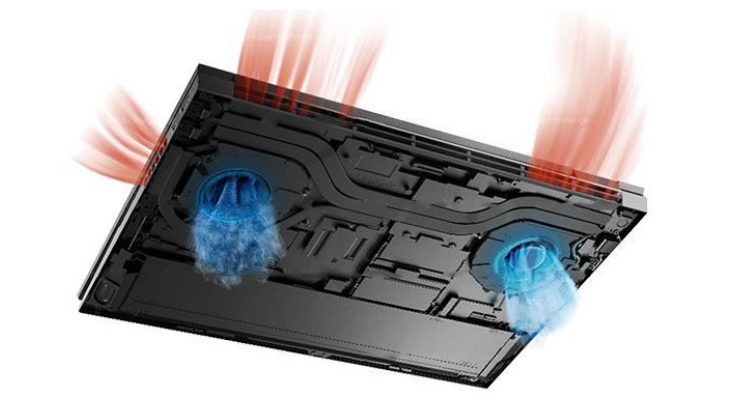
Cooling Pads
Cooling pads are an example of an active cooling system. If your laptop works for long hours, or if you are a gamer who requires continuous power in a processing unit. Then definitely your laptop is producing more heat in general. A conventional built-in cooling system might not suffice to regulate heat, so you need an external system to circulate heat.
Cooling pads are flat platforms or stands that often come with additional fans. You put our laptops on cooling pads and let them do their best to circulate heat. This additional feature helps to cool down a laptop but nowadays cooling pads are somewhat provide not much efficient results when used with modern laptops.

Thermal Sensors
Thermal sensors are the most amazing feature of the laptop cooling system. They work with great precision and play a key role in maintaining the internal cooling system of a laptop.
How do thermal sensors work? They work in a pretty conventional way. Thermal sensors are voltage sensitive, when the temperature rises, voltage increases too. This is copied as the alarming situation and signals are sent to other components of the cooling system.
Fan speed is increased and the speed of the CPU or GPU is reduced to regulate heat. In this way, hardware components are saved from damage due to overheating.
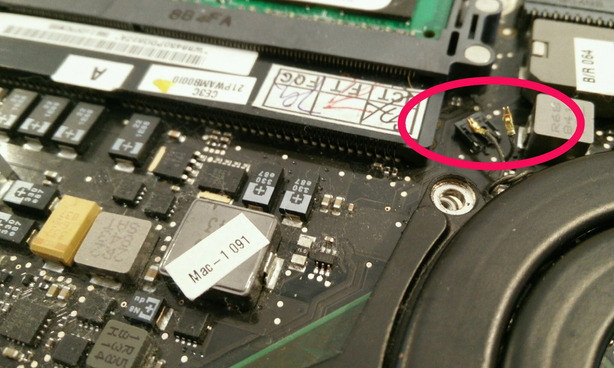
Thermal Cooling Software
Thanks to ever-evolving technology. You can get an on-screen update about thermoregulation on your laptop. There are many software available that can monitor and regulate the temperature of the hardware components.
Fanspeed is one of the popular ones. You can control the speed of the cooling fans, plus you can get a report on how efficiently the laptop cooling system is working. Thermal cooling software is a step ahead in preventing laptops from being damaged due to overheating.
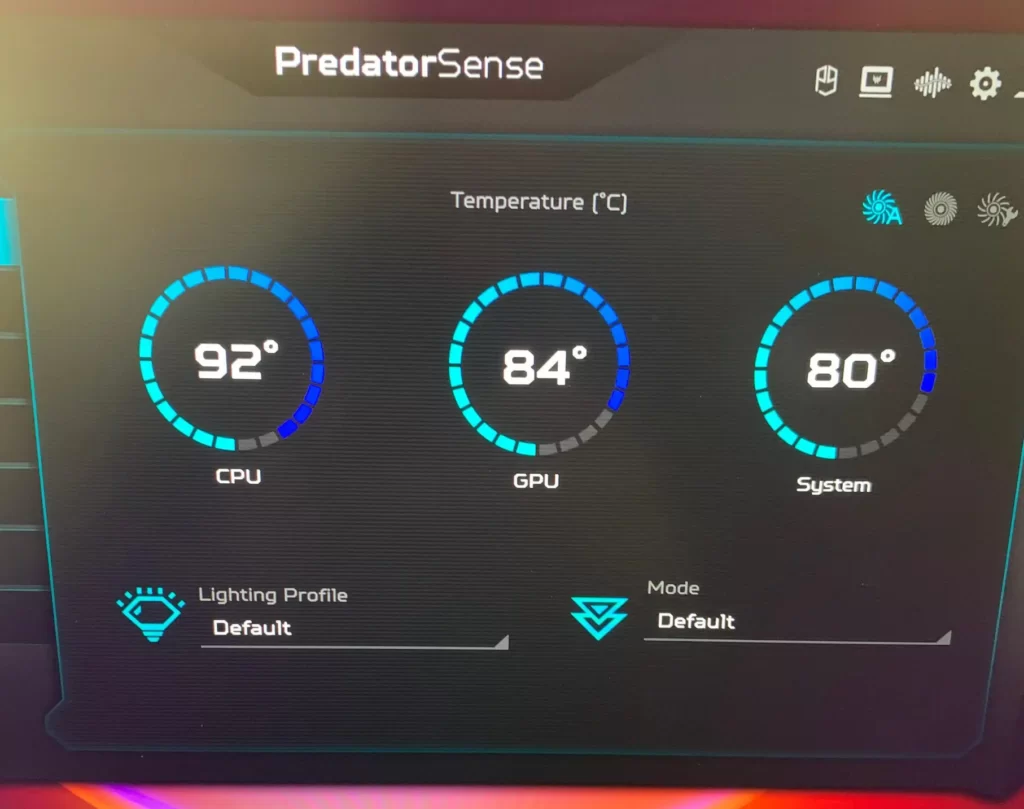
And that’s how a cooling system works in a laptop.
Final thoughts
Laptops are the most delicate electronic devices with CPU and GPU. They need an efficient and productive cooling system to prevent hardware from damage.
I believe the functionality of a laptop depends upon the efficiency of its cooling system. Laptops are designed to regulate heat with their interconnected cooling system. Generally, laptops do not require an external cooling system.
However, I suggest you go for other cooling aids like cooling pads if you experience screen breaking and abrupt shutdowns. You will notice that the speed of your laptop has slowed down too. It is then important to add external components to the cooling system so that the productivity of your laptop is not compromised.
Laptops are intricate devices. Their cooling system is not as efficient as that of PC or other powerful units but it is sufficient enough to regulate heat. You can increase the lifespan and productivity of your device by regular maintenance and cleaning of your device.
Prevent it from overheating by taking regular breaks, elevating the bottom of your laptop, and working in a cool environment. In this way, Together with the laptop cooling system, your laptop can work efficiently.