8 Great Ways to Keep Your Laptop Cool in a Hot Car
Keeping your laptop cool in a hot car is tricky. That’s because computers like the thin and light models you’ll find in laptops are ultra-sensitive to temperature.
Heat melts components, causing them to break down or fail. It doesn’t take a genius to see that keeping your laptop cool during travel is essential to keep it running smoothly.
However, we still need help finding a comfortable way to do so that doesn’t add up to an additional expense commitment (and labor task) in our busy lives.
In this article, I explore eight ways to keep your laptop cool in a hot car without adding any new gadgets or products that are too much trouble!
You May Also Like: Keep your laptop cool when using it on a bed: How to keep your laptop cool on a bed
8 Different Ways for Keeping your Laptop Cool in a Hot Car
When you’re in a hot car, it’s hard to think about anything but the heat. At first, your laptop might be running at full capacity and feel cool to the touch.
But as time passes and your laptop becomes more stressed by its environment, things can start to get worse, and new problems may arise.
This guide will look at eight ways to keep your laptop cool in a hot car so you can enjoy working on it without worrying about its temperature too much.
Reference: https://www.quora.com/Is-it-safe-to-leave-a-laptop-in-a-car
Back up your data
When you’re in a hot car, losing all of your data is the last thing you want to worry about. Back up your files regularly to keep your laptop safe from heat and damage.
The best way to do this is by using an external hard drive or cloud storage service like Dropbox or Google Drive. If you need a different option than those above, use an old-fashioned USB flash drive instead, it’s small enough that it will only take up a little room in your glove compartment or backpack!

Switch your laptop off
To keep your laptop cool in a hot car, you must ensure it’s turned off and not left on standby. This is especially important if you have a battery-powered model with an AC adapter.
You should also unplug the computer from any external power sources or devices that may use electricity when not in use (such as speakers).
This will help prevent the CPU from getting too hot under load, which can cause overheating issues.
Finally, make sure that no vents are opened while inside your vehicle. You don’t want air movement into the system while running full blast!

Allow your device to ventilate.
One of the best ways to keep your laptop cool in a hot car is to allow it to ventilate. This means that you should not block any air vents on your device and don’t put it on a soft surface or in the boot or passenger footwell.
You should also avoid placing your laptop on laps where its temperature can rise above 100 degrees Fahrenheit (38 degrees Celsius).

Try not to force the cooling system.
You should never use your laptop while plugged in, as this will only add to the heat and stress on the cooling system. If you have a power adapter that is not designed for your laptop, try to find one that does work with it instead of using the original adapter.
This will prevent any damage from occurring to either electronics or yourself!
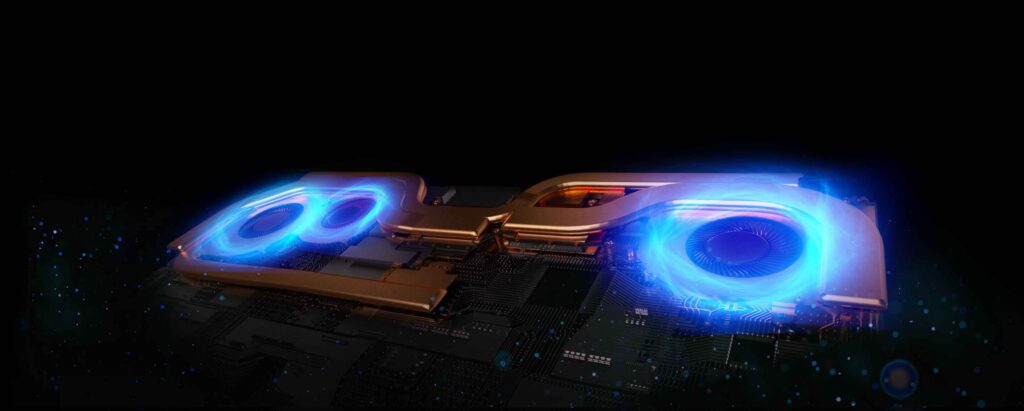
Keep your laptop in an insulated bag.
If you’re worried about your laptop overheating, consider keeping it in an insulated bag. These bags are made of air-permeable material that blocks the heat from escaping and can help keep your laptop cool throughout the day.
If you want to go old school and use a cooler, plenty of options are available! A classic travel bag will do just fine to keep your laptop safe from direct sunlight and heat sources like car seats or dashboard vents (if they exist).

Use a car sunshade
A car sunshade is a great way to keep your laptop cool while you’re in the car. You can use it to block out the sun’s rays, which will help prevent your laptop from getting too hot or overstressed by sudden changes in temperature.
You can pick up a car sunshade from any hardware store or online retailer like Amazon for about $15-$20 (depending on size).

Park in the shade
When it’s hot outside, your laptop’s temperature is bound to rise. To keep your machine cool and avoid overheating, park in the shade or somewhere with good ventilation.
Make sure that you’re parked away from direct sunlight too!

Remove the battery
If a laptop is left on in a hot car, it will get hotter and hotter. To avoid this, remove the battery. The best way to do this is by pulling out the battery’s cable and sliding it into another laptop (or another electronic device).
This way, you’ll access your computer’s ports without disconnecting anything else first.
Also, suppose you’re going outside for more than an hour or two at a time. Even if it’s only for a walk around town, it’s worth investing in a cooling pad for your laptop!
It’ll help keep things from getting too hot while keeping them comfortable enough to not start melting or burning up over time.
You May Also Like: Use the camera on your Lenovo laptop (Windows 7): How to use the camera on a Lenovo laptop (Windows 7)

Why do laptops running hot spell trouble?
The main reason why laptops running hot spells trouble is because the CPU or the Central Processing Unit (CPU) is running at a higher temperature than it should be.
This can cause several problems, including decreased battery life and increased heat.
You want your laptop to run as efficiently as possible when you’re using it. The best way to achieve this is to have the CPU run at its ideal temperature.
If the CPU gets too hot, it cannot function properly. You may notice that your laptop’s performance is slower when this happens.
The best way to keep your laptop from overheating is by keeping it in an air-conditioned environment while it’s on. This will help keep your PC cool while you’re working on it!
You May Also Like: Resolve Hulu issues on your laptop: Immediate fix for Hulu not working on your laptop
What is the difference between the laptop’s temperature and the Car’s Temperature?
A laptop’s temperature is often higher than the temperature of a car, but not always. The difference between the two can be explained by how heat is transferred.
The most common heat transfer method for laptops is conduction: Heat transfers from one object to another through direct physical contact.
If your computer is in direct contact with your hand, it will feel warmer than sitting on a table.
Convection is a more complicated process than conduction, but it still works in much the same way.
Heat moves from hotter objects to cooler objects by rising up through their surfaces and then going down into cooler air below them.
This can cause your laptop’s temperature to be higher than your car’s or house’s if you are sitting in an area where there isn’t much circulation of air, like under a tree or near an open window, or if you’re using your laptop on an elevated surface like a table or countertop.
You May Also Like: Stream music from phone to laptop via Bluetooth: How to play music from phone to laptop via Bluetooth
How long can I leave a laptop in a hot car?
Well, the answer depends on how hot your car gets.
It’s hard to say how long you can leave a laptop in a hot car. The temperature in your vehicle is going to be affected by many factors. The first is the size of your laptop: if it’s small and light, it will take longer to reach an unsafe temperature than if it’s large and heavy.
Second, the material your laptop is made of also matters. If made from aluminum or plastic, it can be more resistant to heat than if made from something like glass or metal.
Finally, suppose you have a car that gets hot quickly (like a convertible). In that case, leaving your laptop inside could result in burns or worse!
How can I prevent my laptop from overheating if I leave it in the car?
The best way to prevent your laptop from overheating in the car is to ensure that it has enough ventilation. If you keep your laptop in the trunk, ensure a vent in the back so it can get some air every now and then.
If you do not have any vents in your car, consider getting a laptop cooling pad or sleeve that will let you put your laptop on top while driving.
What temperature can you keep the laptop in the car?
You can keep your laptop in the car at any temperature, as long as it’s not too hot or too cold.
You should keep it somewhere with a bit of humidity and a stable temperature, with lots of air circulation, like an open garage or outside.
If you’re using your laptop in the car for more than an hour or two, I recommend putting it in a bag with some water and ice packs. This will help to keep it cool and prevent overheating.
Frequently Asked Questions
Is it OK to leave a MacBook in a hot car?
Nope, it’s not OK. If you leave your MacBook in a hot car and it gets too hot, the computer can overheat and potentially cause damage to the logic board. If you have any doubt about whether your MacBook is too hot to touch or if there are any warnings on the screen that it’s overheating, take it out of the vehicle immediately and let it cool down before using it again.
Is it dangerous to leave a laptop inside a hot car?
Leaving a laptop inside a hot car is not safe. Heat can damage the computer and make it less reliable. If you leave your laptop in the car while running errands, you may need to bring it back to your home or office and swap out the battery. Suppose you leave your laptop in the car at any time. In that case, it’s recommended that you take out the battery before leaving it unattended.
Is it safe to keep a laptop in a moving vehicle overnight?
Absolutely! If you have a laptop that is not working, it is recommended to turn off the power. If the battery is dead, remove it and place it outside the vehicle in a safe place. To prevent damage to the laptop, turn off any electrical components before placing them inside your vehicle overnight.
Does heat have the potential to harm a computer?
Yes, heat can harm a computer. Heat is another energy that can be converted into electrical energy by a computer’s processor and stored in a battery. Heat also has the potential to cause damage to electronics because it can affect how they work. For example, overheating may cause a processor to fail or create other problems with your device’s operation.
How can I ensure that my laptop is protected while I’m driving?
To ensure that your laptop is protected while you’re driving, you should ensure it’s in a case designed for this specific purpose. Cases protect your laptop from any bumps or knocks during transport. They also come with shock absorbers, so your laptop doesn’t get damaged during travel.
Conclusion
If you’ve parked your car outside, you probably know how hot it can get. But if you leave your laptop inside the vehicle, it can overheat and suffer major damage.
This guide will help protect your computer from overheating by presenting eight simple ways to stay cool during a hot summer day.




