Laptop Cooling System 101
The laptop cooling system requires an integral approach. You must recognize the integrity and functionality of the laptop cooling system. Laptops are designed to dissipate heat from their sleek and lightweight bodies.
The heat generated from hardware components tends to move out of the laptop, otherwise, it can damage delicate parts. The efficiency of a laptop cooling system depends on its weight, size, and demand. The laptops are self-sufficient to cool down their system. It would be amazing to know how the laptop cooling system works.
But first of all, you must understand what causes laptops to overheat. I have seen people investing in cooling pads but getting no significant gain because the problem lies in the internal components responsible for cooling a laptop.
There might be the possibility that debris or dust has blocked the vents or sometimes cooling fans are not functioning.
Whatever the reason is, overheating damages the device. You should be vigilant to detect signs of overheating before it gets too late.
You might experience screen distortion, strange fan noise, the system not responding, or sudden shutdowns. You should take measures to prevent damage. For that, you need to understand the laptop cooling system.
What Makes Cooling System A Capable to Keep the Laptop Cool
A capable cooling system is a combination of functional cooling components of the laptop. There are several factors involved in the efficient cooling of a laptop. The proper function of the components makes a cooling system, capable of cooling the laptop.
A capable functioning cooling system requires internal integrity of components plus personal effort in the prevention of heat. Together, you can protect your laptop from overheating. No matter how good the internal cooling system is, there are measures, which have to be taken to prevent overheating.
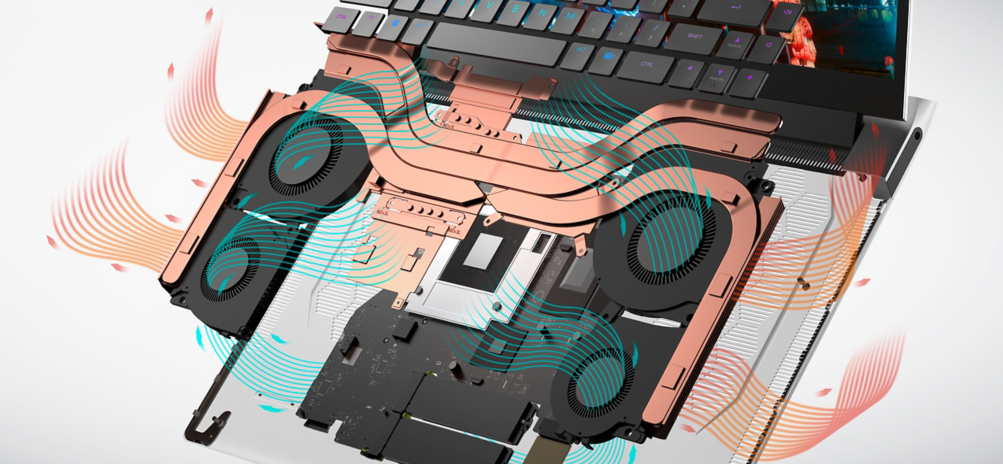
Like, elevate the laptop while, do not put the laptop on the carpet, or blankets. Clean air vents regularly so that debris cannot clog it. If you are working long hours, give breaks to your laptop so that the machine can take a rest and disperse the extra heat generated.
For a capable cooling system, it is important to have regular cleaning of air vents. This will help your monitor to have adequate airflow, which will in return help to maintain the temperature within the laptop. Proper ventilation is key to a capable cooling system. Air vents must be clean and free from debris.
Cooling fans are as important as air for life to a cooling system. A capable cooling system depends on the efficient working of the cooling fan.
Cooling fans are located at the bottom of the laptop. Fan performance depends on fan speed. When extra heat is generated, you will observe, a noise is produced.
This is one of the signs of overheating in laptops. A capable cooling system works only if cooling fans are functioning at their optimum level.
Similarly, heat pipes are spread at the bottom to disperse heat to the heat sink, Heat pipes must be made of good quality copper with efficient cooling liquid within. Heat pipes dissipate heat from every corner of the heat-producing component.
A perfect laptop cooling system has specific software too, which helps to facilitate the cooling of a laptop and prevent it from damage. We will discuss some of those software in the section below.
We are going to discuss some of the main components and features which make a laptop cooling system, capable of keeping a laptop cool.
The Design
The design and ergonomics of the laptop shape how capable a laptop cooling system is. A comprehensive design is like a map of the cooling system.
Hardware and heat-generating components are arranged to dissipate heat quickly. A perfect design helps to enter cool air and disperse hot air effectively.
Heat-generating components like processing units and graphic card units are placed near air vents or heat sinks. So that extra heat is dispersed quickly, Similarly, heat pipes and thermal conductors are made with the best conductor so that they can conduct maximum heat to the heat sink or cooling fans.
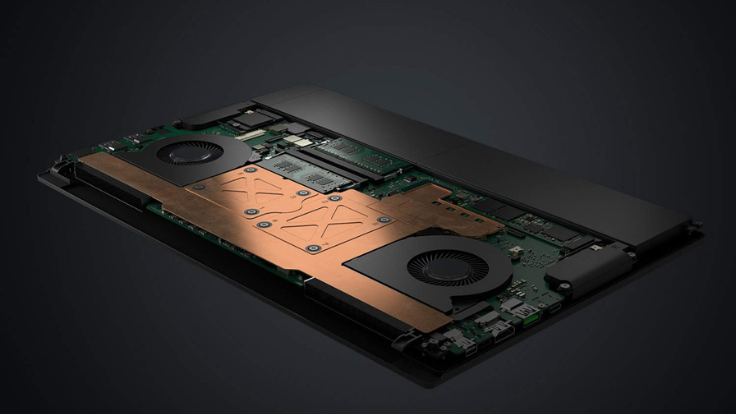
One of the crucial steps in designing a laptop is the size and placement of the cooling fan. A cooling fan is the backbone of a cooling system, Bigger and faster the fan is, the more will be cooling.
Airflow Design
Airflow design means a better and more efficient flow of air from the hot parts of the laptop to the cooler parts. An effective airflow system ensures a cooler laptop.
There are certain features that ensure the absolute dispersal of hot air by well-mapped airflow patterns. Airflow design consists of in and out vents, which are responsible for taking cool air in, and hot air out respectively.
Along with that, there are heat pipes that are placed in a pattern that follows a specific route, to disperse hot air to the heat sink or outer vent quickly.
Heat-producing units are placed close to heat sinks or air vents. Laptop cooling systems are designed in a way to ensure maximum hot air is expelled and to make sure there is no hurdle in the process.
Chassis
The chassis is a cover or case, which has all the hardware embedded in it. It helps to protect the components from the external environment and most importantly prevent them from overheating. The Chassis helps to maintain the structural integrity of the laptop. It is made of metal or plastic.
The Chassis acts like a skeleton to muscles and organs. It plays a crucial role in laptop cooling systems. Structure, weight, and functionality depend on the model and type of hardware used within. Since all the cooling components and heat-producing units are enclosed in the chassis, It plays a crucial role in the laptop cooling system
The chassis has heat pipes, heat sinks, and air vents along with CPU and GPU. The chassis of the laptop is designed in a way to dissipate heat from the heat-generating components, it primarily acts like a heat sink and disperses heat from hot areas into a heat sink.
The chassis has air vents at the rear of the laptop. They are the most important components of the cooling system. Air events are designed within the body of the laptop. They help to take cool air in and disperse hot air out. The number and type of air vents in a laptop depend on the chassis of the laptop.
Importance
Processing units produce a considerable amount of heat. The chassis acts like an insulator and protects the user from burning and heat. Therefore, the chassis is like a core protector and a fundamental component of a laptop cooling system.
The chassis helps to maintain the integrity of components of the cooling system, hence maintaining the functionality of the laptop cooling system. The chassis helps to facilitate heat dissipation from the laptop.
The Fans
Cooling fans are the backbone of the cooling system. Cooling fans are directly involved in dissipating heat from the hot components.
Unlike desktops, laptops have sophisticated designs, they don’t have as big fans as desktops, nor do they have much wider space. In laptops, cooling fans are located at the bottom of the laptop. Some laptops have multiple cooling fans depending on the power of the processing unit and graphics card unit.
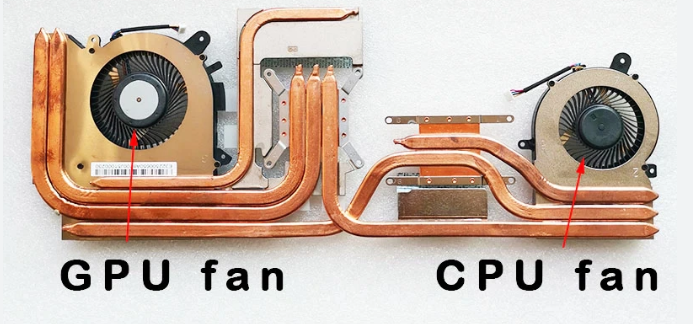
Cooling fans draw cool air from the surroundings and disperse hot air. This hot air is expelled from air vents. You won’t need a cooling pad if your laptop has functional cooling fans. However, cooling fans alone cannot cool down a laptop. They work in harmony with other cooling components for an effective cooling system.
Fan Material
It is important to understand what cooling fans are made of. Because fan material is also important to disperse heat from the internal of the laptop.
If you take two laptops with the same thickness and voltage applied to them, one of which has plastic blades and the other one has metal blades; you will notice that one with plastic is a better option to circulate a larger volume of hot air out of the laptop.
However, metal blades are efficient in heat dispersion but since metal blades are expensive and difficult to assemble, they also get damaged after prolonged usage.
You will see many gaming laptops have plastic blades because they are inexpensive, durable, easy to assemble, and tend to maintain their shape for longer periods as compared to metal ones. Many gaming laptops have plastic blades now as they provide larger air volume circulation.
Fan Design
How Fan design facilitates a cooling fan to cool down a laptop. The fundamental function of a cooling fan is to circulate hot air out of the laptop, especially from heat-generating components. Fan design helps in maximum air circulation so that a larger amount of heat is expelled.
Fans are designed in a way to works in harmony with other cooling components. Fans are connected to heat sinks which have fins. This feature increases the surface area to dissipate heat.
Fans are designed to adjust speed according to the work done on the laptop. Moreover, fans are located near the processing units so that heat is quickly dispersed.
Blades
Blades of the cooling fans are specifically designed to maintain constant air pressure within the laptop. The blades of the fan are an integral part of the cooling system.
Blades are designed to create pressure difference so that hot air moves from a high-pressure area i-e heat generating component, to the low-pressure area which is the heat sink or air vents.
The thickness, curvature, and spacing of blades decide how the laptop cooling fans will work. The thickness of the blades must be less than 5mm. Thick blades do create pressure but create a lot of noise. Similarly, it is not advisable to have a lot of blades in a small space.
The number of blades and spacing are decided by the manufacturer by software. It is very critical to have perfect curvature, spacing, and thickness because noise production is usually associated with the blades of the cooling fan.
Rotor
The rotation of the fan is directly related to the cooling of a laptop. Generally, the rotation of the fan is related to how much heat is generated and for how long the laptop is running. The rotor is supported by the bearing system, which helps to rotate the fan and reduce friction
.The rotation of the fan depends on the rotor of the fan. The rotor controls the speed of the fan, when the temperature increases, the speed of the fan increases, it will circulate hot air effectively by creating negative pressure so that hot air is circulated from the high-temperature area to the low-temperature area.
Importance
The importance of a cooling fan is uncanny. You cannot imagine a popper laptop cooling system with a functional cooling fan. With a comprehensive design of a fan and power-attached rotor, you can get effective dispersal of hot air. Ideally, you won’t need a cooling pad if the cooling fans are functioning properly.
The Heatpipe
Heat pipes work like a backbone for a laptop’s cooling system. They are perfect examples of passive cooling systems. They primarily work on the mechanism of condensation and evaporation.
They tend to disperse extra heat from the components and transfer it into the heat sink, where with the help of fins and additional cooling fans, heat is dissipated out of the laptop. Heat pipes contain fluid within, water in many cases; but menthol is also used.

These fluid-filled pipes moved around every corner of the laptop. Whenever heat is generated, fluid in the pipe is vaporized and moved to the condensation unit, where vapors are condensed back into droplets. These droplets travel back to the heat-generating region. In this way, extra heat is dissipated from the components into a heat sink.
Material
Heat pipes are made of copper or aluminum. Commonly they are made of copper. They are widespread at the bottom of laptops, where major components are assembled. Laptops have intricate modeling and heat pipes are arranged in a way that covers almost every heat-producing component.
Types of Heat (Thermal) Pipes
There are different types of thermal pipes used in a laptop cooling system. The type of heat pipes depends on the model of the laptop, the material used for pipes, and the cooling material within the pipes. The main purpose of heating pipes is to remove heat from the components
There are heat pipes made of copper and aluminum. They both act as conducting pipes and conduct away heat to the heat sink. There are loop-shaped pipes, which can reach the far end of the heat-generating component to dissipate heat by the difference in a thermal gradient.
Some heat pipes have cooling chambers, they can dissipate heat from the hot compartments by vaporization and convection mechanism.
Importance
Heat pipes are embedded in the chassis, they are located at the bottom of the laptop. Heat pipes act like veins and arteries in a body. They tend to reach every corner of the laptop and make sure all the extra heat is dispersed to the heat sink. Without heat pipes you cannot imagine an effective and efficient cooling system.
The Thermal Paste
Thermal paste/compounds play a key role in laptop cooling systems. Thermal paste is like a greyish silver paste kind of material, it is usually present between a heat sink and processing unit or any heat-generating component.

Thermal paste is a classic example of a passive cooling system. They use the conduction process to conduct heat from the component and transfer it to the heat sink and its fin. It acts as a conducting medium between the heat sink and the heat-generated area.
Quality
There are many qualities of thermal paste available in the market. Before you lend a hand on any of them, let us discuss what is the best quality thermal paste. Any paste that has high conductivity and low resistance is a high-quality thermal paste.
You will find a gel-like consistency of the paste, which means thermal paste must have ease to apply on the chip. Since we don’t replace thermal paste frequently, a good paste must be non-corrosive and have high stability.
Quantity
The amount of thermal paste you would need for CPU and GPU depends on the size of the chip and type of thermal paste used. We take a very minute quantity on the chip, roughly a size of pea.
You might need 1g or less than a gram. This quantity is too small to be true, but it actually works! You might not need to replace thermal paste frequently. Ideally, high end laptops have built-in thermal paste.
Importance
Laptops with thermal pastes have better cooling systems. Thermal paste facilitates rapid dispersion of heat from heat-generated areas to the heat sink. This in return helps the laptop cooling system to cool down a laptop in a quick efficient way.
The Vents
A perfect cooling system works with the best highly functional ventilation system. A ventilation system includes cooling fans and air vents/ducts. The functionality of the ventilation system depends upon the proper installation and functions of these components.

Hot air which is accumulated in a laptop is dispersed through heat pipes, heat sinks, and cooling fans. This air has to be removed from the device through external air vents. Cool air gets in from internal air ducts. In this way, proper ventilation is maintained and that’s how the laptop cooling system works.
Vents are like last resort for heat, generated in a laptop. Vents are designed to dispose of heat. All the cooling components are designed to bring extra heat to the air vents, heat is finally exhausted from the external air vent.
Intake and Exhaust Design
The basic mechanism of an air vent is to take cool air in, and hot air out. Inlet valves are technically used to draw cool air in, so that temperature is regulated in a chassis. Exhaust vents are designed to expel hot air from the internal compartments of the laptop.
Outlet vents are located at the sides of the laptop, and inlet vents are located at the bottom of the laptop. It is critical to clean the air vents regularly from dust and debris so that vents can effectively draw cool air in , and hot air out.
Number of vents
The number of vents in a laptop fundamentally depends on the type and model of the laptop. Usually, a basic laptop has two vents, an inlet vent to draw cool air in, and an exhaust vent to expel hot air out.
However, if you have a gaming laptop, your laptop may have 2 or more outlet vents.
Importance
No laptop cooling system is completed without a Functional ventilation system. It is like a breathing for a laptop. Air ducts of laptops must be clean and functional. I have seen serious damages in laptop due to blockage of air ducts. proper ventilation of a laptop defines an effective laptop cooling system.
The Software
Laptop cooling is no longer a hardware-restricted domain. You can find many software now to maintain and regulate heat generated in laptops.
Thanks to ever-updating technologies! I am in awe of how the software works with the hardware to cool down a laptop. We will discuss a few of them in the section below.
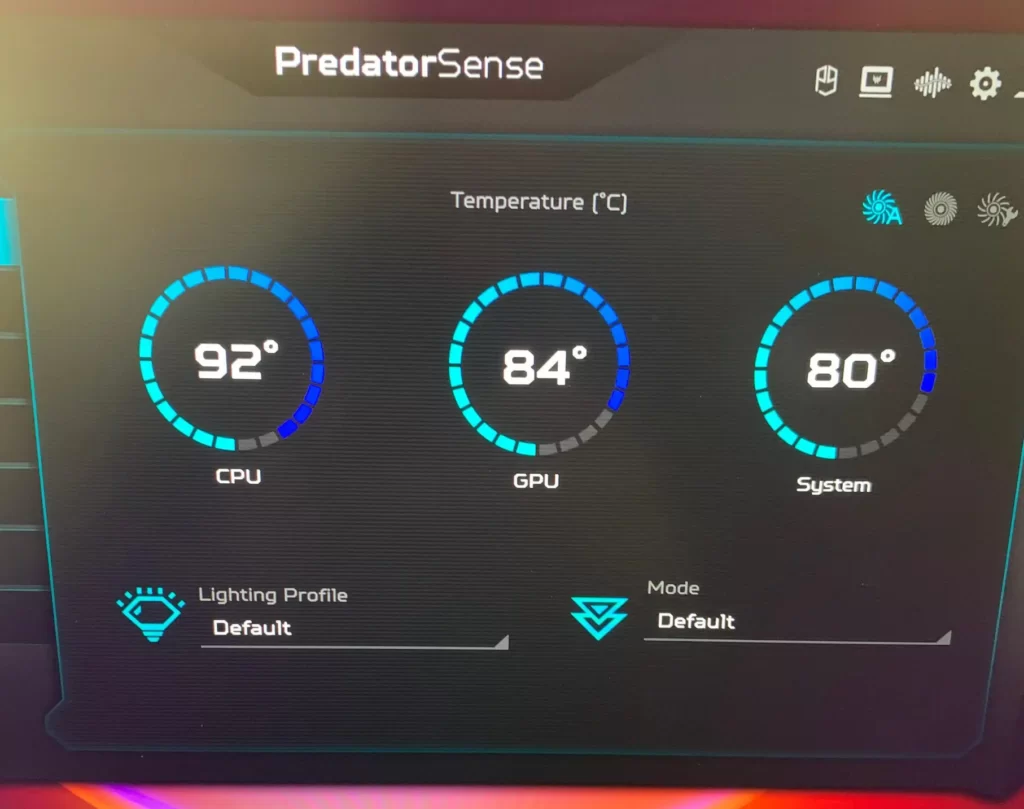
There are renowned names in electronics and computer manufacturers, that have now come up with the model and usage of specific software to regulate internal heat.
Usage of software
Softwares used in a laptop cooling system are the applications, which are specifically designed to facilitate the cooling process. There is software available to control the speed of the fan.
The software detects the rise in temperature and sends signals to the rotor of the fan to increase the speed, in this heat is dispersed off quickly.
There are some software which control the power consumption of the CPU, which in return help to reduce the heat generation due to power consumption of the processing unit.
Some companies use software to sense rise in temperature, which ultimately helps to protect devices from overheating.
Why having a Laptop with a Softwarized Cooling System is Best?
A cooling system with software is the best thing to happen to any gaming laptop. It will increase the lifespan, durability, and efficiency of the device. Whatever is happening inside a laptop is unknown unless you see any prominent damage. The software can guard the hardware and foretell any damage that is going to happen. It is better to upgrade laptop cooling systems with system software.
Different brands have used various technologies to upgrade their cooling system. We are going to discuss a few of them below.
List of Some Flagship Cooling Systems
Technology is never settled. It keeps on updating and evolving to give the best to the user. Renowned brands in computers and electronics have come up with flagship cooling systems for the laptop, to provide excellent customer services.
Flagship cooling systems have made advancements in basic cooling components to maximize the efficiency of the processor. So that laptops can serve best with speed and quality. Here are some flagship cooling systems available in different renowned brands.
Acer Cool Boost Technology
Acer Cool Boost Technology is specifically designed for the effective cooling of Acer’s gaming laptops. This technology is an effective and efficient methodology to eliminate the heat element during usage by increasing the fan speed further from the maximum speed. Also, you can manage the cooling system with NitroSense software.

MSI Cooler Boost Technology
Adequate cooling is mandatory for the safe operation of any system or laptop. To ensure appropriate cooling in MSI gaming laptops, the MSI cooler boost technology provides you with an efficient cooling mechanism. While continuous working of laptop/system, MSI cooler boost technology instantly cools down your system by increasing the fan speed thus eradicating the heat element and ensuring trouble-free system working. The new version of this tech is Cooler Boost 5 Technology comes with 37 fan-blades in total and 7 thermal pipes which reduce overheating via 3 exhausts.

HP Omen Tempest Cooling Technology
HP is one of the reliable brands in computers and laptops. HP has come up with the HP Omen Tempest Cooling Technology. It has five ways of airflow and three side air vents. This counts for high-performance processors, gamers specifically. As long as your laptop is on an elevated surface and not on your lap, you may find no heating issue. Air vents are designed to regulate constant heat production during gaming.
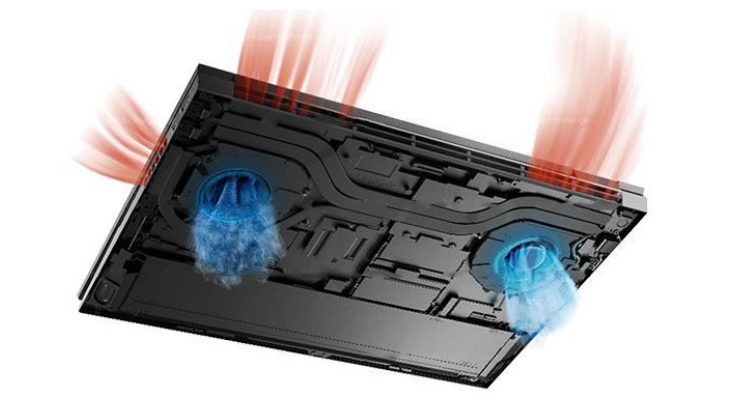
Lenovo Intelligent Cooling System
The intelligent Lenovo cooling system can work in auto mode or the user has the choice to disable the auto mode. Once the auto mode is disabled the user can manually select its required mode as per the requirements. With auto mode disabled, 03 modes (Eco, Balanced & Performance) are available for the user to select.
In Eco mode the fan speed is slower which keeps the system quiet and cool, power consumption and performance are also lowered which subsequently increases the battery timing of your system.
In Balanced mode, fan speed, power consumption, and performance remain at par with each other dynamically by the system.
To make the best use of Lenovo’s intelligent cooling system, it is better to keep the auto mode enabled so that the system can automatically adjust the parameters as per the requirements.

MSI Cooler Boost Trinity Technology
Before Cooler Boost 5 Technology, MSI introduced MSI Cooler Boost Trinity has three whirlwind blade fans in laptops like Creator P65. Each fan had almost 29 blades with proper spacing that could be used in a small place. A more advanced version of it is Cooler Boost Trinity+ Technology.

Acer AeroBlade 3D Technology
Acer is the ultimate advanced tech in the market. They came with advancements in the blades of the fans to increase the efficiency of the processor by up to 35%. Aero Blade technology has ultra-thin, axial-style air flow, due to extra fins attached to the blades of the fan. This technology increases the airflow, and air dispersal 3 times more than the conventional one.

Alienware Cryo Tech Cooling System
Alienware Cryo tech Cooling system works overall to cool down a laptop. The most prominent features are the use of copper wires and dual cooling fans. Fan speed control software and a cooling chamber closed to processing units for efficient dispersal of the heat. Alienware’s Cryo technology works like magic in cooling a gaming laptop like the Alienware m15 R7. It covers almost every aspect of a cooling system so that the laptop can work at an optimum level.
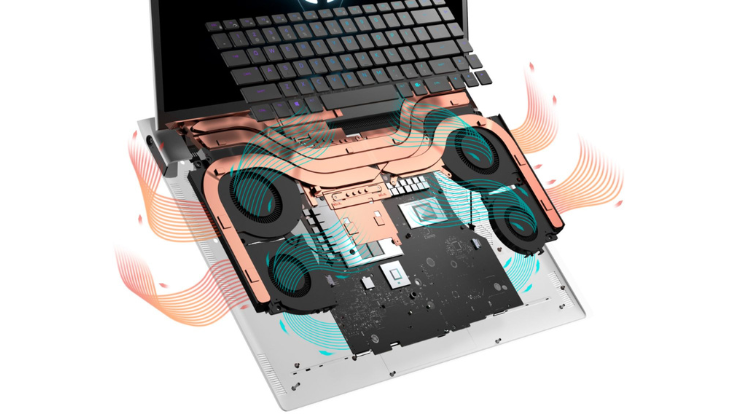
ROG Intelligent Cooling Technology
Asus came up with ROG intelligent cooling technology. This is the most efficient and silent gaming laptop. It is by far one of the effective cooling systems in laptops, with the help strategic combination of hardware and software, it can reduce the temperature of the software up to 15 degrees. ROG intelligent cooling technology usually comes with 3 cooling fans with curved blades, extensive heat pipes, and dust filters to clean air ducts to generate maximum airflow. The flagship feature is the thermal paste, which is an indium- and gallium-based compound. It will cool down your laptop without any extra involvement of other hardware.
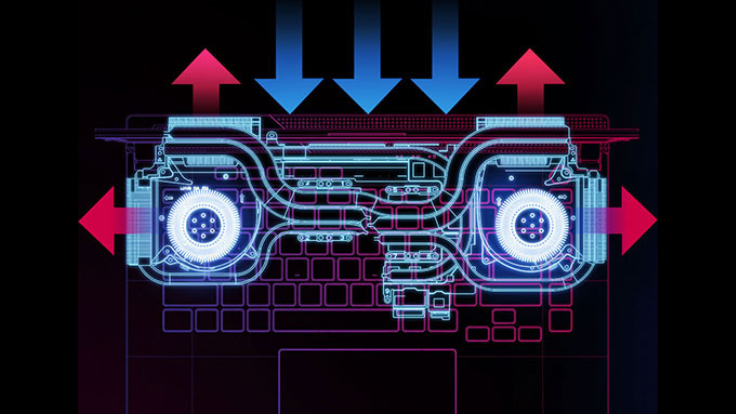
End Note
Laptops are sophisticated electronic devices. Unlike desktops, laptops come in a slim and sleek style. It takes advanced technology to embed hardware in a slender chassis. With all the advancements, laptops do not have efficient cooling systems such as desktops. A laptop cooling system is upgrading day by day. Still, it can experience thermal throttling.
I will suggest you take personal care of your device too. Take small breaks between long working hours. Clean air ducts, elevate the bottom while working, and do not put the laptop on a hard surface. Work in a cool environment. Most importantly if nothing works and you still experience heating issues, get a cooling pad or cooler to cool down your priced laptop.
M., & mxcoolingfans, B. (2022, June 18). How Cooling Fans Can Affect Laptop’s Performance – Cooling Fan Manufacturer. Cooling Fan Manufacturer. https://coolingfans.net/how-cooling-fans-can-affect-laptops-performance/
Acer Coolboost – Acer Community. (n.d.). Acer Community. https://community.acer.com/en/kb/articles/5869-acer-coolboost
[Notebook/Desktop/AIO] Troubleshooting – Computer Overheating and Fan issues | Official Support | ASUS USA. (n.d.). Official Support | ASUS USA. https://www.asus.com/us/support/FAQ/1015064/
Republic of Gamers | Global | ROG Intelligent Cooling. (n.d.). Republic of Gamers | Global | ROG Intelligent Cooling. https://rog.asus.com/rog-intelligent-cooling/
AeroBladeTM 3D Fan | Acer United States. (n.d.). Acer United States. https://www.acer.com/us-en/aeroblade3d




