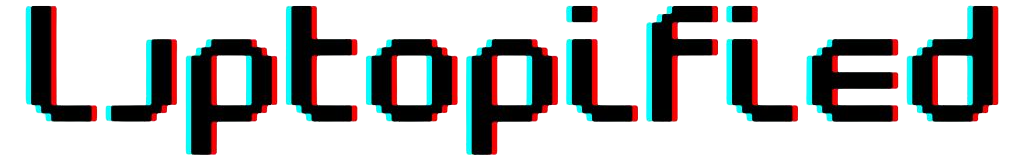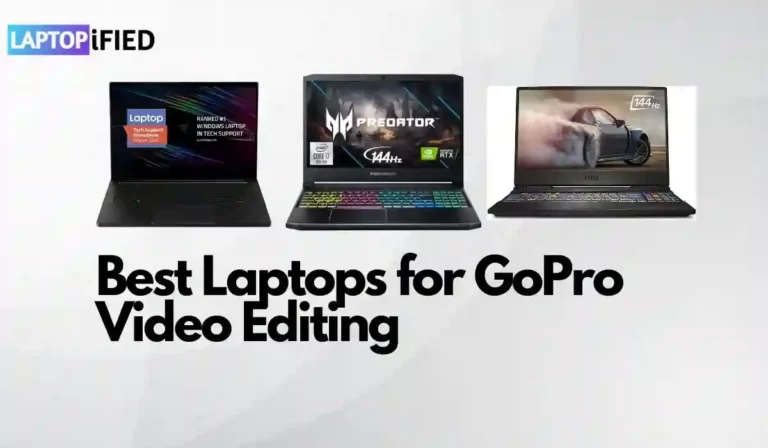12 Best Chromebooks For Artists And Drawing in 2024

Artists? looking for the best Chromebooks for artists? Then I welcomed you to the list of best Chromebook for artists. You all would have heard about Chromebooks and how appealing, portable, and useful they are.
But first, let me explain to you how Chromebooks differs from the other regular laptops. Chromebooks run Google’s Chrome operating system. They are light in weight and are very affordable. You can use Chromebook to download and install different apps from Google play store.
Chromebooks do not need heavy components to run and program because Chrome OS is a lightweight operating system. Even you can use it offline to continue with your artistic drawing. And Chromebooks are really useful for drawing, how I will tell you after these lists.
So without further Ado, let’s jump into the lists of best Chromebooks for artists.
Best Chromebooks for Artists – 12 Chromebooks After Rejecting 62s
- Google Pixelbook Go Chromebook for Artists
- Acer Spin 13 Chromebook for Artists
- HP X360 Chromebook for Artists
- Lenovo C340 Chromebook for Artists
- ASUS Flip Chromebook for Artists
- Samsung Plus V2 Chromebook for Artists
- Dell Inspiron 11 Chromebook for Artists
- Samsung Chromebook for Artists
- Samsung Chromebook Pro for Artists
- HP 14 Chromebook for Artists
- HP 2-in-1 Chromebook for Artists
- Dell Chromebook for Artists
Comparison Table For Best Chromebooks for Artists:
| Laptops | Storage | Memory |
|---|---|---|
| Google Pixelbook Go | 128GB SSD | 16GB RAM |
| Acer Chromebook Spin 13 | 128GB SSD | 8GB RAM |
| HP Chromebook X360 | 64GB SSD | 8GB RAM |
| Lenovo Chromebook C340 | 64GB SSD | 4GB RAM |
| ASUS Chromebook Flip | 64GB SSD | 4GB RAM |
| Samsung Chromebook Plus V2 | 32GB SSD | 4GB RAM |
| Dell Inspiron 11 | 32GB EMMC | 4GB RAM |
| Samsung Chromebook | 32GB EMMC | 4GB RAM |
| Samsung Chromebook Pro | 32GB EMMC | 4GB RAM |
| HP Chromebook 14 | 32GB EMMC | 4GB RAM |
| HP 2-in-1 | 32GB EMMC | 4GB RAM |
| Dell Chromebook | 32GB EMMC | 4GB RAM |
Other Laptops that We didn’t Add To the List
If none of the included laptops got your interest, then we’ve compiled a list of all laptops that we chose to during our research!
| Model | CPU/GPU | RAM/Storage | Display | Weight |
|---|---|---|---|---|
| ASUS Chromebook Flip C434 | Intel Core m3-8100Y, Intel UHD Graphics 615 | 4GB/64GB | 14-inch FHD touchscreen | 3.2 lbs |
| Lenovo Chromebook Duet | MediaTek Helio P60T, ARM G72 MP3 800GHz | 4GB/64GB | 10.1-inch FHD touchscreen | 2 lbs |
| Acer Chromebook Spin 311 | Intel Celeron N4020, Intel UHD Graphics 600 | 4GB/32GB | 11.6-inch HD touchscreen | 2.62 lbs |
| HP Chromebook x360 14c | Intel Core i3-10110U, Intel UHD Graphics | 8GB/64GB | 14-inch FHD touchscreen | 3.64 lbs |
| Lenovo Chromebook Flex 5 | Intel Core i3-10110U, Intel UHD Graphics | 4GB/64GB | 13.3-inch FHD touchscreen | 2.97 lbs |
| Samsung Chromebook Plus V2 | Intel Celeron 3965Y, Intel HD Graphics 615 | 4GB/64GB | 12.2-inch FHD touchscreen | 2.93 lbs |
| Acer Chromebook Spin 13 | Intel Core i5-8250U, Intel UHD Graphics 620 | 8GB/128GB | 13.5-inch QHD touchscreen | 3.5 lbs |
| HP Chromebook x2 | Intel Core m3-7Y30, Intel HD Graphics 615 | 4GB/32GB | 12.3-inch QHD touchscreen | 3.14 lbs |
| ASUS Chromebook Flip C436 | Intel Core i3-10110U, Intel UHD Graphics | 8GB/128GB | 14-inch FHD touchscreen | 2.58 lbs |
| Dell Inspiron Chromebook 14 2-in-1 | Intel Core i3-8130U, Intel UHD Graphics 620 | 4GB/128GB | 14-inch FHD touchscreen | 3.99 lbs |
| Lenovo Chromebook C340-15 | Intel Core i3-8130U, Intel UHD Graphics 620 | 4GB/64GB | 15.6-inch FHD touchscreen | 4.37 lbs |
| Acer Chromebook Spin 15 | Intel Pentium N4200, Intel HD Graphics 505 | 4GB/64GB | 15.6-inch FHD touchscreen | 4.3 lbs |
| ASUS Chromebook C523 | Intel Celeron N3350, Intel HD Graphics 500 | 4GB/64GB | 15.6-inch FHD touchscreen | 3.1 lbs |
| HP Chromebook 14 | AMD A4-9120C, AMD Radeon R4 | 4GB/32GB | 14-inch HD touchscreen | 3.4 lbs |
| Lenovo Chromebook S330 | MediaTek MT8173C, PowerVR GX6250 | 4GB/32GB | 14-inch HD display | 3.3 lbs |
| Samsung Chromebook Pro | Intel Core m3-6Y30, Intel HD Graphics 515 | 4GB/32GB | 12.3-inch QHD touchscreen | 2.38 lbs |
| HP Chromebook x360 14b-ca0061wm | Intel Celeron N4000, Intel UHD Graphics 600 | 4GB/32GB | 14-inch HD touchscreen | 3.48 lbs |
| ASUS Chromebook C423 | Intel Celeron N3350, Intel HD Graphics 500 | 4GB/64GB | 14-inch FHD touchscreen | 3.1 lbs |
| Acer Chromebook Spin 311 CP311-2H-C679 | Intel Celeron N4020, Intel UHD Graphics 600 | 4GB/32GB | 11.6-inch HD touchscreen | 2.62 lbs |
| Lenovo Chromebook S340 | Intel Celeron N4000, Intel UHD Graphics 600 | 4GB/32GB | 14-inch FHD touchscreen | 3.3 lbs |
| Samsung Galaxy Chromebook 2 | Intel Celeron 5205U, Intel UHD Graphics | 4GB/64GB | 13.3-inch QLED touchscreen | 2.71 lbs |
| HP Chromebook 11a-na0021nr | MediaTek MT8183, ARM Mali-G72 MP3 | 4GB/32GB | 11.6-inch HD touchscreen | 2.36 lbs |
| Lenovo IdeaPad Duet Chromebook | MediaTek Helio P60T, ARM G72 MP3 800GHz | 4GB/64GB | 10.1-inch FHD touchscreen | 2.03 lbs |
| Acer Chromebook 714 | Intel Core i3-8130U, Intel UHD Graphics 620 | 8GB/64GB | 14-inch FHD touchscreen | 3.31 lbs |
| ASUS Chromebook C423NA | Intel Celeron N3350, Intel HD Graphics 500 | 4GB/32GB | 14-inch HD touchscreen | 3.1 lbs |
| HP Chromebook x360 14c-ca0075nr | Intel Core i5-10210U, Intel UHD Graphics | 8GB/64GB | 14-inch FHD touchscreen | 3.64 lbs |
| Lenovo Chromebook S345 | AMD A6-9220C, AMD Radeon R5 | 4GB/32GB | 14-inch FHD touchscreen | 3.63 lbs |
| Acer Chromebook Spin 512 R853TA | Intel Celeron N4020, Intel UHD Graphics 600 | 4GB/32GB | 12-inch HD touchscreen | 3.31 lbs |
| ASUS Chromebook Flip C433TA | Intel Core m3-8100Y, Intel UHD Graphics 615 | 4GB/64GB | 14-inch FHD touchscreen | 3.31 lbs |
| HP Chromebook 14a-na0031wm | Intel Celeron N4020, Intel UHD Graphics 600 | 4GB/32GB | 14-inch HD touchscreen | 3.24 lbs |
| Lenovo Chromebook 3 11″ | MediaTek MT8173C, PowerVR GX6250 | 4GB/32GB | 11.6-inch HD display | 2.42 lbs |
| Acer Chromebook Spin 513 | Qualcomm Snapdragon 7c, Adreno 618 | 4GB/64GB | 13.3-inch FHD touchscreen | 2.64 lbs |
Wrapping Up
We have tried out best to gather all the great information and list you need to know and we added the little details about every Chromebooks, so you don’t have to go from one website to another to find for the Best Chromebooks for Artists.
Thank You
Stay Laptopified!