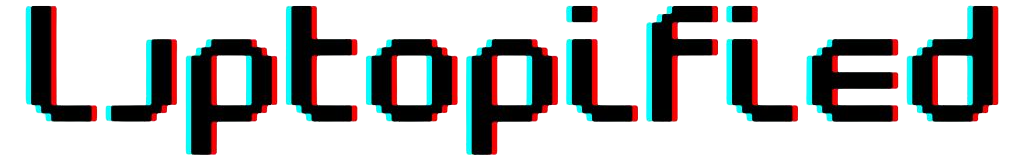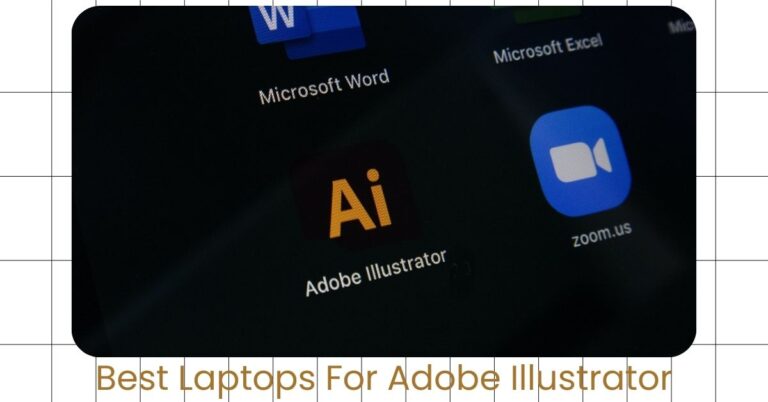10 Best Laptops for Moms in 2024

When it comes to laptops, mothers deserve the best of the best to use.
That’s why, my research team compiled a list of the best laptops for moms for 2024. Moms are busy, they work all day, have kids, and do a million other things. Because of this, they need something to live with it.
BUT, It’s hard to find a good laptop for moms. Because with so many options out there, most don’t actually know the criteria for selecting a useful laptop.
The actual criteria for selecting a good laptop for yourself as a mom, or if you want to gift a laptop to your mom are;
Screen Size, which should be according to users’ (you/your mom) as most of you/our moms are 50 or above, and tiny fonts are not friends anymore hence having bigger displays of at least 15-inch always works, touchscreens also works fine in some exceptions which I’ll talk in a minute.
Battery life, which should be more than 4 hours so (you/your mom) can watch your/her favorite Netflix series or YouTube video without having worries about charging it.
And portability means the laptop shouldn’t weigh more than 5 pounds.
Best Laptops For Moms
- 2023 Apple MacBook Air – Best Laptops For Moms
- Acer Swift Go 16 – Best Windows Laptop For Moms
- ASUS TUF F17 – Best 17-inch Laptop For Moms
- LG Gram 16T90Q – Best 16 Inch Touchscreen Laptop For Moms
- Dell Inspiron 14 Plus 7420 – Reliable Laptop For Moms
- HP Pavilion Plus 14 – Best HP Laptop For Moms
- 2020 Apple MacBook Air – Cheapest MacBook for Moms
- HP Pavilion 14 – Convertible Laptop For Moms
- Microsoft Surface Go – A Laptop to use While in Bed
- Acer Aspire 5 Slim – Best Budget Laptop
LG Gram 16T90Q – Best 16 Inch Touchscreen Laptop For Moms

REASONS TO BUY
- Light in weight and easy to carry
- Sleek body with aluminum chassis
- Thin bezels and thin design
- This laptop is bloatware-free
- Comes with an LG Stylus Pen
- The touchscreen is protected with Corning Gorilla Glass 7
REASONS TO AVOID
- Sometimes, it does get overheat a little
- It should have higher resolution
At Amazon:
Now in 4th position, LG Gram 16T90Q convertible laptop takes place. As the name suggests, this laptop is Light in weight, bigger in size, and good in battery life too.
Start with the display, it comes with a 16-inch display which is a touchscreen with high pixels.
Although with our survey we have found that a touchscreen laptop for mom wouldn’t provide any value.
But if you/ your mom uses a smartphone all the time just like all of us then the touchscreen that can be used with its Pen is a perfect addition as it allows so much functionality. Such as drawing doodles.
The incredible thing about this laptop that I like the most is its weight which is around 3.5lb making it one of the lightest 16-inch laptops that is easy to carry too.
The battery life is also quite long enough that allow the moms to watch videos for around 9 hours.
Now the most interesting thing about this laptop is its 2-in-1 functionality which means it can be used as a laptop or as a tablet at the convenience.
It comes with 512GB SSD storage which is above average than 256GB and would provide enough space for years to come.
LG Gram loves to design their laptop with a thin body, hence just like the predecessor this LG Gram also has 0.67-inch thinness making it quite a thin laptop than others.
So, if touchscreen, portability, and compatibility are the concern.
This laptop would perform as the best laptop for moms.