9 Best Laptops For MBA Students in 2025

At Laptopified, we have been reviewing the best laptops for MBA students since 2019. And with the advancement in laptop industry, we kept updating the list of reviewed laptops. Hence, for 2025 we reevaluated our picking criteria and created an entirely new list of relevant best laptops for MBA Students and Majors.
While laptops such as Dell XPS 13 7390 the new MacBook Air & Pro have been removed from the list, new laptops took their places and for good reason.
With so much data over about 4 years, we reviewed 25 laptops but later we picked just 8 not because of the specifications but the practicalities that MBA Students miss in their laptops such as Page Up & Down Buttons, and Number Pad.
After asking so many students, we found out that for MBA students, specs is not the 1# priority but the keyboard which functions that would help with Excel macros.
Hence, each laptop in the below list is not positioned according to the traditional specification rule but with the percentage of practicality and ability to run random intensive software programs.
Also, during research, we found out that most of the MBA students don’t find MacBooks helpful (particularly for MBA-related work) not because they aren’t capable enough which they are 10X compared to Windows laptops but because they don’t work well during projects related with Excel and other MS apps which are one of the most important things for a MBA student.
Best Laptops For MBA Students
- Lenovo ThinkPad X1 Carbon Gen 8 – Best Laptop For MBA Students
- Acer Swift X – VFM Laptop For MBA Majors
- Lenovo ThinkPad E15 Gen 4 – Best Laptop For Excel Macros
- Acer Swift 3 – Cheaper Option For Students
- ASUS TUF Dash 15 – Gaming Laptop with Number Pad
- LG Gram 17Z90Q – Lightweight Laptop with 17 Inch Display and Number Pad
- HP Envy 17T – Best in Color Designing
- ASUS ZenBook 13 – Student’s Laptop with NumberPad 2.0
- ASUS ROG Zephyrus G14 – Gaming Laptop with Tons of Features
Table in Best Laptop For MBA Students:
| Laptops | Remarks |
|---|---|
| Lenovo ThinkPad X1 Carbon | It comes with everything you would need as an MBA student |
| Acer Swift X | Affordable price comes with all important functions |
| Lenovo ThinkPad E15 Gen 4 | Perfect for Excel Macros |
| Acer Swift 3 | Cheaper price but comes with Page Up & Down keys |
| ASUS TUF Dash 15 | Gaming laptop with Number Pad and good specs |
| LG Gram 17Z90Q | 17-inch display with Number Pad and great design |
| HP Envy 17T | 17-inch touch display with Number Pad and lightweight |
| ASUS ZenBook 13 | Full of features comes with NumberPad 2.0 (good for Excel) |
| ASUS ROG Zephyrus G14 | Shiny object attracting many students |
Lenovo ThinkPad X1 Carbon Gen 8 – Best Laptop For MBA Students

REASONS TO BUY
- Powerful specs
- Durable body with black color looks sleek
- Tactile buttons
- Here to be with you for the upcoming 6 years
- Light in weight
- No overheating issues
- One of the best laptop for accounting students and even bankers find it helpful
REASONS TO AVOID
- It comes with Windows 10 instead of Windows 11
- Catch smudge pretty quick
Specification of reviewed device is: CPU: 10th Generation Intel Core i7-10510U | GPU: Intel Iris Xe Display | Display: 14-inch FHD Display (1920 x 1080), 60Hz | Memory: 16GB DDR4 RAM | Storage: 1TB PCIe SSD | Tested Battery life: 540 minutes | OS: Windows 10 Pro | Material: Magnesium and Carbon Fiber | Weight: Approximately 2.5 pounds

The first laptop that is making students to ditch Macbooks is Lenovo Thinkpad X1 Carbon.
The reason students are finding it helpful for their MBA-related projects is the dedicated Page Up & Down keys next to the cursor arrow keys and this small thing is making their life easier as it helps with Excel so much.
Overall keyboard is tactile just like its predecessor, plus it’s backlit so if you’re someone like me whose brain goes into working mode after 2 am then this backlit feature would be helpful for you.
Cursor jockeys, a touchpad with three-button TrackPoint embedded mini joystick works just like the old days.
Talking about the design and display, this laptop leaves its old predecessor in the dust. The model I’m reviewing is thin and slimmer, completely made up of Magnesium and Reinforced with Carbon Fiber making it one of the lightest Thinkpads in the space which is perfect for students as it’s easy to carry as well.
The display is 14 inches in size with FHD resolution. This time, it also comes with around 400 nits of brightness which does consume battery so much but would be useful for outdoor usage or in a place under direct sunlight.
Although, there are other specifications around ThinkPad X1 Carbon, but the recommended one comes with Intel Core i7-10510U CPU, 16GB RAM, and 1TB SSD which makes it a good investment. The battery life is also considerable around 9 hours which makes it perfect for MBA students.
I bought this ThinkPad X1 Carbon just for my MBA. I have a 2020 Macbook Air with M2 chip which is great but when a class project requires excel I always felt lackluster and that’s when I bought this laptop and never regretted my decision, the built quality is upto the mark and the performance is best while being a Windows laptop. It didn’t come with pre-installed Windows 11 so installed it on my own and since then it’s good.
Steve K., MBA student at University of Michigan
Acer Swift X – VFM Laptop For MBA Majors

REASONS TO BUY
- It’s a no-brainer for those who want everything but at a cheaper price
- Equipped with premium-level specs
- No cost cuttings
- Aluminum body
- Slim design
REASONS TO AVOID
- Because of no dedicated cooling system, its high specs cause it to overheat during intensive works
Specification of reviewed device is: CPU: AMD Ryzen 7 5800U | GPU: NVIDIA GeForce RTX 3050 Ti | Display: 14-inch FHD IPS sRGB display (1920 x 1200), 60Hz | Memory: 16GB LPDDR4x RAM | Storage: 512GB NVMe SSD | Tested Battery life: 420 minutes | OS: Windows 10 Home | Material: Aluminum | Weight: Approximately 3.4 pounds
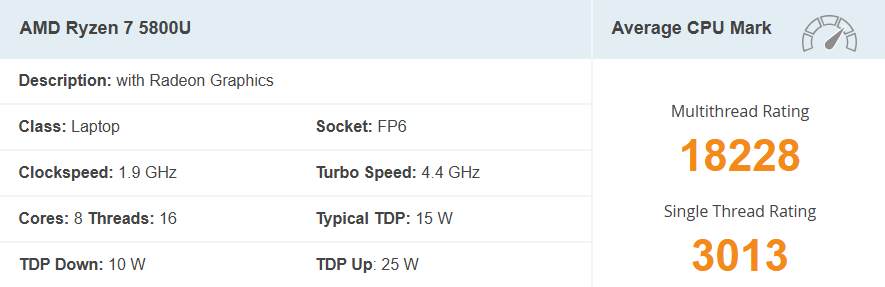
The second laptop on the list comes with the same functionality as the ThinkPad X1 Carbon but at an affordable price. Now if you grew up watching your father using an old ThinkPad and now find it boring to have one then this Acer Swift X would be a fine option for you.
The model I’m reviewing comes in gold color which looks so beautiful. The goldish tactile keys work so comfortably as they also have an elevated design for comfortable typing. Just like ThinkPads, it comes with Page Up & Downs keys right above the side arrow keys which again a useful for MBA students.
Overall the design is up to the mark and will be relevant in 2025. The display panel, thin bezels, and lid is made up of aluminum while the keyboard deck, palm rest, and bottom are made up of ABS plastic which is totally welcome as the price of this laptop and specs compared to its rival is still by far unmatched.
Talking about the screen, SFX14-41G-R1S6 model’s display is capable of delivering a brightness range of up to 300 nits which features 100% sRGB display. Nonetheless, its screen size is 14 inches making it compact and easy to carry.
My classmates recommended me to buy ASUS Zephyrus G15 but ended up buying Acer Swift X because of many reasons including budget. This laptop comes with specs that are nowhere to be seen at this price, it fulfills all my needs such as opening 20 plus chrome tabs during online classes. RTX 3050Ti is a killer currently for the price.
Michael G., MBA student at UCLA Anderson School of Management
Lenovo ThinkPad E15 Gen 4 – Best Laptop For Excel Macros

REASONS TO BUY
- If your Excel Macros and other software are your battlefield then this laptop is simply a M14
- Unlike other ThinkPads, it comes with silver and grey texture
- Slim but not slimmer than the ThinkPad X1 Carbon
- Rigid laptop
- Spill-resistant and Fingerprint-recognition features are there
REASONS TO AVOID
- Don’t buy you’re planning to play games on it
Specification of reviewed device is: CPU: Intel Core Ultra 5 125U | GPU: AMD Radeon Vega 8 Integrated Graphics | Display: 16-inch FHD+ Anti-Glare display (1920 x 1200) | Memory: 32GB DDR5 RAM | Storage: 1TB PCIe NVMe M.2 SSD | Tested Battery life: 420 minutes | OS: Windows 11 Pro | Material: Aluminum | Weight: Approximately 3.92 pounds
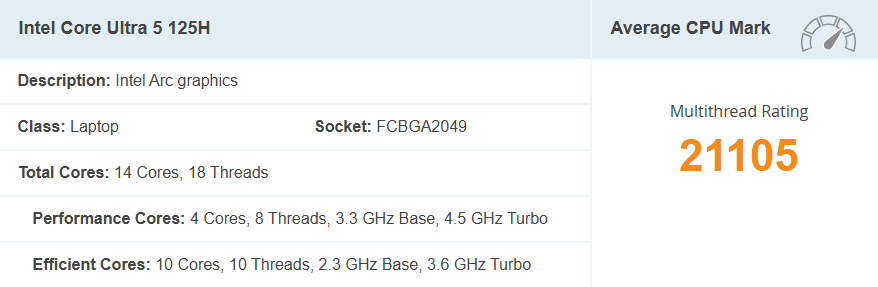
I know this third laptop would look like a dream come true for you as this laptop solves bigger problems that only MBA students would face.
What you haven’t noticed? This ThinkPad E15 comes with again Page Up & Down keys and most importantly NUMBER PAD! If you’re already an MBA student then you know what a dedicated Number Pad in a laptop means for Excel and if you’re about to be an MBA student then let me tell you that as a student most of your assignments would circulate around Excel and for that, your speed on typing numbers should be on point and for that having a laptop with Number keys with Page Up & Down keys will be blessing in disguise.
Now the design of this Lenovo ThinkPad E15 is quite practical and just like Swift X its display and lid area are made up of aluminum while the bottom is all ABS plastic which justifies the price and even that it’s tough as a nail just like its predecessor E590.
The thickness of this laptop is 0.1 inches more than 0.59 inches of ThinkPad X1 Carbon but still, it’s light in weight.
To match the performance of the latest models and to remain affordable, the reviewed laptop is configured with AMD Ryzen 7 5825U CPU which gives the same score as the 10th Gen i7 CPU. The display of 15.6 inches makes it perfect for looking for small numbers while working on presentations.
For around 6 months I was using my Asus Vivobook with Bluetooth keyboard at home to complete my assignments until I bought this rig. Its 10-keys with dedicated pg up and pg dn keys instantly vanished all of my practical problems just like thanos wipes out half of the planet’s population. The price this laptop comes with makes it the best choice for anyone who is woefully budget concerned.
Denise Nelms, Student at Rice University
Acer Swift 3 – Cheaper Option For Students

REASONS TO BUY
- Affordable and reliable
- Comes with 11th Gen i7 which makes it reliable and powerful
- Enough ports
- Backlit keyboard
- Easy to carry
- Feels like a premium laptop
REASONS TO AVOID
- Only if you want a high specs laptop.
Specification of reviewed device is: CPU: 11th Generation Intel Core i7-1165G7 | GPU: Intel Iris Xe Graphics | Display: 14-inch FHD IPS sRGB display (1920 x 1080) | Memory: 8GB LPDDR4X RAM | Storage: 256GB NVMe M.2 SSD | Tested Battery life: 740 minutes | OS: Windows 10 Home | Material: Magnesium-Aluminum | Weight: Approximately 2.64 pounds
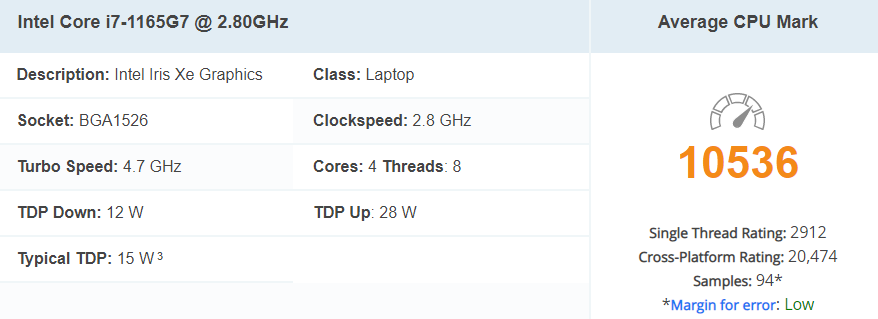
Acer Swift 3 is our last and cheapest laptop with dedicated Page Up & Down buttons.
Acer Swift 3 is one of the best-selling laptops for office use, home use, and for students. Comes at around $500, this laptop is loaded with features.
Although the keyboard might not give a tactile feel like the above laptops, it still comes with a backlit that glows between letters and around each key which looks so beautiful in dark times. Better at CPU, it is equipped with i7-1165G7 which is really welcoming.
Although there are cost cuttings such as 8GB RAM and just 256GB SSD, you have to be very organized with it without going with heavy foot on storing files.
The design philosophy of this laptop is thin, rigid, and light. It is made up of light aluminum chassis due to which its weight is 3.2 pounds. The battery life is life also great and wireless connectivity is on point.
I just sold my Acer Aspire 5 and bought this Swift 3 as a new laptop. From performance view, it beats my brother’s 1.5K Razer Blade 14 in many tasks many tasks such as opening Chrome, using YouTube or Facebook etc. What? Do you think it would beat Razer Blade in gaming too? No, it’s not that powerful as it comes with integrated graphics.
Phillip A., Dietrich Student at Yale University
ASUS TUF Dash 15 – Gaming Laptop with Number Pad

REASONS TO BUY
- Comes with High specs such as 12th gen i7 and RTX 3060 GPU
- Runs AAA titles at high specs
- Comes at a reasonable price
- Simply a heavy-duty laptop
- Greatly designed
REASONS TO AVOID
- Fans run loudly during gaming or heavy workload
Specification of reviewed device is: CPU: 12th Generation Intel Core i7-12650H | GPU: NVIDIA GeForce RTX 3060 6GB GDDR6 | Display: 15.6-inch FHD Display (1920 x 1080), 144Hz | Memory: 16GB DDR5 4800MHz RAM | Storage: 512GB PCIe NVMe M.2 SSD | Tested Battery life: 120 minutes | OS: Windows 11 Home | Material: ABS Plastic | Weight: Approximately 4.4 pounds
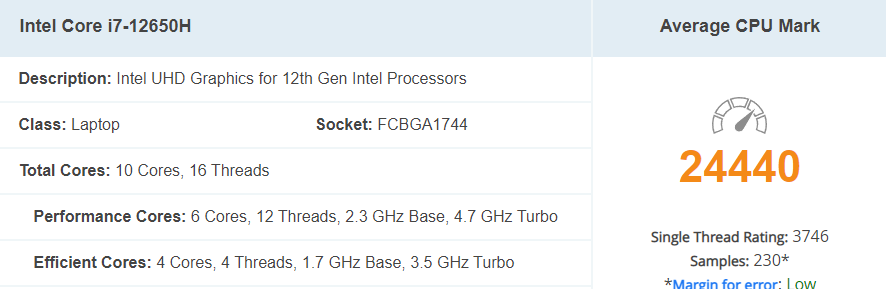
Now from there, laptops will be just with Number Pads. The first and 5th laptop that comes with only Number Pad is actually a gaming laptop and a perfect option who wants to be a geek and an accounting genius at the same time. ASUS TUF Dash 15 is one of the affordable laptops with ASUS bloodline
Equipped with heavy specs including Intel Core i7-12650H and GeForce RTX 3060, this laptop can run almost any AAA titles at optimized settings without any overheating as it comes with a dedicated cooling system. But make sure you don’t do that during class as its fans run like jet engines under heavy load.
I must say, that this machine is mainly designed for those who love the likes of ASUS ROG but don’t buy it due to the expensive price. ASUS TUF is engineered with the same cuts and edges that you can see on other ROG series laptops. Its screen hinge design is quite similar to Strix series laptops. TUF Dash 15 comes with silver edges and AWSD keys that glow with white backlit, which looks so unique and beautiful on a dark night.
The 10-keys (Number Pad) also have page up and down which you can use with NUM LOCK Off or by pressing the Shift button.
Although the laptop is completely made up of ABS plastic, it comes with a really nice setting that would fulfill any MBA student’s need.
LG Gram 17Z90Q – Lightweight Laptop with 17 Inch Display and Number Pad

REASONS TO BUY
- Light in weight and easy to carry
- Sleek body with aluminum chassis
- Thin bezels and thin design
- This laptop is bloatware-free
- 32GB RAM and 2TB SSD make this laptop worth every penny
REASONS TO AVOID
- No dedicated GPU but 32GB RAM fills the void
Specification of reviewed device is: CPU: 12th Generation Intel Core i7-1260P | GPU: Intel Iris Xe Graphics | Display: 17-inch WQXGA IPS Display (1920 x 1080), 60Hz | Memory: 32GB LPDDR5 RAM| Storage: 2TB NVMe SSD | Tested Battery life: 300 minutes | OS: Windows 11 Home | Material: Aluminum | Weight: Approximately 2.9 pounds

If the size does matter for you, then the LG Gram 17Z90Q can be considered as it comes with a 17-inch display, a number pad, and just 3 pounds of weight as the name suggests.
While being such a sleek laptop, this new LG Gram is much more durable than its previous models. The keys are nice and give clickety clack sound and the number pad also comes with all traditional functions which would be perfect during Excel class but better to ask your professor for permission because this laptop is huge and would be noticeable from far away.
The target user base of LG Gram is based on those who love to travel, as it has a beautiful design and is lightweight. But because it’s such a big laptop, some students might find it troublesome to carry it on the premises.
For Microsoft Teams, Microsoft Project, Tableau, Asana, Trello, Jira, Slack, or Zoom; this laptop performed greatly and lag-free.
Bought this laptop because of my teacher who wants face-to-face interaction during online classes and for that purpose, its 1080p webcam works greatly plus its number pad is an addition to the practicalities which I find helpful during the overall MBA curriculum. Plus its 2TB storage and 32GB RAM is behemoth level. I tried to use 2022 MBP, loved the camera quality but some practicalities lacked which were important to me.
Amy R., Studying online MBA at Johns Hopkins Carey Business School
HP Envy 17T – Best in Color Designing

REASONS TO BUY
- The touchscreen is a plus in this laptop
- Bang & Olufsen audio system works really well
- Sleek design and better edges
- Quite reliable
REASONS TO AVOID
- Because of being large in size and touchscreen, you might feel worried when carrying it in the university
- Battery life is bad
Specification of reviewed device is: CPU: 11th Generation Intel Core i7-1165G7 | GPU: Intel Iris Xe Graphics | Display: 17.3-inch WLED FHD Touch Display (1920 x 1080), 60Hz | Memory: 16GB DDR4 RAM| Storage: 1TB NVMe SSD | Tested Battery life: 180 minutes | OS: Windows 11 Pro | Material: Aluminum | Weight: Approximately 5.6 pounds
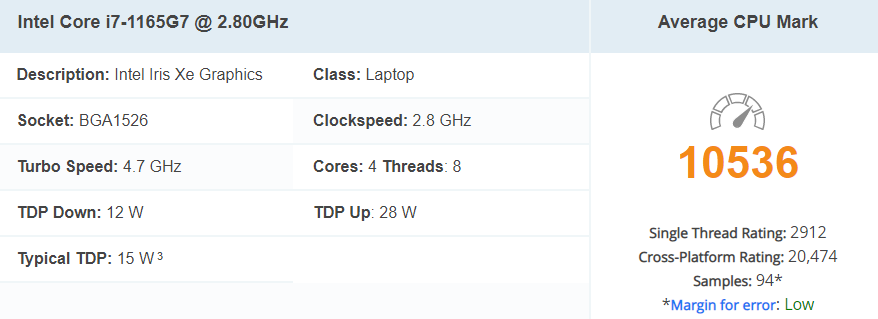
Reviewed HP Envy 17T is a real rival of LG Gram 17Z90Q. Equipped with the same functionality as LG Gram, what makes it unique is its renowned silver color which looks like same as its predecessor series and Pavilion series laptops.
Overall feel of this laptop is fine and rigid. Although it does catch sweat marks easily, it can be removed with a gentle wipe. HP Envy 17T is actually really a premium device that is reliable too.
Equipped with good CPU and Graphics is the reason this laptop is still relevant in 2025 or will be your partner for the upcoming 2-3 years.
What makes this laptop special is its touchscreen which comes in a 17.3-inch display. While I’ve seen its older generation with thick bezels, thankfully this model comes with a thin bezel which instantly makes it yeah instead of meh.
With so many port options, you wouldn’t find yourself clustered.
ASUS ZenBook 13 – Student’s Laptop with NumberPad 2.0

REASONS TO BUY
- Comes with a Premium design at an affordable price
- Aluminum body with thin edges
- NumberPad 2.0 enhances productivity
- Thunderbolt 4 ports for versatility
- Good battery life and processing speed
REASONS TO AVOID
- OLED display is snake oil
- No headphone jacks
Specification of reviewed device is: CPU: 11th Generation Intel Evo Platform i5-1135G7 | GPU: Intel Iris Xe Graphics | Display: 13.3-inch OLED FHD Display (1920 x 1080), 60Hz | Memory: 8GB LPDDR4X RAM | Storage: 256GB PCIe NVMe M.2 SSD | Tested Battery life: 480 minutes | OS: Windows 11 Home | Material: Aluminum | Weight: Approximately 2.6 pounds
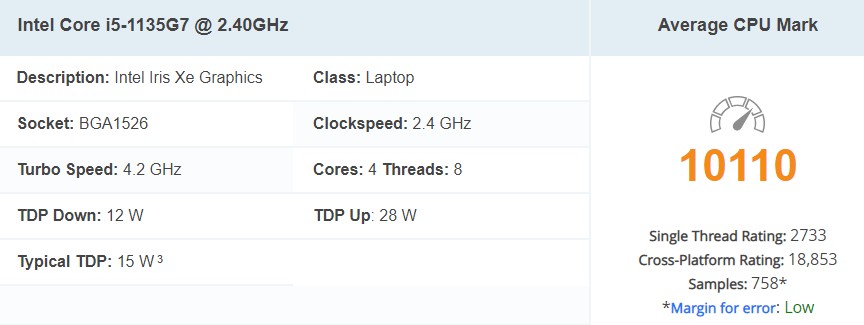
Designed with an Aluminum body and thin edges, this laptop is a fine choice for students who love sleek laptops but without making holes in their pockets.
To make it compact, ASUS designed this laptop with NumberPad 2.0 which exactly works the same as 10-Keys but in the touchpad area. It works great with Excel by using the left hand on the touchpad for using NumberPad and the right hand on the arrow keys.
But hey heads up! The ASUS Zenbook series is a premium laptop line. The reason this laptop comes at this lower price is its low configuration.
But the main functions and selling points remain untouched such as OLED display with high resolution, Ergolift design, great battery life, aluminum finish, and a lot of port options.
ASUS ROG Zephyrus G14 – Gaming Laptop with Tons of Features

REASONS TO BUY
- Unique color combination
- AniMe Matrix feature is unseen
- Durable body
- Compact and smooth edges
- Dedicated cooling system
REASONS TO AVOID
- Bad battery life
- Not really practical compared to other laptops on the list
Specification of reviewed device is: CPU: AMD Ryzen 7-5800HS | GPU: NVIDIA GeForce RTX 3060 | Display: 14-inch FHD Display (1920 x 1080), 144Hz | Memory: 16GB DDR4 RAM | Storage: 1TB PCIe SSD | Tested Battery life: 120 minutes | OS: Windows 11 Pro | Material: Aluminum, Magnesium Alloy, and Polycarbonate | Weight: Approximately 3.6 pounds
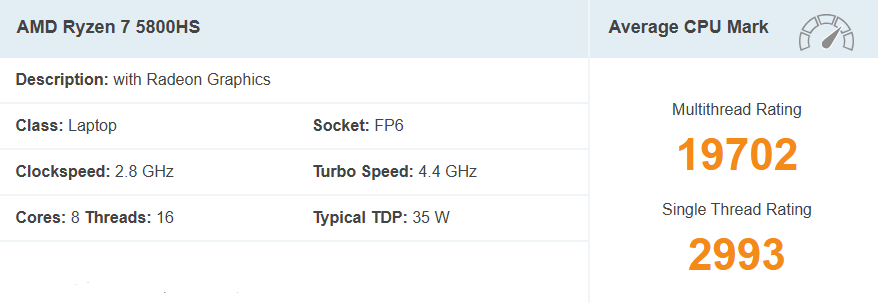
When we were doing research to list the best laptops for MBA Students, most of the time; the laptop that got our attention was the ASUS ROG Zephyrus G14.
On the deep analysis, we found that 10 to 20 percent of MBA students don’t really care about number pad or page up & down keys. But shiny features and the laptop that was fulfilling their criteria of selecting a better pick was the Zephyrus G14.
Just like any premium laptop, it is slimmer and made up of aluminum, magnesium alloy, and sturdy polycarbonate which make this incredibly strong and lightweight at the same time. And to level up your geeky level, it comes with AniMe Matrix feature so instead of using lid stickers, this laptop allows you to display customized images, animations to show your creativity on the lid of this laptop as it comes with 1,449 mini LEDs.
This feature is still unseen and is one of my favorite features.
I would say that sacrificing the number pad or page up & down keys with AniMe Matrix feature is not good for a study perspective but can be a bang for the buck if you’re planning to keep it for the upcoming 5 years.
Other Laptops that We didn’t Add To the List
If none of the included laptops got your interest, then we’ve compiled a list of all laptops that we chose to during our research!
| Model | CPU/GPU | RAM/Storage | Display | Weight |
|---|---|---|---|---|
| Lenovo ThinkPad X1 Carbon | Intel Core i7-1165G7 | 16GB/512GB | 14.0″ FHD IPS | 2.49 lbs |
| HP Spectre x360 | Intel Core i7-1165G7 | 16GB/512GB | 13.3″ FHD IPS Touch | 2.87 lbs |
| ASUS ExpertBook B9 | Intel Core i7-1165G7 | 16GB/2TB NVMe SSD | 14.0″ FHD IPS | 2.2 lbs |
| Dell Latitude 9410 | Intel Core i7-10610U | 16GB/512GB | 14.0″ FHD Touch | 2.76 lbs |
| Lenovo Yoga 9i | Intel Core i7-1185G7 | 16GB/512GB | 14.0″ FHD IPS Touch | 3.04 lbs |
| HP EliteBook x360 1040 G8 | Intel Core i7-1185G7 | 16GB/512GB | 14.0″ FHD Touch | 2.99 lbs |
| Acer Swift 5 | Intel Core i7-1165G7 | 16GB/1TB NVMe SSD | 14.0″ FHD IPS Touch | 2.31 lbs |
| ASUS ZenBook Flip S | Intel Core i7-1165G7 | 16GB/1TB NVMe SSD | 13.3″ FHD OLED Touch | 2.65 lbs |
| MSI Prestige 14 | Intel Core i7-1185G7 | 16GB/512GB | 14.0″ FHD IPS | 2.84 lbs |
| Lenovo IdeaPad 5 Pro | AMD Ryzen 7 5800H | 16GB/512GB | 16.0″ QHD IPS | 4.37 lbs |
| HP Pavilion Aero | AMD Ryzen 7 5800U | 16GB/512GB | 14.0″ FHD IPS | 2.18 lbs |
| ASUS ROG Zephyrus G14 | AMD Ryzen 9 5900HS | 16GB/1TB NVMe SSD | 14.0″ QHD IPS | 3.64 lbs |
| Acer Spin 5 | Intel Core i7-1165G7 | 16GB/512GB | 13.5″ 2K IPS Touch | 2.65 lbs |
| Lenovo Yoga C940 | Intel Core i7-1065G7 | 12GB/512GB | 14.0″ FHD IPS Touch | 2.98 lbs |
| Dell XPS 13 | Intel Core i7-1185G7 | 16GB/512GB | 13.4″ FHD+ Touch | 2.8 lbs |
| HP Envy x360 | AMD Ryzen 7 5700U | 16GB/512GB | 13.3″ FHD IPS Touch | 2.87 lbs |
| Lenovo Legion 5 Pro | AMD Ryzen 7 5800H | 16GB/512GB | 16.0″ QHD IPS 165Hz | 5.40 lbs |
| Dell Inspiron 14 7000 | Intel Core i7-1165G7 | 16GB/512GB | 14.0″ FHD IPS Touch | 3.20 lbs |
| HP Spectre Folio | Intel Core i7-8500Y | 8GB/256GB | 13.3″ FHD Touch | 3.24 lbs |
| Acer Swift 3 | AMD Ryzen 7 5800U | 16GB/1TB NVMe SSD | 14.0″ FHD IPS | 2.65 lbs |
| ASUS Chromebook Flip C434 | Intel Core m3-8100Y | 4GB/64GB eMMC | 14.0″ FHD Touch | 3.20 lbs |
| Lenovo IdeaPad Flex 5 | Intel Core i5-1135G7 | 8GB/512GB | 14.0″ FHD IPS Touch | 3.63 lbs |
| HP ProBook 450 G8 | Intel Core i5-1135G7 | 8GB/256GB | 15.6″ FHD IPS | 3.89 lbs |
| ASUS VivoBook Flip 14 | Intel Pentium Silver N5030 | 4GB/128GB | 14.0″ FHD Touch | 3.31 lbs |
| Dell Precision 3560 | Intel Core i7-1165G7 | 16GB/512GB | 15.6″ FHD IPS | 4.34 lbs |
| Lenovo IdeaPad Gaming 3 | AMD Ryzen 5 5600H | 8GB/512GB | 15.6″ FHD IPS 120Hz | 4.85 lbs |
| HP Chromebook 14 G7 | Intel Celeron N4020 | 4GB/32GB eMMC | 14.0″ HD | 3.32 lbs |
| Acer Nitro 5 | AMD Ryzen 7 5800H | 16GB/1TB NVMe SSD | 15.6″ FHD IPS 144Hz | 5.07 lbs |
| ASUS TUF Gaming F15 | Intel Core i5-11400H | 8GB/512GB | 15.6″ FHD IPS 144Hz | 4.41 lbs |
| Lenovo ThinkBook 14s Yoga | Intel Core i7-1165G7 | 16GB/512GB | 14.0″ FHD IPS Touch | 3.30 lbs |
| HP Pavilion x360 | Intel Core i5-1135G7 | 8GB/256GB | 14.0″ FHD IPS Touch | 3.55 lbs |
| Acer Spin 3 | Intel Core i7-1165G7 | 16GB/1TB NVMe SSD | 13.3″ FHD IPS Touch | 2.65 lbs |




