10 Best Laptops For Non-Gamers In 2025
Having a laptop as non gamer is not something unusual but it’s hard to find as nowadays everyone focuses on gaming laptops rather than actual laptops.
In reality, best laptops for non-gamers, often referred to as business laptops cater professionals like data analysis, creative professionals, programmers, freelancers, and so on, but the list doesn’t stop on only professionals but also students, casual users like our parents, or travelers also use non gaming laptop because of many reasons but foremost is portability and good battery life.
Actually, the reason behind creating this article is a need I found when I was searching the laptop for my uncle (casual user) but unfortunately, I found nothing on Google that could satisfy the intent so I found the gap and thought why not to curate a best possible list on laptops for non-gamers.
Best Laptops for Non-Gamers
- Apple 2022 MacBook Air with M2 chip
- Dell XPS 13 (9310) Touch Laptop
- HP Spectre x360 Luxury 14T
- Asus Chromebook Flip CX5
- Lenovo Ideapad 3i Touchscreen Laptop
- SAMSUNG 16” Galaxy Book3 Pro
- Microsoft Surface Pro 9 (2022)
- Acer Swift 3 Thin & Light Laptop
- ASUS ZenBook Flip 13 Ultra Slim Convertible Laptop
- Acer Chromebook Spin 311
Apple 2022 MacBook Air with M2 chip – Best Laptop for Non-Gamers

REASONS TO BUY
- Excellent for iPhone users
- Lag-free performance because of M2 chip
- Reliable
- Equipped with 1080p FaceTime HD Camera
- Comes with Ventura 13.0
REASONS TO AVOID
- Some users reported that this MacBook Air crash sometimes
Specification of reviewed device is: CPU: Apple M2 chip | GPU: M2 10-core | Display: 13.6-inch Liquid Retina Display (2560 x 1664), 60Hz, no touch option | Memory: 8GB RAM | Storage: 256GB SSD | Tested Battery life: 480 minutes | OS: macOS Ventura 13.0 | Material: Aluminum | Weight: Approximately 2.8 pounds
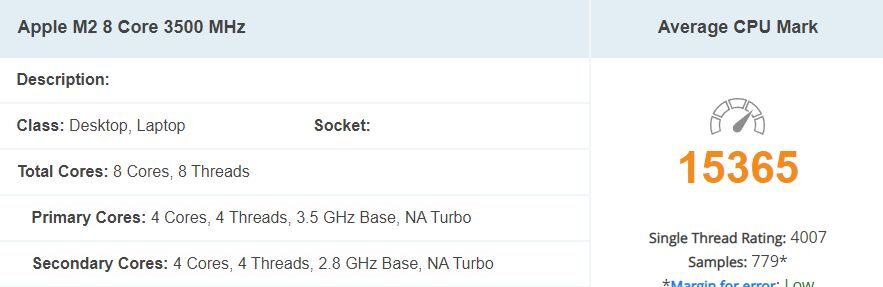
“This feather like laptop truly impressed me as a casual user. Hand testing it before purchase, I was immediately drawn to its exquisite features. Its 13inch display is perfect for youtube, Instagram, Reddit, and Facebook addicted like me, on the top of it; the battery life is BEST!” — Austin Colt, a casual user (my uncle)
According to my experience, I noticed that while the iconic wedge-shaped design is no longer part of the MacBook Air, it retains its distinguished features, including MagSafe charging, Touch ID, and the scissor-switch keyboard with upgraded 1080p webcam in addition.
Although, in terms of processing power, the M2 chip doesn’t match the benchmarks of M1 Pro or M1 Max but it would be enough for any casual user. In my testing, this MacBook handled many chrome tabs with YouTube videos on, and to my surprise it generated no heat. My uncle, who is not a gamer, would agree that this laptop is ideal for non-gamers.
M2 MacBook Air works seamlessly with my iPhone and in my battery life testing, although this laptop didn’t quite match the M1 Pro model, but it lasted 480 minutes.
So, because MacBook Air’s performance and features are more than satisfactory, making it an ideal pick for those who prioritize a balance of power, portability, and reliability in their everyday computing needs, I recommended this laptop to my uncle and he is a happy user of this laptop which is Space Gray in color!
Forgot to mention, this laptop comes in 4 colors including Silver, Midnight, Space Gray, and Starlight.
Also, because the 2022 Macbook Air M2 256GB SSD is quite a bit expensive. For those who just just just want a laptop for day-to-day tasks, I would recommend to get yourself a Macbook Air M1 2020 model because the features and performance would feel like same.
Dell XPS 13 (9310) Touch Laptop – Best Touchscreen Laptop For Non-Gamers

REASONS TO BUY
- Premium design
- Powerful CPU
- Thunderbolt 4 support
- Gorgeous display
- InfinityEdge bezels with a properly placed webcam
REASONS TO AVOID
- It has a known fault related to the micro SD slot that does not allow the micro SD card to eject
- Fewer ports
Specification of reviewed device is: CPU: 11th Gen Intel Core i7-1185G7 | GPU: Iris Xe Graphics | Display: 13.4-inch InfinityEdge Touch Display (1920 x 1200), 60Hz| Memory: 16GB 4267MHz LPDDR4x RAM | Storage: 512GB SSD | Tested Battery life: 420 minutes | OS: Windows 11 Pro | Material: Aluminum | Weight: Approximately 2.8 pounds
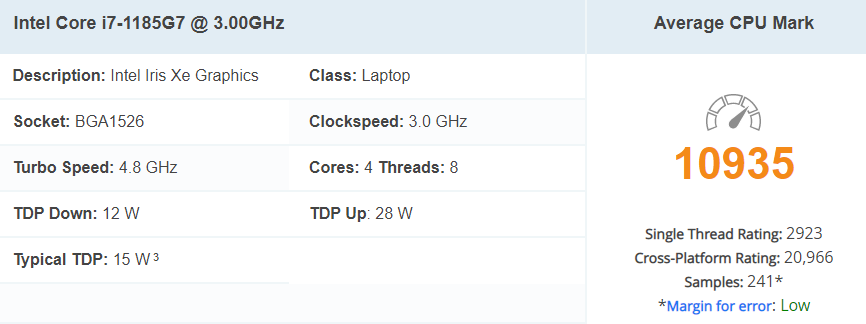
As a software developer, Michael purchased this Dell XPS 13 (9310) Touch Laptop and shared his thoughts on this exceptional non-gaming laptop. He mentioned,
“I was looking for a windows laptop that could handle my software development tasks efficiently, and the Dell XPS 13 has been an excellent choice. The 11th Gen i7 cpu delivers impressive performance. The laptop’s 16 GB of LPDDR4x memory ensures smooth multitasking, allowing me to work on multiple projects simultaneously without any lag.” — Michael Anderson, a software developer
Michael continued, “One of the standout features is the 13.4-inch InfinityEdge touch display with a maximum screen resolution of 1920 x 1200 pixels and a remarkable brightness of 500 nits. It’s a pleasure to work on, and I can spend long hours without straining my eyes. The laptop is incredibly lightweight at just 2.9 pounds, making it highly portable for my on-the-go development needs. The aluminum and Corning Gorilla glass design gives it a premium look, and the build quality is exceptional.”
In response to the question of whether this laptop is worth the investment, Michael Anderson concluded, “Absolutely, the latest hardware components, including the 11th gen CPU and Iris Xe Graphics, make this laptop a top choice for professionals like me who require both portability and power. Hence, it is the best laptop for non gamers like me.”
HP Spectre x360 Luxury 14T – Best 2-in-1 Laptop For NonGamers

REASONS TO BUY
- Edge design
- 11th gen CPU
- Comes with Windows 11 Pro
- Active stylus included
- Durable hinges to support smooth and firm 2-in-1 motion
REASONS TO AVOID
- It overheats sometimes
Specification of reviewed device is: CPU: 11th Gen Intel Core i7-1165G7 | GPU: Iris Xe Graphics | Display: 13.5-inch WUXGA+ Touch Display (1920 x 1200), 60Hz| Memory: 16GB RAM | Storage: 1 TB NVME SSD | Tested Battery life: 780 minutes | OS: Windows 11 Pro | Material: Aluminum | Weight: Approximately 2.9 pounds
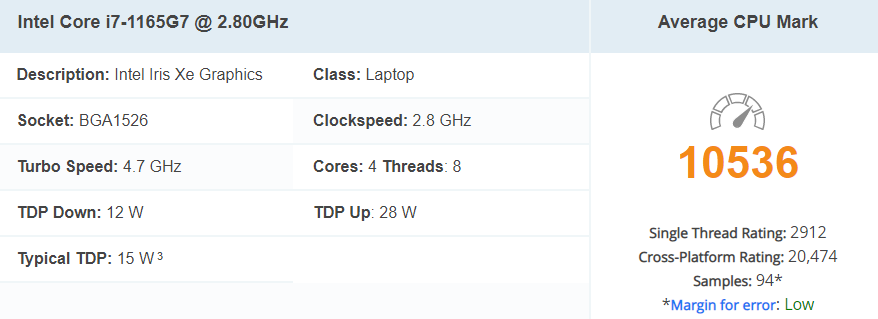
“As an digital artist, I wholeheartedly recommend the Spectre x360 Luxury 14T, a 2-in-1 laptop that is designed with a perfect blend of portability and great performance, it smoothly fits into my bad during any hasty travel, whether I’m in my studio or on the move. The Touch and Bang&Olufsen speakers is awesome!” — Jessica Lee, a Digital artist
Jessica continued, “The 11th Generation i7-1165G7 processor is the backbone of this laptop, excelling in handling NFT design, 3D modeling, and multitasking. Coupled with 16GB of DDR4 RAM and the Iris Xe, it’s a perfect combination ensuring a seamless creative experience.
Storage-wise, the behemoth 1TB NVME SSD keeps my projects secure without compromising speed or power consumption. The laptop’s sleek aluminum body, with its black and copper-gold color scheme, exudes style and professionalism. The Active Stylus AND 13.5″ WUXGA TOUCHSCREEN with a 1920×1280 pixel resolution enhance my NFT DESIGNS, only an NFT artist would get me here! Although I don’t use it as tablet but it is a plus point because of it’s 2-in-1 design.
I had Zenbook previously but the main reason of selling that laptop and buying this one is actually battery life which is up to 13 hours, a boon for artists on the move. I have 2022 Macbook Pro too but I was looking for windows laptop to use some software that doesn’t work with macOS and that’s when I bought this HP Spectre x360 Luxury 14T model (after Zenbook forgotten model) as my non gaming laptop and so far I’m a happy user. Oh forgot to tell, it overheats sometimes when I use it for hours on my bed.”
Asus Chromebook Flip CX5 – Best Chromebook For Non Gamers

REASONS TO BUY
- Good battery life
- Aluminum body
- Comes with dual-band WiFi 6
- 100% sRGB display with NanoEdge design
- Webcam shield
- Enough ports and built-in stylus
REASONS TO AVOID
- It generates a loud coil whine
Specification of reviewed device is: CPU: 11th Gen Intel Core i3-1110G4 | GPU: Intel UHD Graphics | Display: 14-inch Touchscreen NanoEdge Display (1920 x 1200), 60Hz| Memory: 8GB 4267MHz LPDDR4X RAM | Storage: 128 GB SSD | Tested Battery life: 300 minutes | OS: Chrome OS | Material: Aluminum | Weight: Approximately 3.0 pounds
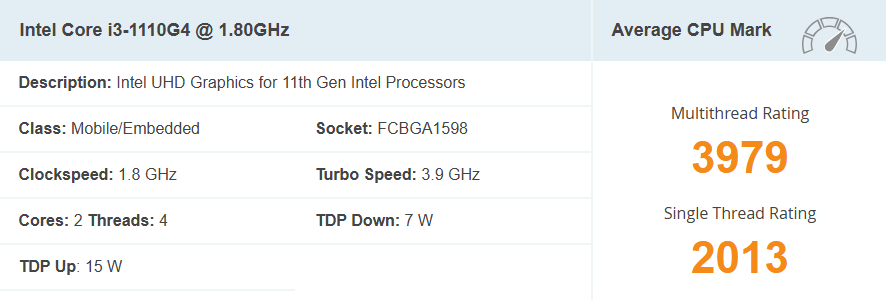
During my research in selecting the 10 best laptops for non gamers, I managed to contact a genealogist who was fond of Chromebooks. Upon asking, he mentioned that he is using a Chromebook Flip CX5 by Asus, and said;
“In Genealogy, having Windows laptop is good but because I use rootstrust software alot; a chromebook is all I needed. I was looking for budget options and that’s when I found this beautiful Chromebook. Asus Chromebook Flip CX5 handles all of my task from using different chrome extensions to researches.” — Jason S., a genealogist
Jason continued; “Managing large database, 128 gb of storage is perfect and the display is just wow. I never imagined that a Chromebook would have this smooth touchscreen display as these devices are budget-friendly but this Chromebook model is quite responsive. Also, because my work is nothing with the internet; this device is equipped with Wi-Fi 6 which I feel is more quicker than the previous laptop I had was Dell Inspiron.
Apart from Genealogy, I’m a bit lover of youtubing in larger display. In the past, I always used to watch youtube on my TV but after this Chromebook, my habit changed and now I just watch youtube on this device as it has ample speaker sound and something of crisp colors. I would say that if someone who is looking for a Chromebook (not windows or mac os laptop) then this Chromebook Flip CX5 model is perfect.”
Lenovo Ideapad 3i Touchscreen Laptop 2023 – Best Lightweight Laptop For Non Gamers

REASONS TO BUY
- Up-to-Date Hardware
- 10 multi-point touch screen
- Upgradable storage
- Comes with WiFi 6
REASONS TO AVOID
- Fans work so loud
- The touchpad is quite sensitive
- Comes with Windows 11 in S Mode which sometimes does not please users
Specification of reviewed device is: CPU: 11th Gen Intel Core i5-1135G7 | GPU: Intel Iris Xe Graphics | Display: 15.6-inch Touchscreen Display (1920 x 1200), 120Hz | Memory: 12GB DDR4 SDRAM| Storage: 512GB SSD | Tested Battery life: 220 minutes | OS: Windows 11 Home in S Mode | Material: Plastic | Weight: Approximately 3.5 pounds
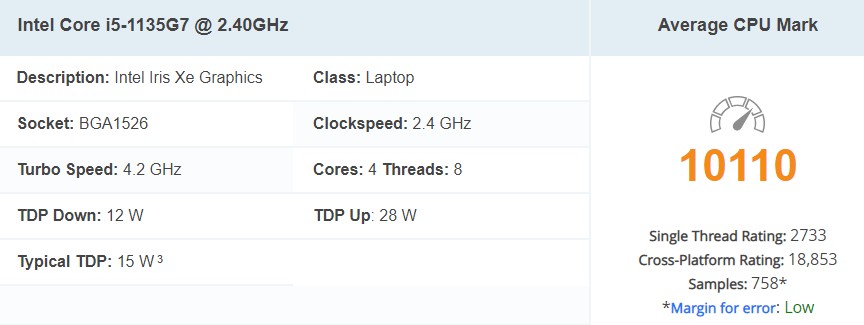
“As Business consultant, having a Macbook is more suitable but I already had one and was looking for affordable windows touch laptop this time and that’s when I found Ideapad 3i 2023 model. From fast processing to enough storage to enough memory and responsive touchscreen, this laptop fulfills all of my needs such as running asana, wrike, netsuit, avaza and many more. On top of that, It works conveniently for my casual redditing.” — Jennifer Brown, Freelance business consultant
SAMSUNG 16” Galaxy Book3 Pro – Best Laptop as Macbook Alternative

REASONS TO BUY
- Comes with Galaxy Ecosystem
- HD webcam
- In-built Fingerprint reader
- 3K HD AMOLED screen
- Really good battery life
REASONS TO AVOID
- This laptop is thicker than Book2 Pro
- The touchpad design feels like overdo
Specification of reviewed device is: CPU: 13th Gen Intel Core i7-1360P | GPU: Intel Iris Xe Graphics | Display: 16-inch 3K AMOLED Screen (2880 x 1800), 120Hz | Memory: 16GB RAM| Storage: 1TB SSD | Tested Battery life: 420 minutes | OS: Windows 11 Home | Material: Aluminum | Weight: Approximately 3.5 pounds
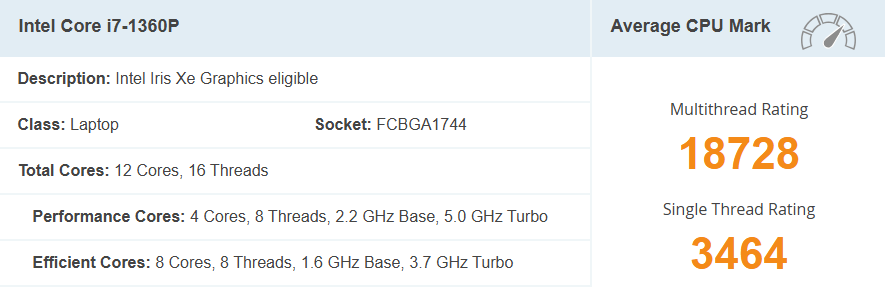
“This laptop is perfect for someone who is looking for a laptop that is 16 inches in display and affordable. I’m a writer, so having a laptop that is light in weight and 16 inches in display that is too AMOLED is all I would ever need.
Galaxy book 3 Pro handles all of my jobs related to everything whether it’s note taking, noting down ideas, talking to new clients via video conferencing, on top of that; this laptop is quite good on the battery.
As someone who doesn’t use Apple devices (yeah, I’m not Alien) rather I prefer to use android hence having Samsung’s laptop is a perfect Macbook alternative. This laptop comes with Galaxy Ecosystem which allows me to connect Buds 3, Galaxy Watch Active, and Z Flip 5. In short, I would call myself the happiest user.” — David White, a creative writer
2022 Microsoft Surface Pro 9 – Lightweight Non Gaming Laptop

REASONS TO BUY
- Light in weight
- Sleek body with aluminum chassis
- Thin bezels
- 3k display
REASONS TO AVOID
- Somewhat expensive
- Keyboard and other accessories have to purchase separately
Specification of reviewed device is: CPU: 12th Gen Intel Core i5 | GPU: Intel UHD 770 Graphics | Display: 13-inch PixelSense Flow touchscreen (2880 x 1920), 120Hz | Memory: 8GB RAM| Storage: 256GB SSD | Tested Battery life: 500 minutes | OS: Windows 11 | Material: Aluminum | Weight: Approximately 1.9 pounds

“I love my Macbook but it doesn’t come with a Touch display, as an alternative I bought the Surface Pro 9 not because of it’s smooth touch screen but because I found it as one of the finest laptop. I’m a Graphic Designer and I’m someone who gets creative ideas not on my desk but when I’m on my bed and that’s where I use this device as my quick sketch board or as a quick note pad. I’m not going into the cpu, gpu, and etc specs because anyone would get it on Microsoft’s official website, rather I’m just writing my own experience with this laptop and it’s perfect for a non gamer or casual user.” — Robert Clark, a graphic designer
Acer Swift 3 – Budget-Friendly Laptop

REASONS TO BUY
- Budget friendly
- Perfect for note taking and casual tasks
- Easy to carry
- In-built fingerprint reader
- WiFi 6 Connectivity
REASONS TO AVOID
- Loud fan noise
- Power cord usually falls out of laptop’s power port
Specification of reviewed device is: CPU: AMD Ryzen 7 5700U | GPU: AMD Radeon Graphics | Display: 14-inch 100% sRGB Display (1920 x 1080), 60Hz | Memory: 8GB LPDDR4X on-board RAM | Storage: 512GB NVMe SSD | Tested Battery life: 480 minutes | OS: Windows 10 Home | Material: Plastic | Weight: Approximately 2.7 pounds
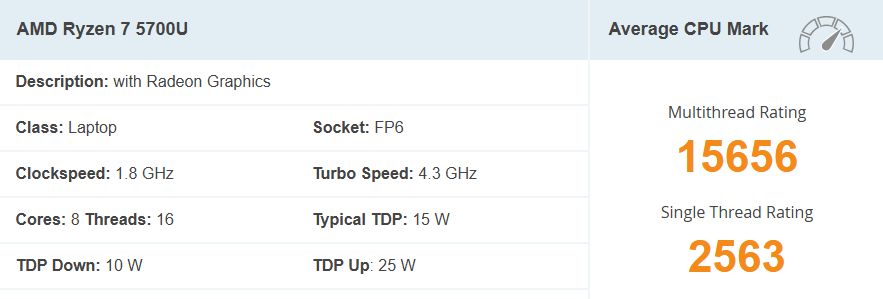
“As a student at WTSC, I got myself the Acer Swift 3 because my budget was really really thin and I needed Windows Laptops. This laptop fits easily in my bag. Because this laptop comes with Wifi 6, my connectivity issues have been resolved now that I faced with my old lackluster laptop. The one I have came with 8GB/512GB memory and to this date I never found this laptop bad that too at quite affordable budget.” — Lisa M., a student
ASUS ZenBook Flip 13 – Budget & Convertible Non Gaming Laptop

REASONS TO BUY
- Full of features
- 360° ErgoLift hinges for better cooling and ergonomics
- Good battery life
- All security features
REASONS TO AVOID
- Quite sensitive
- The laptop can get dead if use with different power adapter
Specification of reviewed device is: CPU: 11th gen Intel Core i5-1135G7 | GPU: Intel Iris Xe Graphics | Display: 13.3-inch OLED Touch Display (1920 x 1080), 60Hz | Memory: 16GB LPDDR4X RAM | Storage: 512GB PCIe NVMe M.2 SSD | Tested Battery life: 530 minutes | OS: Windows 10 Pro | Material: Aluminum | Weight: Approximately 2.9 pounds
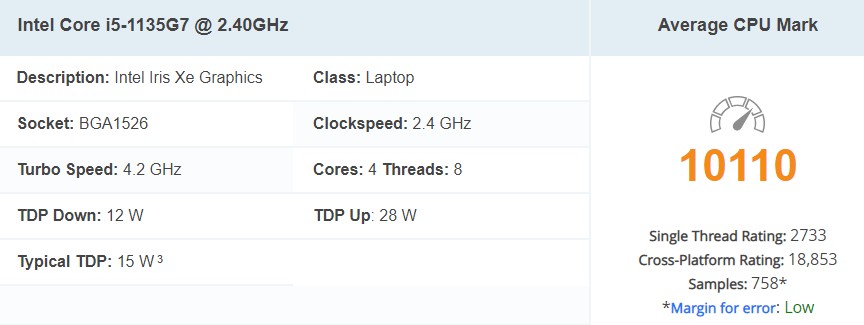
“Nowadays, finding a laptop with LOTS of connectivity ports is just like a needle in a haystack and after tireless research I found Asus Zenbook Flip 13 and in seconds I purchased it. As a school admin, my job is to keep the school organized; this laptop helps me to do it swiftly! This laptop is actually a 2in1 device so I do use it as tablet during presentation and if I talk about the ports then this laptop comes with type C USB 3.2, 2 type A USB, HDMI 2.0 (blessing for old projector user) and audio jack. To my surprise, it also have facial recognition and fingerprint reader just like my old Macbook Pro so privacy-wise, it’s also not behind! Alex told me that I just have to write a paragraph about how good this laptop is but if I were allowed I would write whole article on features of this laptop!” — William d., a school administrator
Acer Chromebook Spin 311 – ChromeBook for Teachers (Who’re Non-Gamers)

REASONS TO BUY
- Decent connectivity with Wi-Fi 6
- Lightweight
- Affordable device with touchscreen
- Great flexibility for Chrome and Android apps
REASONS TO AVOID
- Comes with cheaper eMMC storage
- No Thunderbolt 4 port
Specification of reviewed device is: CPU: Intel Celeron N4020 | GPU: MediaTek MT8183 SoC | Display: 11.6-inch Touch Display (1366 x 768), 30Hz | Memory: 4GB LPDDR4 RAM | Storage: 32GB eMMC | Tested Battery life: 560 minutes | OS: Chrome OS | Material: Plastic | Weight: Approximately 2.5 pounds
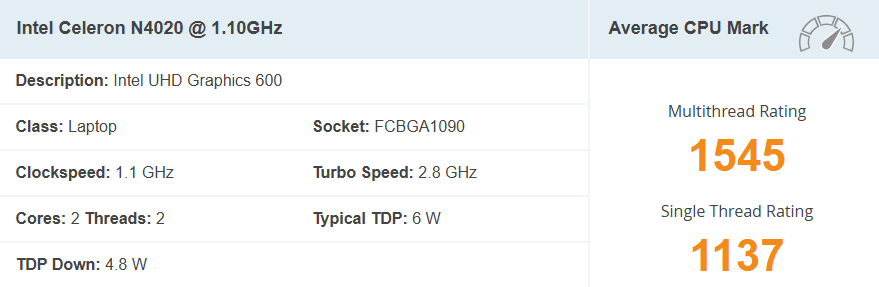
“For online teaching, my friend recommended this Chromebook because my main concern with these type of devices is battery life. And after using it for couple of months now, I can say that this is one of the best gadget I bought for myself I mean it can handle most of my works that circulate around Zoom and BlackBoard apps. The battery life of this Spin 311 is atleast 9 hours, actually to be very honest I never have problem with it’s battery life. Although, it doesn’t have much storage but as a teacher I don’t need much anyway so I use it with google drive. The microphone quality, camera quality is just nice. The body is made up of plastic which sometimes feels cheap which now already have scratches too but at around $200, I think it’s a fair deal!” — Evelyn J., a teacher
How to Pick Perfect Laptop as Non Gamer?
While it may sound like easy to many, picking a laptop would be hard for some. These are the factors one should look for when selecting best laptop as nongamer.
Price
The search for the right laptop often begins with your budget. Determine how much you’re willing to spend and aim to get the best value for your money. While laptops come in various price ranges, investing a bit more upfront can ensure better long-term performance and durability. I would say that if you’re looking for a laptop under $400, try to increase the budget and get one that is at $700 because laptops are one time investment that we do in every 2-3 years and as the technology is getting more advanced day by day, having a future proofed laptop would be a best deal!
If you’re someone who would let down a bit-heavy-on-budget laptop just because of less storage or memory then I would say that you’re making a mistake here because nowadays, laptops are becoming non upgradable as manufacturers moving toward more sleek designs; hence, upgrading a laptop is becoming the talk of the past.
According to my research as of 2023-24, the ideal budget for a laptop depends. Like, for office and home tasks such as web browsing, document editing, and youtube/netflix, a budget of $600 to $800 should suffice. Travel-friendly laptops with good portability and battery life typically range from $600 to $1,200. Business laptops may require more power and durability, so budgets of $800 to $1,500 are common. Students often find laptops in the $500 to $1,000 range suitable for their academic needs. Teaching professionals may opt for laptops with similar budgets, focusing on their specific requirements.
Size and Portability
Consider the physical characteristics of the laptop that matter to you. Think about factors such as the weight, thickness, and battery life, which impact portability. Decide whether a lighter, thinner laptop with an extended battery life is essential for your on-the-go lifestyle.
Display
When buying a laptop the first thing that everyone should check is display size when it comes to displaying “size matters”, and you are looking for non gaming laptop so you should choose laptop display size within 13.6 to 16 inches. Its works fine for you because you don’t need to play games on the laptop you just have a laptop for your work so 15.6 inches laptop work best for you.
Operating System
Choosing the right operating system is a combination of personal preference and budget constraints. Windows and MacOS are the most common choices. Pick the one that you’re most comfortable with, and consider your specific software needs. If you’re on a tight budget, also explore Chromebooks, especially if your tasks revolve around web browsing, writing, and streaming.
Processor (CPU)
The CPU is the brain of your laptop, and its performance is crucial. For non-gamers, a processor with a speed of 3 to 3.5 GHz should suffice. More cores and a faster clock speed generally lead to better performance, especially when running resource-intensive applications.
Graphics (GPU)
Graphics processing matters, even for non-gamers. It influences tasks like video editing, design, and multimedia content creation. While integrated GPUs work well for everyday tasks, consider a dedicated GPU if you have creative or graphics-intensive work requirements.
Memory (RAM)
For non-gaming users, 8GB of RAM is typically sufficient. Having an adequate amount of RAM is essential to ensure smooth multitasking and speedy performance. Ensure that the laptop supports DDR4 RAM for optimal performance.
Storage
Choose solid-state drive (SSD) storage over traditional hard disk drives (HDD). SSDs offer faster data access and improved overall performance. Opt for a capacity between 256GB and 512GB, and consider cloud storage or external drives for additional space if needed.
Keyboard and Touchpad
A backlit keyboard can be a handy feature for using your laptop in low-light conditions. Additionally, check for a comfortable keyboard layout and a spacious touchpad to enhance your overall user experience.
Battery Life
For non-gaming laptops, long battery life is crucial, particularly if you’re frequently on the move. Look for a laptop with a battery that provides more than 5 hours of use on a single charge.
Once you consider above factors, you can pick a perfect laptop for yourself that would be able to fulfill your daily casual needs.
Laptops that We Picked but Later Got Excluded
Although I don’t like to list laptops we didn’t add on the list but because I want to stay transparent; these are the laptops we picked initially but later removed.
| Model | CPU/GPU | RAM/Storage | Display | Weight |
|---|---|---|---|---|
| Apple MacBook Air M1 | Apple M1 Chip with 8-Core CPU and 7-Core GPU | 8GB/256GB SSD | 13.3-inch Retina Display | 2.8 lbs |
| Dell Inspiron 15 5000 | Intel Core i7-1165G7 / Intel Iris Xe | 16GB/512GB SSD | 15.6-inch Full HD Display | 3.78 lbs |
| Lenovo Yoga 9i | Intel Core i7-1185G7 / Intel Iris Xe | 16GB/512GB SSD | 14-inch Full HD Display | 2.97 lbs |
| HP Spectre x360 13 | Intel Core i7-1165G7 / Intel Iris Xe | 16GB/1TB SSD | 13.3-inch 4K OLED Display | 2.87 lbs |
| Acer Swift 5 | Intel Core i7-1165G7 / Intel Iris Xe | 16GB/1TB SSD | 14-inch Full HD Display | 2.29 lbs |
| Asus ROG Strix G15 | Intel Core i7-10750H / NVIDIA GeForce RTX 3070 | 16GB/1TB SSD | 15.6-inch Full HD Display | 5.3 lbs |
| Gigabyte Aero 15 OLED | Intel Core i7-10875H / NVIDIA GeForce RTX 3070 | 16GB/512GB SSD | 15.6-inch 4K OLED Display | 4.4 lbs |
| MSI Prestige 14 Evo | Intel Core i7-1185G7 / Intel Iris Xe | 16GB/1TB SSD | 14-inch Full HD Display | 2.84 lbs |
| Lenovo Legion 5 | AMD Ryzen 7 5800H / NVIDIA GeForce RTX 3060 | 16GB/512GB SSD | 15.6-inch Full HD Display | 5.4 lbs |
| HP Envy x360 15 | AMD Ryzen 7 5700U / AMD Radeon Graphics | 16GB/512GB SSD | 15.6-inch Full HD Display | 4.1 lbs |
| Dell XPS 15 9510 | Intel Core i7-11800H / NVIDIA GeForce RTX 3050 Ti | 16GB/512GB SSD | 15.6-inch Full HD Display | 4.5 lbs |
| Asus ZenBook Pro Duo UX582 | Intel Core i7-10750H / NVIDIA GeForce RTX 3070 | 16GB/1TB SSD | 15.6-inch 4K OLED Display | 5.5 lbs |
| Acer Predator Triton 500 SE | Intel Core i7-11800H / NVIDIA GeForce RTX 3080 | 16GB/1TB SSD | 15.6-inch Full HD Display | 4.63 lbs |
| MSI Creator 15 | Intel Core i7-11800H / NVIDIA GeForce RTX 3060 | 16GB/1TB SSD | 15.6-inch 4K OLED Display | 4.6 lbs |
| Lenovo ThinkPad X1 Carbon | Intel Core i7-1185G7 / Intel Iris Xe | 16GB/1TB SSD | 14-inch Full HD Display | 2.4 lbs |
| Lenovo Legion 7i | Intel Core i7-11800H / NVIDIA GeForce RTX 3080 | 16GB/1TB SSD | 15.6-inch Full HD Display | 5.5 lbs |
| Dell G5 15 SE | AMD Ryzen 7 5800H / AMD Radeon RX 5600M | 16GB/512GB SSD | 15.6-inch Full HD Display | 5.2 lbs |
| MSI GP76 Leopard | Intel Core i7-11800H / NVIDIA GeForce RTX 3070 | 16GB/1TB SSD | 17.3-inch Full HD Display | 6.39 lbs |
| Acer Nitro 5 | Intel Core i7-11800H / NVIDIA GeForce RTX 3060 | 16GB/1TB SSD | 15.6-inch Full HD Display | 4.85 lbs |
| Asus TUF Gaming A15 | AMD Ryzen 7 5800H / NVIDIA GeForce RTX 3070 | 16GB/1TB SSD | 15.6-inch Full HD Display | 5.1 lbs |
| HP Pavilion Gaming Laptop | Intel Core i7-11800H / NVIDIA GeForce RTX 3060 | 16GB/512GB SSD | 15.6-inch Full HD Display | 4.37 lbs |
| Razer Blade Pro 17 | Intel Core i7-10875H / NVIDIA GeForce RTX 3070 | 16GB/512GB SSD | 17.3-inch Full HD Display | 6.06 lbs |
| MSI GS66 Stealth | Intel Core i7-11800H / NVIDIA GeForce RTX 3070 | 16GB/1TB SSD | 15.6-inch Full HD Display | 4.63 lbs |
| Dell Precision 3560 | Intel Core i7-1185G7 / NVIDIA Quadro T500 | 16GB/512GB SSD | 15.6-inch Full HD Display | 4.37 lbs |
| Lenovo Yoga C940 | Intel Core i7-1065G7 / Intel Iris Plus | 16GB/1TB SSD | 14-inch Full HD Display | 2.98 lbs |
| HP Elite Dragonfly Max | Intel Core i7-1185G7 / Intel Iris Xe | 16GB/2TB SSD | 13.3-inch Full HD Display | 2.49 lbs |
| Asus Chromebook Flip C436 | Intel Core i5-10210U / Intel UHD Graphics | 8GB/512GB SSD | 14-inch Full HD Display | 2.58 lbs |
| Acer Chromebook Spin 13 | Intel Core i5-8250U / Intel UHD Graphics 620 | 8GB/128GB eMMC | 13.5-inch Full HD Display | 3.5 lbs |
| Lenovo Chromebook C340 | Intel Core i3-8130U / Intel UHD Graphics 620 | 4GB/64GB eMMC | 15.6-inch Full HD Display | 4.37 lbs |
| HP Chromebook x360 | Intel Core i3-8130U / Intel UHD Graphics 620 | 8GB/64GB eMMC | 14-inch Full HD Display | 3.7 lbs |
What’s the Best Laptop for You?
Although I don’t know you, but because you’re on this post; I can assume that you’re somewhat just like my uncle no matter the age. As a nongamer, the laptop you would need is actually the first laptop which is Apple MacBook Air 2022; WHY? Well, this laptop comes with EVERYTHING that a nongamer would ever need. If you want a laptop that feels good, never lags, has good battery life, is future-proofed, then this laptop is perfect! Also, I personally can vouch for the customer service because Apple technicians never failed to help me with any issues.
So Thank You,
Stay Laptopified!




