What is MSI Cooler Boost Trinity+ Technology?
Guess what? Gamers have gone crazy over this MSI Cooler Boost Trinity+ Technology! MSI Boost Trinity+ is made for next-generation extreme-performance graphic cards and processors.
Once you lay your hands on it, you are never going back to any other system and technology. MSI has sophisticated, high-end, and updated technology, especially for gamers. Let me tell you all you need to hear about this beauty.
MSI is a computer hardware brand that produces different gaming accessories and components like motherboards and graphic cards. MSI has a gaming laptop series too. With advancements in technology, MSI has leveled up its game in gaming laptops.
You can not find high-end, highly upgraded technology in gaming laptops, other than MSI. Gaming means the high performance of GPU and CPU, which results in thermal throttling if heat generation is not addressed properly.
MSI Cooler Boost Trinity+ and technology have turned the high-performance heated laptop into a cooler laptop. The most exciting thing is that MSI laptops have an additional button to switch to Cooler Boost technology. Isn’t it cool? What else can you demand from a gaming laptop?
The impossible is made possible with MSI Cooler Boost technology. You can see an upgrade in the cooling components of a conventional laptop cooling system.
For example, you can see cooling fans and heat pipes are intelligently designed to eliminate heat from a high-end but slim laptop. The overall design and features created to update a gaming laptop are impressive and highly appreciated among gamers.
MSI has been considered the number one choice of gamers, and that’s because of its Cooler Boost Technology to prevent ultimate thermal throttling.
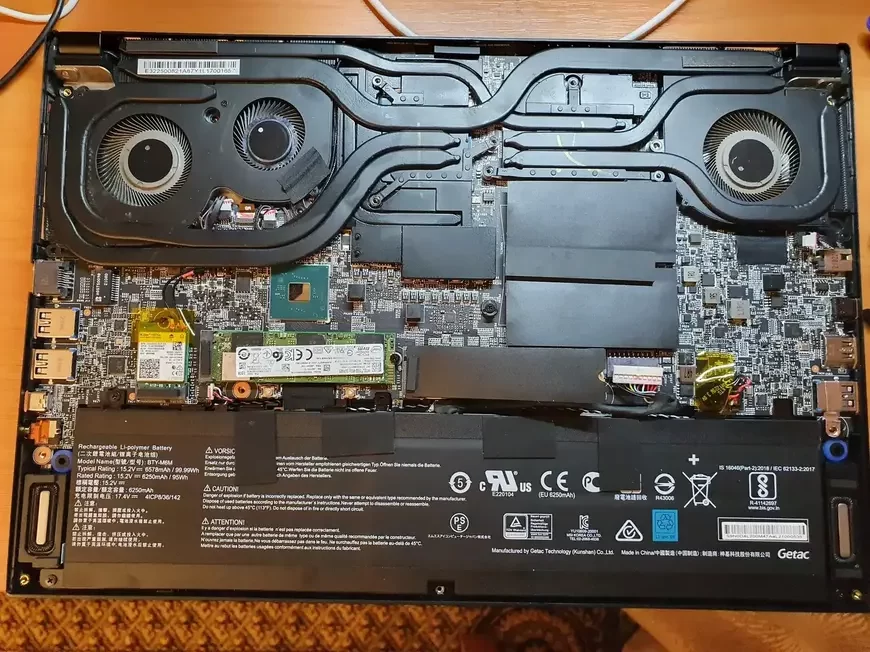
MSI Cooler Boost Trinity+ and Technology
MSI Cooler Boost Trinity+ is basically an update to a conventional laptop cooling system but in a more sophisticated way. MSI has introduced a button, with one click you can switch to Cooler Boost Technology. You will see a cooler and much quieter laptop with this technology. The heat generated from core components is quietly removed from the vent. Gamers cherished this noiseless cooler feature.
With the advancement in cooling fans and heat pipes, you will observe a 10-celsius drop in the temperature of a processor and up to a 5-celsius drop in the temperature of a GPU. Which is an incredibly smart feature in a gaming laptop. Let us discuss the components of the laptop cooling system and see how MSI technology has upgraded the components to prevent overheating.
Design
MSI laptops have the conventional design, except that it has an extra key in the laptop to switch on and off the Cooler Boost technology. MSI laptops come in sleek and slender bodies. The ultimate challenge is to prevent the device from thermal throttling.
MSI cooler boost Trinity+ is actually using 3 cooling fans with 41 blades to eliminate heat in a much faster way. Previously MSI had 9 heat pipes in the laptop but in a Cooler Boost Trinity+, the number of heat pipes has been reduced to 5. These five heat pipes are arranged intelligently to remove heat from every corner of the core in a quicker way.
Nowadays people are more inclined towards slim designs in laptops or tablets. Slim bodies have cooling problems but with MSI Cooler Boost Trinity+ and Technology, the heating issue has been very much resolved.
Fans
Cooling fans are the ultimate source of the liberation of heat from the chassis to the outer vent. MSI Cooling Boost Trinity+ refers to the use of 3 cooling fans with 49 blades, each blade 0.4mm apart.
This feature helps to circulate almost 60% more heat from the regular setup with the same RPM. It means a larger amount of heat is dissipated with no noise. You can enjoy a silent gaming experience while your MSI technology will handle the rest. This Trinity+ feature in MSI is regarded as the epitome of a cooling setup.
MSI Cooler Booster key helps to regulate the speed of the cooling fan. When your computer is at rest,you can switch off the key to regular settings. The most amazing thing is that Trinity+ fans with 49 blades do not take extra space to work and are incredibly quiet.
Heatpipes
Heatpipes are like the veins and arteries of a laptop. They should be spread from the core to the boundary to eliminate as much heat as possible. MSI Cooler Boost technology has 5 heat pipes arranged judiciously and reasonably arranged in a manner that no extra heat can remain inside the compartment.
Heat pipes have conducting fluid inside, which is evaporated in a hot compartment. That heat is transferred to the heat sink where due to low-temperature vapors are condensed back. These vapors are then transferred to the hot compartment to remove extra heat.
Thermal paste
Every high-end gaming laptop with a high-performance GPU has a thermal paste. Thermal paste facilitates the cooling process. The thermal paste MSI used in laptops that come with MSI Cooler Boost Trinity+ IS NVIDIA Approved
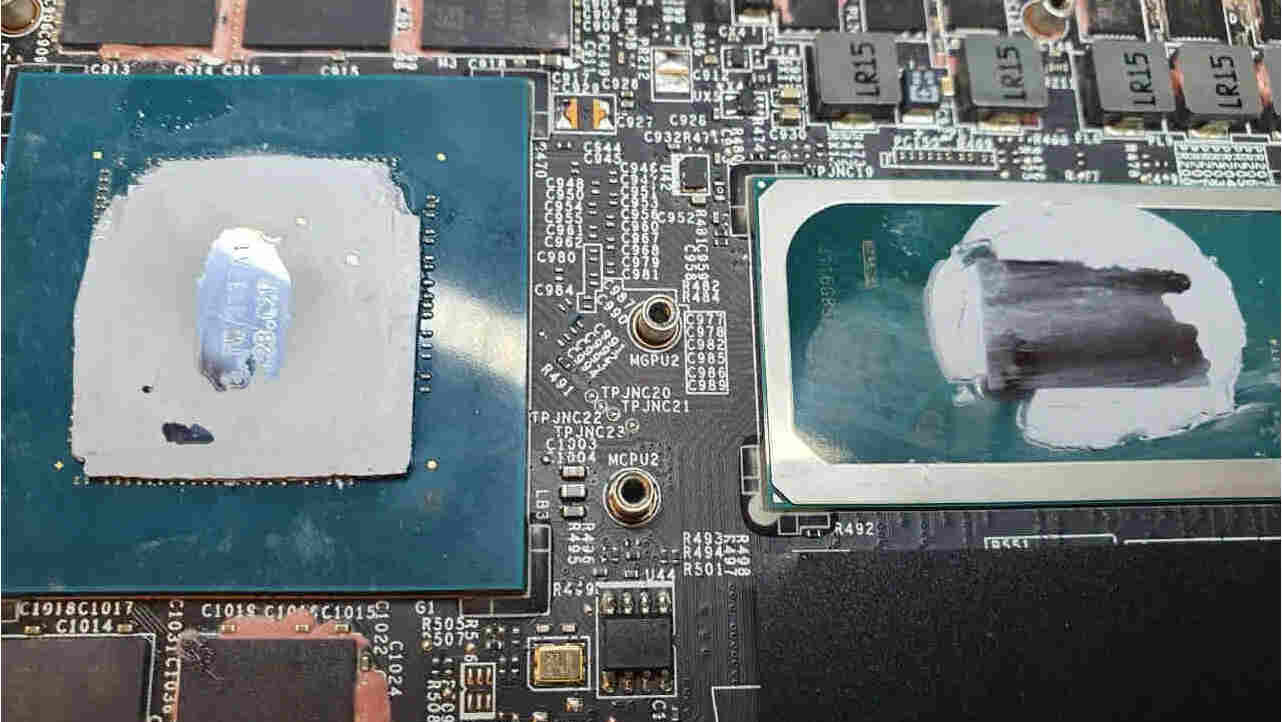
Vents
Air vents are outlets of the laptop. They are responsible for the total removal of hot air from the chassis to the surroundings. There are two types of vents. The inlet vent lets the cool air come in and the outlet valve lets the hot air move out to the surrounding. MSI Cooler Boost Trinity+ requires laptops to have at least 3 exhausts to let the air out efficiently.
Key features of Cooler Boost Trinity+ Technology
The key feature of Cooler Boost Trinity + technology is the 3 cooling fans with 41 blades. The blades are almost 0.4mm apart. The cooling setup includes 5 heat pipes as well. They are intelligently positioned to remove heat from every corner of the laptop. The most incredible thing is that these fans do not occupy more space and do not produce sound at all.
They have the capacity to remove 60% more heat from the core and that too without making any noise. The MSI technology is updated in a gaming MSI laptop. The feature is launched by the separate key on the left side of the laptop. You can enable the Cooler Boost technology by pressing a key. This is as easy as it sounds. It can reduce the CPU temperature by 10 Celsius and GPU temperature by 5 Celsius.
Benefits of Cooler Boost Trinity+ technology.
The ultimate benefit of Cooler Boost Trinity + technology is to reduce the core temperature of the CPU and GPU. The protection of the processor from the potential damage of overheating is the best it can offer. Gaming laptops are prone to damage and thermal throttling but MSI has made the impossible possible. This is so far the coolest gaming laptop.
The other amazing benefit it offers is, no noise from vents and cooling fans. No matter how heated up your device is and how intense the fans are working, they won’t make a noise. You can enjoy a silent gaming experience while fans do their work to cool down a laptop.

Laptops Come with MSI Cooler Boost Trinity+ Technology
Because this is a new technology, MSI is only by far able to introduce MSI Cooler Boost Trinity+ Technology in some high-end laptop series such as GS, GE, and GT series gaming laptops.
List of Versions and Updates Available.
MSI Cooler Boost Trinity+ technology comes in a newer version compared to Cooler Boost 4 and Cooler Boost 5. MSI has been racing for the development of the thinnest laptop. With the advancement of additional fans to CPU and GPU, MSI is upgrading the gaming experience to the next level.
Who should use MSI Cooler Boost Trinity+ Technology?
Cooler Boost is not for everyone. Nowadays every laptop is coming up with an advanced cooling set-up. But if you are an intensive gamer and use high-end graphic cards, then you will need this technology. MSI Cooler Boost Trinity+ technology is the ultimate solution for heating up gaming laptops. You can enjoy a noiseless gaming experience and that too by protecting processors from the potential damage of overheating. If you do business and content creation, then this can be for you too.
Final Thoughts
MSI Cooler Boost Trinity+ technology has amazed me. It has uplifted the cooling systems imaginations for gamers. It has not only set new standards but also made the impossible possible. What else can a gamer want?
We are scared of thermal throttling, lack of productivity, and most importantly loss of precious devices due to overheating. MSI has literally sublime our fears. You can trust MSI technology for gaming. However, if you are a regular user, you should opt for other options because MSI is a luxury gaming brand and it will surely cost you more.
MSI Global – The Leading Brand in High-end Gaming & Professional Creation. (n.d.). MSI Global – the Leading Brand in High-end Gaming & Professional Creation | MSI Global – the Leading Brand in High-end Gaming & Professional Creation. http://www.msi.com/Promotion/GS63-7RD-Stealth-landing-ro/
E., & Williamson, J. (2016, August 19). MSI’s Latest Cooling Technology Tackles Thermal Throttling. eTeknix. https://www.eteknix.com/msis-latest-cooling-technology-tackles-thermal-throttling/
MSI Global – Computer, Laptop, Notebook, Desktop, Motherboard, Graphics and more. (n.d.). MSI Global – Computer, Laptop, Notebook, Desktop, Motherboard, Graphics and More. https://event.msi.com/nb/faq/q20.html
MSI Gaming. (n.d.). MSI Gaming. https://www.facebook.com/MSIGaming




