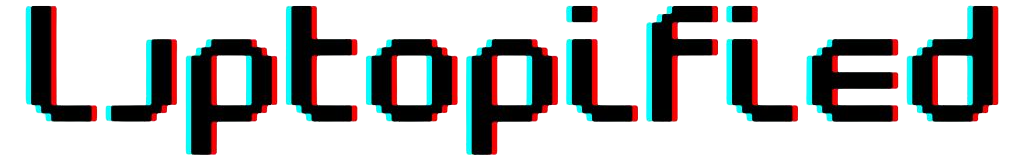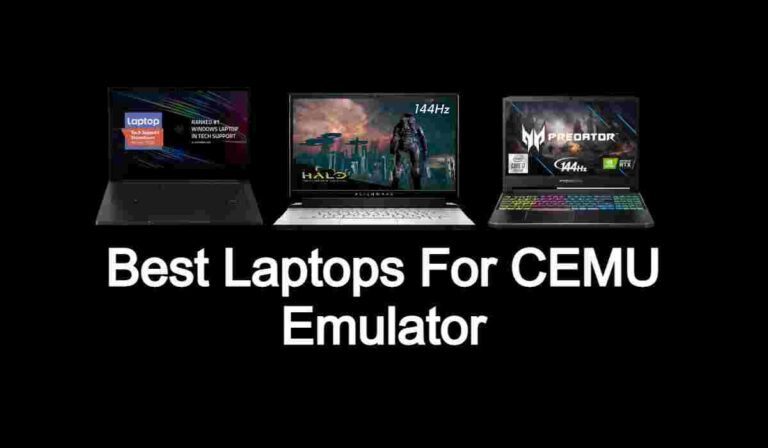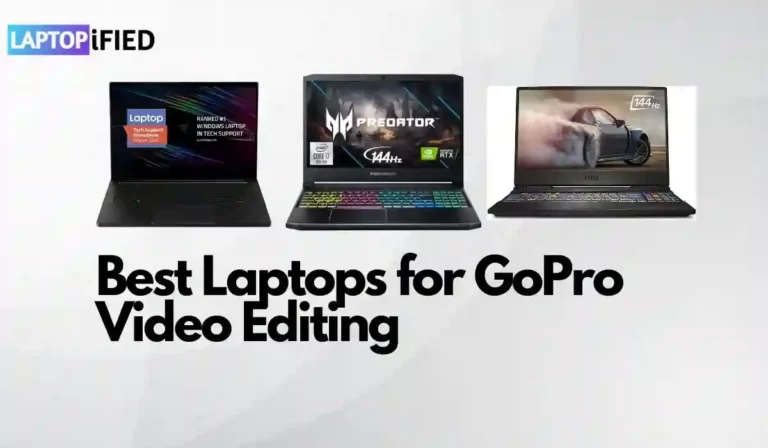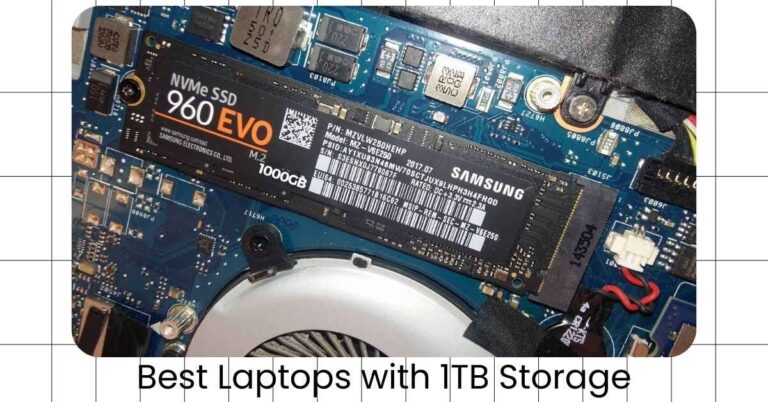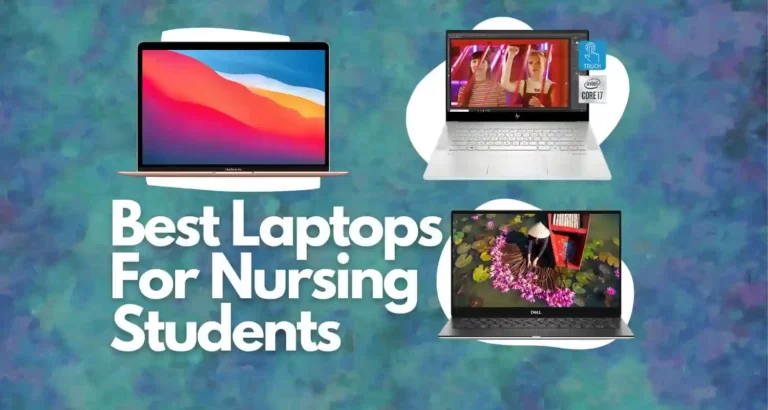8 Best Laptops For Outdoor Use With 400+ Nits
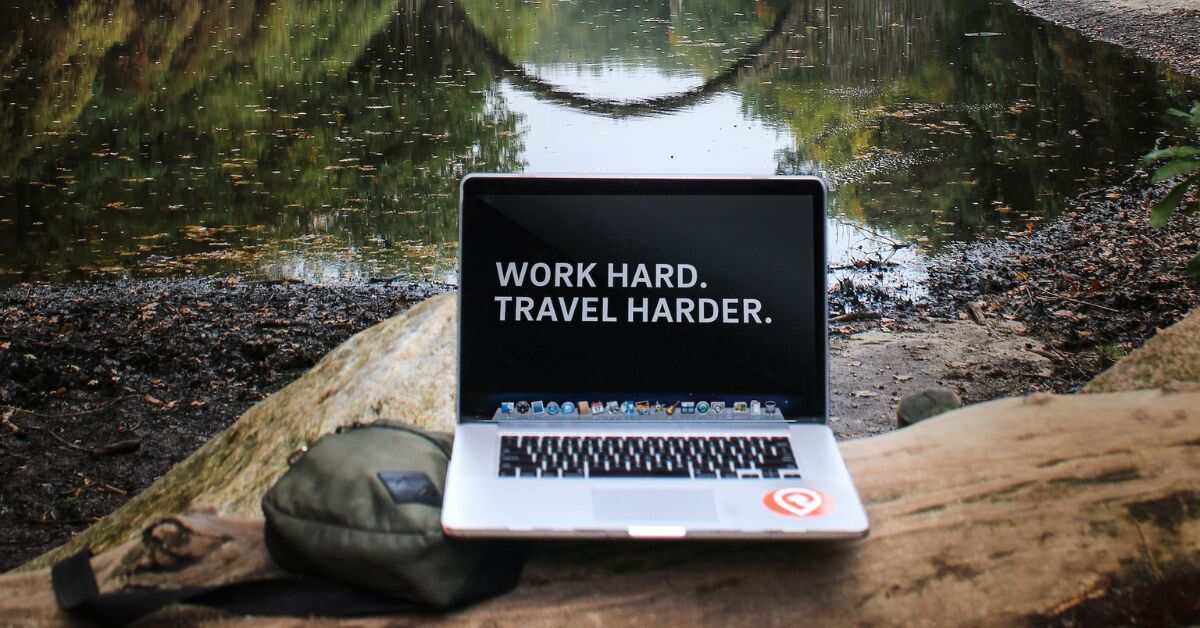
Laptops are best when it comes to portability and the ease of carrying them anywhere.
But sometimes, you do want to use your laptop in the shiny outdoors when you want to go al fresco or just want fresh air. But unfortunately, even though laptops are becoming the pinnacle in advancement; not all ordinary laptops are usable under direct or indirect sunlight.
Because the fashion of having matte displays (best at reflecting sunlight) in laptops is getting diminished and glossy screens are in trend now which are super reflective.
Although matte displays ARE good in sunlight, they are not the best in color quality either, hence the new term or technology companies use in laptops is Anti-Reflective (AR) or Anti-Glare (AG) Coating with LCDs.
These coatings scatter sunlight directed on the LCD and soften the image quality with high nits of brightness.
Nits of brightness also play an important role, such as a laptop with 150 nits of brightness wouldn’t perform well under sunlight even with AR or AG Coating and vice versa, a laptop with brightness of 1000 nits will work just fine for reading and watching even without any coating.
In simple words;
- Laptop with Brightness of around 500 – 1000 nits without any coating is best to use under sunlight
- Laptop with Brightness of around 300 – 400 nits with AR or AG Coating is best to use under sunlight too
- But, Laptop even with AR or AG Coating and brightness of 100 – 250 nits is not the best, readable, and usable under sunlight.
That’s why, finding the best laptop for outdoor use in 2024 is not easy because of this cluster.
That’s when we found a void and selected 19 laptops as the best laptops for outdoor use but later the number got reduced to 8 because of availability and reliability issues in some laptops.
Best Laptops For Outdoor Use
- 2023 Apple MacBook Pro – Best Laptop With Brightest Display
- Dell XPS 13 9310 – Best Windows Laptop For Outdoor Use
- Lenovo ThinkPad X1 Carbon Gen 11 – Rugged Laptop To Use Under Sunlight
- HP EliteBook 840 G10 – Best Sunlight Readable Laptop
- HP Pavilion Aero 13 – Portable And Compact Laptop With High Nits
- Acer ConceptD 3 Ezel – Portable Workstation For Outdoor Works
- Lenovo ThinkPad E15 Gen 4 – Notebook for Outdoor Use
- SAMSUNG Galaxy Book Flex2 Alpha – 2-in-1 Laptop For Outdoor
Table on Best Laptops For Outdoor Use
| The Laptop | The Display |
|---|---|
| 2023 Apple MacBook Pro | 14.2″ Liquid Retina XDR Display with 1600 brightness nits |
| Dell XPS 13 9310 | 13.4″ UHD InfinityEdge Touch with 500 nits and AR coating |
| Lenovo ThinkPad X1 Carbon | 14″ WUXGA Display with 400 nits and AG coating |
| HP EliteBook 840 G10 | 14″ WUXGA Display with 400 nits and AG coating |
| HP Pavilion Aero 13 | 13.3″ WUXGA Display with 451 nits and AG coating |
| Acer ConceptD 3 Ezel | 14″ Pantone Validated Touchscreen with 400 nits and AG coating |
| Lenovo ThinkPad E15 Gen 4 | 15.6″-inch” FHD IPS display with 300 nits and AG coating |
| SAMSUNG Galaxy Book Flex2 Alpha |
Lenovo ThinkPad X1 Carbon Gen 11 – Rugged Laptop To Use Under Sunlight

REASONS TO BUY
- Powerful specs
- Durable body with black color looks sleek
- Tactile buttons
- Light in weight
- No overheating issues
REASONS TO AVOID
- Catch smudge pretty quick
- It comes with Windows 10 instead of Windows 11
At Amazon:
Specification of reviewed device is: CPU: 13th Generation Intel Core i7-1355U vPro | GPU: Intel Iris Xe Display | Display: 14-inch WUXGA IPS Display (1920 x 1280), 60Hz | Memory: 16GB LPDDR5 RAM | Storage: 1TB PCIe SSD | Tested Battery life: 540 minutes | OS: Windows 10 Pro | Material: Magnesium and Carbon Fiber | Weight: Approximately 2.48 pounds
The third laptop on the list is by far one of the most rugged laptops in the list, Gen 11 Thinkpad X1 Carbon is an extreme workbook that is light in weight and powerful.
With its 400 nits of brightness and anti-glare coating, the 14.0 inch WUXGA IPS display works perfectly in any environment.
Talking about the design then this laptop leaves its old Thinkpad predecessor in the void.
The Gen 11 model I’m reviewing is thin and slimmer, completely made up of Magnesium and Carbon Fiber making it one of the lightest Thinkpads which is again perfect who love to carry a laptop like you.
Although, there are other specifications and generations around ThinkPad X1 Carbon, but the recommended one comes with Intel Core i7-1355U vPro CPU, 16GB RAM, and 1TB SSD.
The keyboard is going to give you same feel just as older ThinkPads, the keys are tactile.
Cursor jockeys, touchpad with three-button TrackPoint embedded mini joystick works just like the old days.
Connectivity options include 2X Thunderbolt 4 ports, 2X USB Type-A 3.2 Gen 1, a Headphone/mic combo jack, and HDMI 2.0b port.
In short, if you want to buy a laptop that should work for the upcoming 5 years, then this rugged laptop is here for you. And forgot to mention, the battery life is also great as it is based on (4 Cell Li-Polymer).